Unlock a world of possibilities! Login now and discover the exclusive benefits awaiting you.
- Qlik Community
- :
- All Forums
- :
- QlikView App Dev
- :
- How can we see more than one images in Qlik View?
- Subscribe to RSS Feed
- Mark Topic as New
- Mark Topic as Read
- Float this Topic for Current User
- Bookmark
- Subscribe
- Mute
- Printer Friendly Page
- Mark as New
- Bookmark
- Subscribe
- Mute
- Subscribe to RSS Feed
- Permalink
- Report Inappropriate Content
How can we see more than one images in Qlik View?
Hi,
I selected "V Kohli", It is showing his details and Text Object is showing his image.
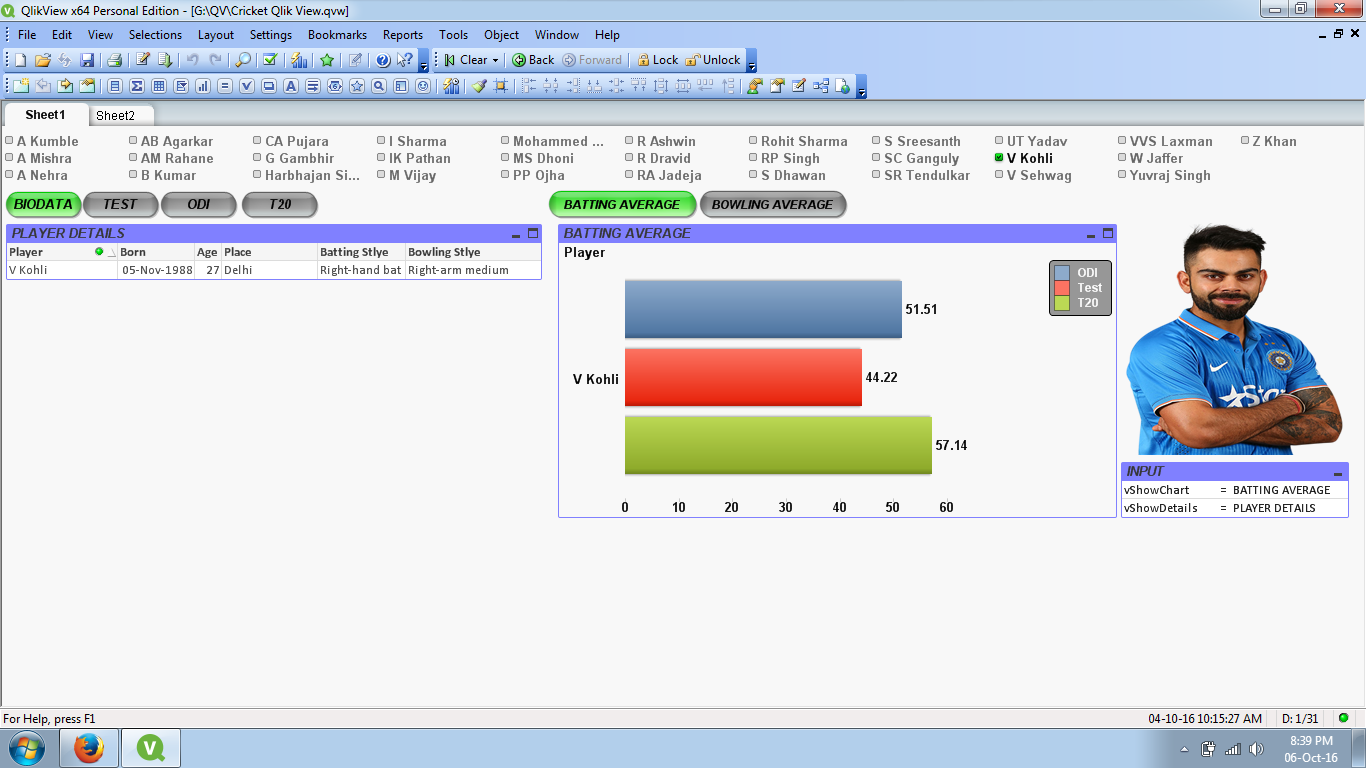
But more than one selection Text Objet doesn't their images. How can we see more than one images in Qlik View.
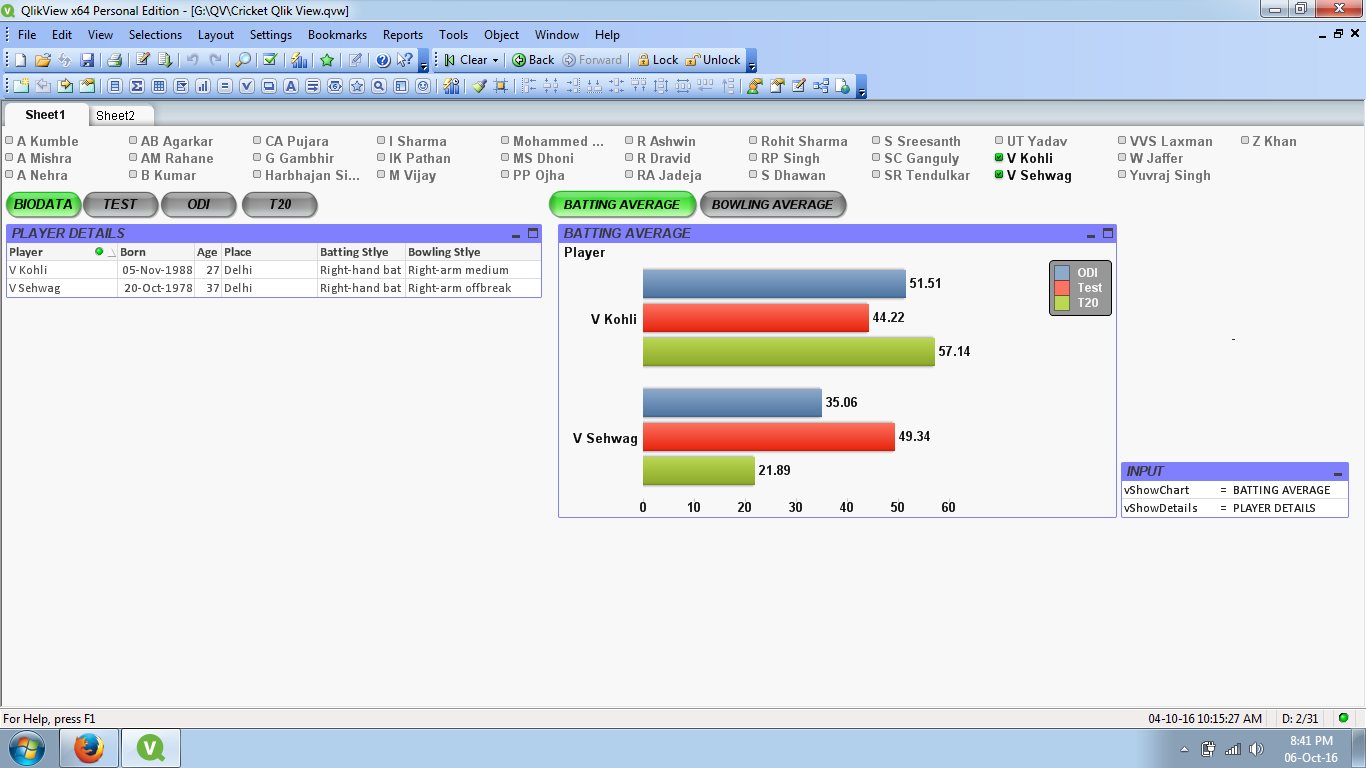
Regard,
Dinesh Kumar M
Accepted Solutions
- Mark as New
- Bookmark
- Subscribe
- Mute
- Subscribe to RSS Feed
- Permalink
- Report Inappropriate Content
Hi All,
We can't see more than one image in Text Object. We can see in Straight Table.
Regards,
Dinesh Kumar M
- Mark as New
- Bookmark
- Subscribe
- Mute
- Subscribe to RSS Feed
- Permalink
- Report Inappropriate Content
Any expression in a text box will show you one output. It will not show you two outputs. My suggestion for you is to use a chart with that image as the expression.
- Mark as New
- Bookmark
- Subscribe
- Mute
- Subscribe to RSS Feed
- Permalink
- Report Inappropriate Content
- Mark as New
- Bookmark
- Subscribe
- Mute
- Subscribe to RSS Feed
- Permalink
- Report Inappropriate Content
Hello Dinesh,
First of all awesome idea to create a cricket dashboard and comparing Kohli with Sehwag is the perfect use case ![]()
Now coming on to the question part,yes we can show multiple images based on your filter selection.
I hope that you are using a bundle load to load the images ,i.e. an id field which uniquely identifies a cricketer and an image corresponding to them .Once you have done that part create a straight table and select the unique identifies as dimension and in the expression part use the keyword info(unique_identifier) and the select Image under the representation drop down .Then go to Presentation tab and select the option Hide Column for you dimension .In the caption tab unselect the Show Caption.
That's it now you can show multiple images and everything is dynamic
- Mark as New
- Bookmark
- Subscribe
- Mute
- Subscribe to RSS Feed
- Permalink
- Report Inappropriate Content
In a way, yes you can.
You need to upload the Images of all the cricketers and add a condition to all those images.
Ex:
For Virat Kohli
Go to Text/Image Properties>Layout>Show>Conditional
In conditional add an expression : if(Player='V Kohli',1,0)
For Shewag image, do the same thing but expression will be, if(Player='V Sehwag',1,0)
after placing these conditions the image will only appear when you select these players.
But you cannot have more than 1 Image in an object. You should create single images for each player and add a condition.
Thanks.
- Mark as New
- Bookmark
- Subscribe
- Mute
- Subscribe to RSS Feed
- Permalink
- Report Inappropriate Content
- Mark as New
- Bookmark
- Subscribe
- Mute
- Subscribe to RSS Feed
- Permalink
- Report Inappropriate Content
Hi Arvind,
At the Same time we can't see more than one image in single text object.
Thanks for your information.
- Mark as New
- Bookmark
- Subscribe
- Mute
- Subscribe to RSS Feed
- Permalink
- Report Inappropriate Content
No problem ,Bundle load is a nice feature
