Unlock a world of possibilities! Login now and discover the exclusive benefits awaiting you.
- Qlik Community
- :
- All Forums
- :
- QlikView App Dev
- :
- How could I combine these 2 charts/calculations?
- Subscribe to RSS Feed
- Mark Topic as New
- Mark Topic as Read
- Float this Topic for Current User
- Bookmark
- Subscribe
- Mute
- Printer Friendly Page
- Mark as New
- Bookmark
- Subscribe
- Mute
- Subscribe to RSS Feed
- Permalink
- Report Inappropriate Content
How could I combine these 2 charts/calculations?
Hi
I have used set analysis and was able to make these 2 pivot tables. However I would like to combine them.
so the top chart is by Month,Classification and Location - the bottom chart is by Month and Classification.
I tried usng the partial sums but that didn't work.
Thank you
Jo

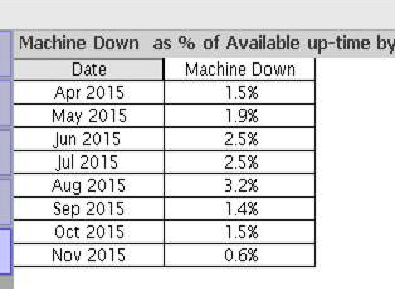
- Mark as New
- Bookmark
- Subscribe
- Mute
- Subscribe to RSS Feed
- Permalink
- Report Inappropriate Content
A pivot table would calculate the partial sums as expression total, and I assume you want to have something else.
What expressions have you used in both charts?
- Mark as New
- Bookmark
- Subscribe
- Mute
- Subscribe to RSS Feed
- Permalink
- Report Inappropriate Content
If you are having additional Dimension like you said Location in ablove table:
I wud say, you can add below table expression to above one but it wud further bi furcate w.r.t location.
the only difference is in one table you are watching this report with Month and Location & in other table it is with Month only.![]()
- Mark as New
- Bookmark
- Subscribe
- Mute
- Subscribe to RSS Feed
- Permalink
- Report Inappropriate Content
if u share ur .qvw with expected output that helps to quickly respond,could u pls share the same?
- Mark as New
- Bookmark
- Subscribe
- Mute
- Subscribe to RSS Feed
- Permalink
- Report Inappropriate Content
the formula i use is
sum(DurMins)/Sum({1}AvailMins)
The dimensions for this is just Date

The dimensions for this is Date and Location

- Mark as New
- Bookmark
- Subscribe
- Mute
- Subscribe to RSS Feed
- Permalink
- Report Inappropriate Content
Ok, and using the partial sums, what results do you get and what do you expect to get instead (AKA 'didn't work')?
- Mark as New
- Bookmark
- Subscribe
- Mute
- Subscribe to RSS Feed
- Permalink
- Report Inappropriate Content
I want it to look like this - ie the last column would be Total ...
| Date | Location | a | b | c | d | e | Date | Machine Down | |
| Apr 2015 | 42095 | 3.2% | 0.8% | 1.2% | 2.0% | 0.4% | Apr 2015 | 1.5% | |
| May 2015 | 42125 | 0.4% | 0.6% | 1.3% | 4.5% | 0.9% | May 2015 | 1.9% | |
| Jun 2015 | 42156 | 3.0% | 1.4% | 3.0% | 2.5% | 1.2% | Jun 2015 | 2.5% | |
| Jul 2015 | 42186 | 1.6% | 4.2% | 2.2% | 2.2% | 2.8% | Jul 2015 | 2.5% | |
| Aug 2015 | 42217 | 11.4% | 0.7% | 2.0% | 3.4% | 0.1% | Aug 2015 | 3.2% | |
| Sep 2015 | 42248 | 1.7% | 1.7% | 1.6% | 1.7% | 0.1% | Sep 2015 | 1.4% | |
| Oct 2015 | 42278 | 0.6% | 2.0% | 1.6% | 2.0% | 0.7% | Oct 2015 | 1.5% | |
| Nov 2015 | 42309 | - | 0.6% | 0.8% | 0.7% | 0.2% | Nov 2015 | 0.6% | |
This is what I get when if do a partial sum on Date - which looking at now must be a running total per Location:
| Date | Loca | Locb | Locc | Locd | Loce |
| Total | 1.2% | 0.7% | 0.8% | 1.1% | 0.4% |
| Apr 2015 | 3.2% | 0.8% | 1.2% | 2.0% | 0.4% |
| May 2015 | 0.4% | 0.6% | 1.3% | 4.5% | 0.9% |
| Jun 2015 | 3.0% | 1.4% | 3.0% | 2.5% | 1.2% |
| Jul 2015 | 1.6% | 4.2% | 2.2% | 2.2% | 2.8% |
| Aug 2015 | 11.4% | 0.7% | 2.0% | 3.4% | 0.1% |
| Sep 2015 | 1.7% | 1.7% | 1.6% | 1.7% | 0.1% |
| Oct 2015 | 0.6% | 2.0% | 1.6% | 2.0% | 0.7% |
| Nov 2015 | - | 0.6% | 0.8% | 0.7% | 0.2% |
but if I do a partial sum on date and location I get this which is perfect so it is working beautifully
| Date | Location | Total | loca | Locb | Locc | locd | loce |
| Total | 0.8% | 1.2% | 0.7% | 0.8% | 1.1% | 0.4% | |
| Apr 2015 | # | 1.5% | 3.2% | 0.8% | 1.2% | 2.0% | 0.4% |
| May 2015 | # | 1.9% | 0.4% | 0.6% | 1.3% | 4.5% | 0.9% |
| Jun 2015 | # | 2.5% | 3.0% | 1.4% | 3.0% | 2.5% | 1.2% |
| Jul 2015 | # | 2.5% | 1.6% | 4.2% | 2.2% | 2.2% | 2.8% |
| Aug 2015 | # | 3.2% | 11.4% | 0.7% | 2.0% | 3.4% | 0.1% |
| Sep 2015 | # | 1.4% | 1.7% | 1.7% | 1.6% | 1.7% | 0.1% |
| Oct 2015 | # | 1.5% | 0.6% | 2.0% | 1.6% | 2.0% | 0.7% |
| Nov 2015 | # | 0.6% | - | 0.6% | 0.8% | 0.7% | 0.2% |
Thank you all - solved ![]()
- Mark as New
- Bookmark
- Subscribe
- Mute
- Subscribe to RSS Feed
- Permalink
- Report Inappropriate Content
the only thing to make it absolutely perfect is if i could bold the "total" column and rows ... but maybe that is a question for visualisation group!
- Mark as New
- Bookmark
- Subscribe
- Mute
- Subscribe to RSS Feed
- Permalink
- Report Inappropriate Content
It should already be bold, at least in most of the table styles. You can let your visualization group handle this, or you can enable design grid in View menu, then right click the pivot table chart and select 'custom format cell'. Here you can make the total row / column bold.
- Mark as New
- Bookmark
- Subscribe
- Mute
- Subscribe to RSS Feed
- Permalink
- Report Inappropriate Content
What I had to do was to do: Control G (this is the grid) then when you click on the cell you have format cell available.
Jo