Unlock a world of possibilities! Login now and discover the exclusive benefits awaiting you.
Announcements
Qlik Open Lakehouse is Now Generally Available! Discover the key highlights and partner resources here.
- Qlik Community
- :
- All Forums
- :
- QlikView App Dev
- :
- How do I make the expand ([-]) and collapse ([-]) ...
Options
- Subscribe to RSS Feed
- Mark Topic as New
- Mark Topic as Read
- Float this Topic for Current User
- Bookmark
- Subscribe
- Mute
- Printer Friendly Page
Turn on suggestions
Auto-suggest helps you quickly narrow down your search results by suggesting possible matches as you type.
Showing results for
Not applicable
2012-05-04
09:43 AM
- Mark as New
- Bookmark
- Subscribe
- Mute
- Subscribe to RSS Feed
- Permalink
- Report Inappropriate Content
How do I make the expand ([-]) and collapse ([-]) buttons of a pivot table larger?
Can you please help by providing an example or explaining how I can make the buttons in a pivot table which expand and collapse dimensions larger? The screenshot below has a red arrow pointing to the button in question -
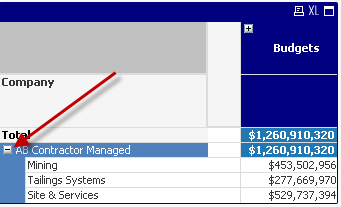
I would like to either be able to make the expand and collapse buttons bigger or can I change them to different icons?
1,873 Views
1 Reply
Not applicable
2012-05-04
10:07 AM
Author
- Mark as New
- Bookmark
- Subscribe
- Mute
- Subscribe to RSS Feed
- Permalink
- Report Inappropriate Content
I have the same problem when users see the apps by web, but not find any way to solve this.
Regards.-
565 Views