Unlock a world of possibilities! Login now and discover the exclusive benefits awaiting you.
- Qlik Community
- :
- All Forums
- :
- QlikView App Dev
- :
- How do you Show Expression Names in Graph Cycle Gr...
- Subscribe to RSS Feed
- Mark Topic as New
- Mark Topic as Read
- Float this Topic for Current User
- Bookmark
- Subscribe
- Mute
- Printer Friendly Page
- Mark as New
- Bookmark
- Subscribe
- Mute
- Subscribe to RSS Feed
- Permalink
- Report Inappropriate Content
How do you Show Expression Names in Graph Cycle Group?
I have a chart with a cycle group to switch the expression being displayed. The cycle group is working properly, but is there a way to get the expression name to show up next to the cycle group icon? If there is no label, you can't tell what's being plotted (and basically there is no y-axis label). When I create a cycle group for the dimensions (x-axis) the dimension names always show up without me having to change anything in the properties. How do I get the names to show up for expression cycle groups?
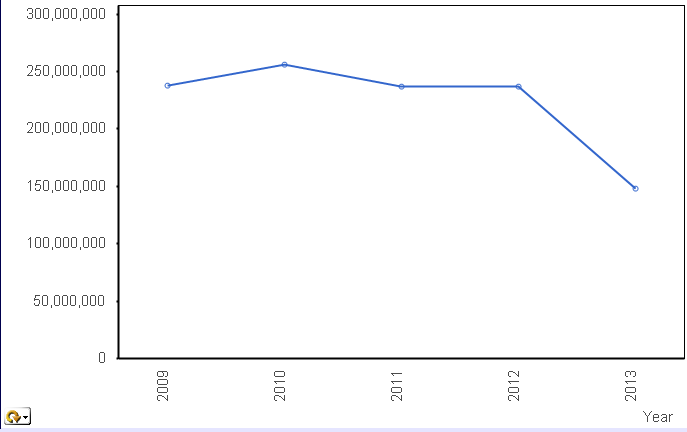
Accepted Solutions
- Mark as New
- Bookmark
- Subscribe
- Mute
- Subscribe to RSS Feed
- Permalink
- Report Inappropriate Content
How about this one. Also attached is an example. You can press Ctrl+Shit and then move the title to any place you want to position.
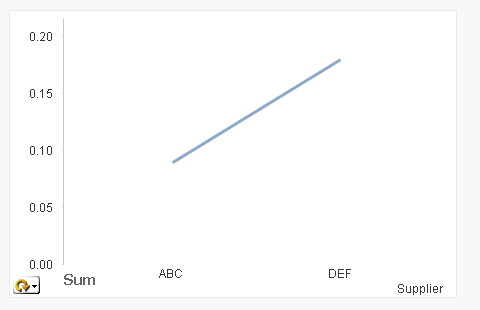
- Mark as New
- Bookmark
- Subscribe
- Mute
- Subscribe to RSS Feed
- Permalink
- Report Inappropriate Content
If you check 'Show title in chart' in General Tab the expression name will display on the top of the chart like below
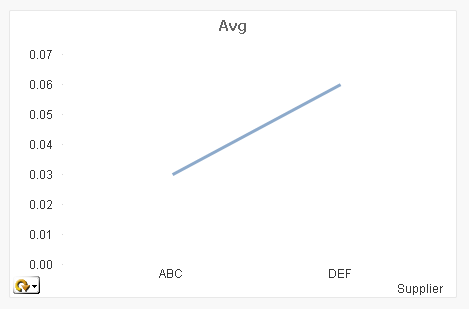
- Mark as New
- Bookmark
- Subscribe
- Mute
- Subscribe to RSS Feed
- Permalink
- Report Inappropriate Content
You could use the 'text in chart' feature and the 'getcurrentfield' function to dynamically return the field name. Then use CTRL-SHIFT to move the text to where you want on the chart.
sample: GetCurrentField([YourGroupName])
- Mark as New
- Bookmark
- Subscribe
- Mute
- Subscribe to RSS Feed
- Permalink
- Report Inappropriate Content
Hi Katrina,
I don´t know if i get it right, I assume that you have expressions on your cycle group and it does not shows on the chart. So, when you created the cycle group, you added some fields and/or expresions, there is a text bellow to assign the label to each field/expression, try editing your cycle group and assign labels to every field/expression on you group, and tell me how did it go.
Good luck.
- Mark as New
- Bookmark
- Subscribe
- Mute
- Subscribe to RSS Feed
- Permalink
- Report Inappropriate Content
My group of expressions doesn't have a group name. See attached image of properties. I think this idea would work the best for my layout, but I'm not sure what to put in as my group name.

- Mark as New
- Bookmark
- Subscribe
- Mute
- Subscribe to RSS Feed
- Permalink
- Report Inappropriate Content
Thank you Ajay, this does work, but for layout purposes, I really would like the label to be right next to the cycle group icon.
- Mark as New
- Bookmark
- Subscribe
- Mute
- Subscribe to RSS Feed
- Permalink
- Report Inappropriate Content
How about this one. Also attached is an example. You can press Ctrl+Shit and then move the title to any place you want to position.
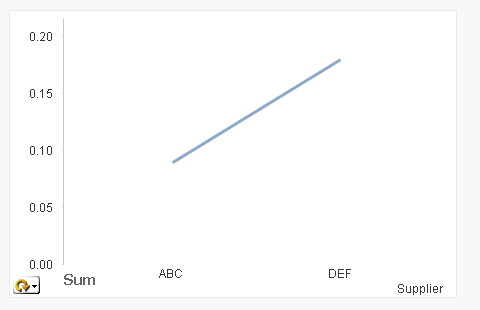
- Mark as New
- Bookmark
- Subscribe
- Mute
- Subscribe to RSS Feed
- Permalink
- Report Inappropriate Content
That's perfect! Thank you so much.