Unlock a world of possibilities! Login now and discover the exclusive benefits awaiting you.
- Qlik Community
- :
- All Forums
- :
- QlikView App Dev
- :
- How to Concatenate 2 or more columns to create a l...
- Subscribe to RSS Feed
- Mark Topic as New
- Mark Topic as Read
- Float this Topic for Current User
- Bookmark
- Subscribe
- Mute
- Printer Friendly Page
- Mark as New
- Bookmark
- Subscribe
- Mute
- Subscribe to RSS Feed
- Permalink
- Report Inappropriate Content
How to Concatenate 2 or more columns to create a listbox
Hi Everyone,
I have a requirement where in provided with MONTH, DAY AND YEAR as separate columns create a list box concatenating all 3 columns.
INPUT:
MONTH DAY YEAR
JAN 02 2013
DESIRED OUTPUT:
DATE_COLUMN
2013-JAN-02
Thanks in Advance!
Accepted Solutions
- Mark as New
- Bookmark
- Subscribe
- Mute
- Subscribe to RSS Feed
- Permalink
- Report Inappropriate Content
Hi!
In List Box Properties, you can select an Expression in the "Field" comboBox, as the following picture.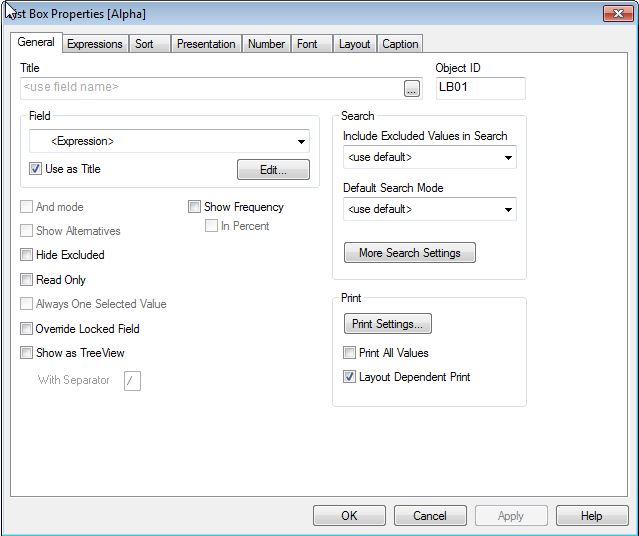
In that expression, you can do something like this.
YEAR & '-' & MONTH & '-' & DAY
Other option is to create this dimension on your load, this way:
MONTH & '-' & DAY & '-' & YEAR as DATE_COLUMN
Regards,
Gabriel
- Mark as New
- Bookmark
- Subscribe
- Mute
- Subscribe to RSS Feed
- Permalink
- Report Inappropriate Content
Hi!
In List Box Properties, you can select an Expression in the "Field" comboBox, as the following picture.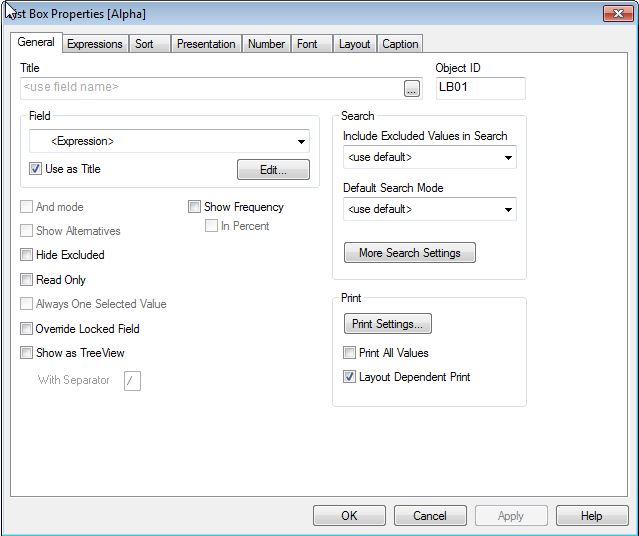
In that expression, you can do something like this.
YEAR & '-' & MONTH & '-' & DAY
Other option is to create this dimension on your load, this way:
MONTH & '-' & DAY & '-' & YEAR as DATE_COLUMN
Regards,
Gabriel
- Mark as New
- Bookmark
- Subscribe
- Mute
- Subscribe to RSS Feed
- Permalink
- Report Inappropriate Content
Thanks much Gabriel.. Worked like a charm! ![]()