Unlock a world of possibilities! Login now and discover the exclusive benefits awaiting you.
- Qlik Community
- :
- All Forums
- :
- QlikView App Dev
- :
- How to Exclude Null Values from Calculated Express...
- Subscribe to RSS Feed
- Mark Topic as New
- Mark Topic as Read
- Float this Topic for Current User
- Bookmark
- Subscribe
- Mute
- Printer Friendly Page
- Mark as New
- Bookmark
- Subscribe
- Mute
- Subscribe to RSS Feed
- Permalink
- Report Inappropriate Content
How to Exclude Null Values from Calculated Expression?
Hi All,
How do i exclude Nulls from my Calculated Dimension Expression?
Below is my Code:
=if( aggr(rank(sum(People)),Service)<=vTopValue,Service)
SAMPLE TABLE:
| Service | People |
|---|---|
| A | 200 |
| B | 34 |
| - | 676 |
| - | 90 |
OUTPUT:
| Service | People |
|---|---|
| A | 200 |
| B | 34 |
Thanks in Advance.
- « Previous Replies
- Next Replies »
- Mark as New
- Bookmark
- Subscribe
- Mute
- Subscribe to RSS Feed
- Permalink
- Report Inappropriate Content
Hi Thabiso, select the dimension and check 'supress when value is null'
- Mark as New
- Bookmark
- Subscribe
- Mute
- Subscribe to RSS Feed
- Permalink
- Report Inappropriate Content
under the dimension tab, select the dimension and then click on suppress when value is null
- Mark as New
- Bookmark
- Subscribe
- Mute
- Subscribe to RSS Feed
- Permalink
- Report Inappropriate Content
Did you try using Suppress Null Values on the Dimension tab of chart properties?
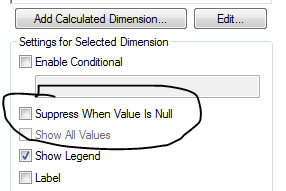
HTH
Best,
S
- Mark as New
- Bookmark
- Subscribe
- Mute
- Subscribe to RSS Feed
- Permalink
- Report Inappropriate Content
Hi All,
Thanks for your quick response, but i want to write it within the Code not through the Suppress Null Method, is there any way to do this? some of the Queries i used Suppress bt on this one i wanna use Code, in order to boost my skills.
Thank you.
- Mark as New
- Bookmark
- Subscribe
- Mute
- Subscribe to RSS Feed
- Permalink
- Report Inappropriate Content
By code do you mean from the script? If yes, then you can write the following code:
LOAD SERVICE
FROM yourLocation
Where Len(Trim(SERVICE)) <> 0;
- Mark as New
- Bookmark
- Subscribe
- Mute
- Subscribe to RSS Feed
- Permalink
- Report Inappropriate Content
=if( aggr(rank(sum(People)),Service)<=vTopValue and not isnull(Service),Service)
- Mark as New
- Bookmark
- Subscribe
- Mute
- Subscribe to RSS Feed
- Permalink
- Report Inappropriate Content
I guess by code you mean the expression:
my guess is that your expression for People is Sum(People). If it is then you should be able to use the following expression for People:
=Sum({<Service = {'*?'}>}People)
Try and see if it works.
Best,
S
- Mark as New
- Bookmark
- Subscribe
- Mute
- Subscribe to RSS Feed
- Permalink
- Report Inappropriate Content
Hi Sunindia,
is it possible to apply same code under Chart Properties where i added a Calculated Dimension?
thats where i want the code to be, not on the Load Script, directly from Front End?
Thanks.
- Mark as New
- Bookmark
- Subscribe
- Mute
- Subscribe to RSS Feed
- Permalink
- Report Inappropriate Content
Hi Thabiso, on your data, if expression was Sum(People), and ther were only services A and B, the chart will still show the null dimension to sum all that People not related to dimension. This is what is happening, if you achieve to modify your calculated dimension to avoid nulls, they still can be shown because of expression.
Usually the best way to avoid null dimensions is check that 'Supress when is null', if for some reason you don't want it, you'll need to change expressions, in example you can use this expression:
If(Match(Service, if( aggr(rank(sum(People)),Service)<=vTopValue,Service)),
Sum(People))
- « Previous Replies
- Next Replies »