Unlock a world of possibilities! Login now and discover the exclusive benefits awaiting you.
- Qlik Community
- :
- All Forums
- :
- QlikView App Dev
- :
- How to Reduce the Bar Height in the Gauge Chart
- Subscribe to RSS Feed
- Mark Topic as New
- Mark Topic as Read
- Float this Topic for Current User
- Bookmark
- Subscribe
- Mute
- Printer Friendly Page
- Mark as New
- Bookmark
- Subscribe
- Mute
- Subscribe to RSS Feed
- Permalink
- Report Inappropriate Content
How to Reduce the Bar Height in the Gauge Chart
Create a Gauge Chart and i want reduce the size of the Bar in the Chart. Please help us how to reduce the size. Please refer attached Jpeg for quick Reference.
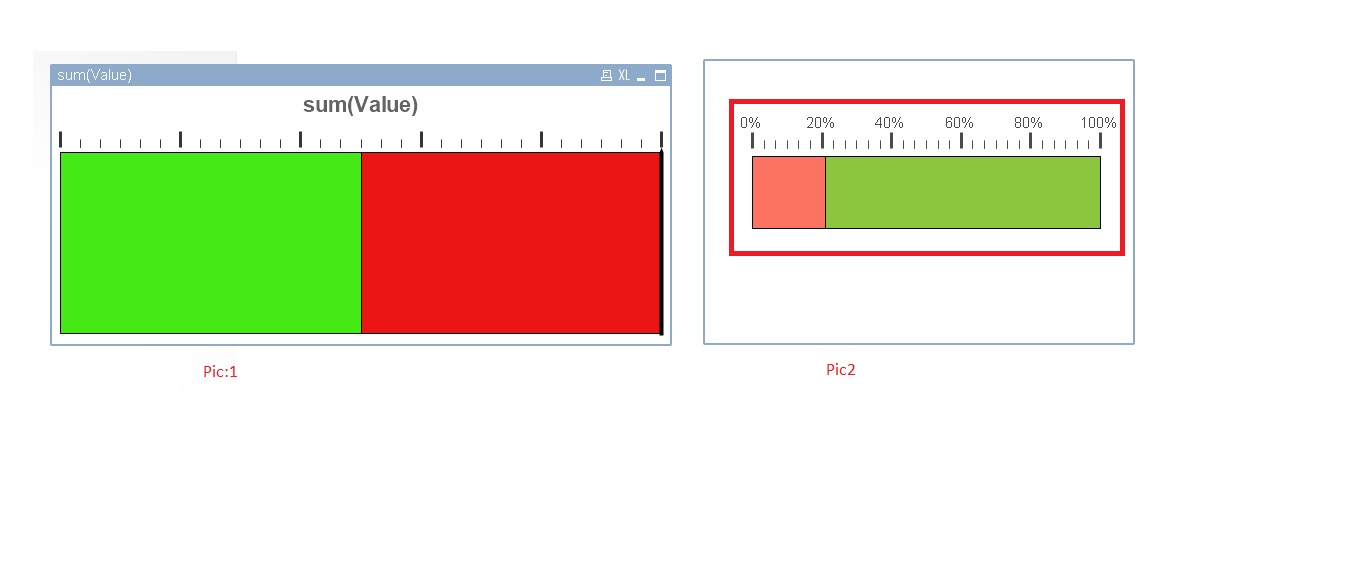
I want to change the Bar height in Pic-1 as Pic-2.
- Mark as New
- Bookmark
- Subscribe
- Mute
- Subscribe to RSS Feed
- Permalink
- Report Inappropriate Content
Select the object, then press and keep pressed <Ctrl><Shift> and some extra red rectangles should appear around the sub objects which you can resize with your mouse by grabbing and moving the edges / corners.
- Mark as New
- Bookmark
- Subscribe
- Mute
- Subscribe to RSS Feed
- Permalink
- Report Inappropriate Content
properties:
1. caption tab unchecked show caption. then you won't see Sum(Value) tab.
2. presentation tab will allow show scale check box and make sure select how many major units u want and select if you want minor units also.
Sizing:
 chart boundaries(edges) have two sided arrow marks to move sizing according your requirement.
chart boundaries(edges) have two sided arrow marks to move sizing according your requirement.