Unlock a world of possibilities! Login now and discover the exclusive benefits awaiting you.
- Qlik Community
- :
- All Forums
- :
- QlikView App Dev
- :
- How to add a check box into list box which contain...
- Subscribe to RSS Feed
- Mark Topic as New
- Mark Topic as Read
- Float this Topic for Current User
- Bookmark
- Subscribe
- Mute
- Printer Friendly Page
- Mark as New
- Bookmark
- Subscribe
- Mute
- Subscribe to RSS Feed
- Permalink
- Report Inappropriate Content
How to add a check box into list box which contain all of the values
Hi Forum,
I'm in a puzzle I can't add a check box into which contain all of the values for this list box. Can somebody think out of a solution?
I know if I doesn't check any values then Qlikview will select all of the value. But what I want is add a check box when I check this box, it can check all of the values automatically.
Please take a look at below picture for reference. This's what I want. I don't expect hard code "Product_A","Product_B","Product_C" to comprise the "ALL" value.
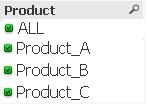
Thanks in advance!
Accepted Solutions
- Mark as New
- Bookmark
- Subscribe
- Mute
- Subscribe to RSS Feed
- Permalink
- Report Inappropriate Content
You can achieve this using the Select All or Select Possible option which available in the right click menu.....
- Mark as New
- Bookmark
- Subscribe
- Mute
- Subscribe to RSS Feed
- Permalink
- Report Inappropriate Content
I am not sure how to do it that way
You could create a Text Object and Add an Action to it Select in Field >> Select Possible Field = Product
See the Attached File
- Mark as New
- Bookmark
- Subscribe
- Mute
- Subscribe to RSS Feed
- Permalink
- Report Inappropriate Content
I am not sure if this is necessary - in QlikView selecting nothing is the same as selecting all values, unless there are nulls in the dimension. Just clear all values in the listbox - this is easier if the list box style is set to Classic rather than LED.
- Mark as New
- Bookmark
- Subscribe
- Mute
- Subscribe to RSS Feed
- Permalink
- Report Inappropriate Content
Some users want to see an 'All' selection in the list box, though no selection is equivalent to All selection as Colin stated. In such case, you may create a table having a value of 'All' and create the listbox for the 'Selected Product' field:
TempTable:
load * inline [
Selected Product, Product
Product_A, Product_A
Product_B, Product_B
Product_C, Product_C
All, Product_A
All, Product_B
All, Product_C
];
- Mark as New
- Bookmark
- Subscribe
- Mute
- Subscribe to RSS Feed
- Permalink
- Report Inappropriate Content
Sorry for late reply since I'm in China we have different time zone.
Well, although you solution is not exactly did what I expect, I see this is also another good solution to meet my requirement. Maybe I'll add a button for user to choose it.
Thank you!
- Mark as New
- Bookmark
- Subscribe
- Mute
- Subscribe to RSS Feed
- Permalink
- Report Inappropriate Content
Sorry for late reply since I'm in China we have different time zone.
What user want to do is when his check "All", all of the possible values were chosen. When his doesn't select anything, no values were chosen, in some extent it's a different concept for selecting nothing means selected all values.
Anyway, thanks for your idea.
- Mark as New
- Bookmark
- Subscribe
- Mute
- Subscribe to RSS Feed
- Permalink
- Report Inappropriate Content
You can achieve this using the Select All or Select Possible option which available in the right click menu.....
- Mark as New
- Bookmark
- Subscribe
- Mute
- Subscribe to RSS Feed
- Permalink
- Report Inappropriate Content
OK. Thanks.
- Mark as New
- Bookmark
- Subscribe
- Mute
- Subscribe to RSS Feed
- Permalink
- Report Inappropriate Content
Sorry for my late reply.
Yes, you hit the point of what I want to say. Sometimes users want to see and "All" selection.
When he/she doesn't select anything, it means no values not all values.
I try and test your solution, but regretfully to say it doesn't fit my requirement.
Anyway, thank you all the same~