Unlock a world of possibilities! Login now and discover the exclusive benefits awaiting you.
- Qlik Community
- :
- All Forums
- :
- QlikView App Dev
- :
- How to add a color for a label text in a pivot tab...
Options
- Subscribe to RSS Feed
- Mark Topic as New
- Mark Topic as Read
- Float this Topic for Current User
- Bookmark
- Subscribe
- Mute
- Printer Friendly Page
Turn on suggestions
Auto-suggest helps you quickly narrow down your search results by suggesting possible matches as you type.
Showing results for
Specialist
2015-12-15
04:40 AM
- Mark as New
- Bookmark
- Subscribe
- Mute
- Subscribe to RSS Feed
- Permalink
- Report Inappropriate Content
How to add a color for a label text in a pivot table
Hi there,
For example, i have a expression called - Month Actual $(vMaxMonth) $(vMaxYear) , how can i add a color text code in it??? something like RGB(0,0,0) ?
Rgds,
Jim
- Tags:
- new_to_qlikview
1,281 Views
3 Replies
MVP
2015-12-15
04:42 AM
- Mark as New
- Bookmark
- Subscribe
- Mute
- Subscribe to RSS Feed
- Permalink
- Report Inappropriate Content
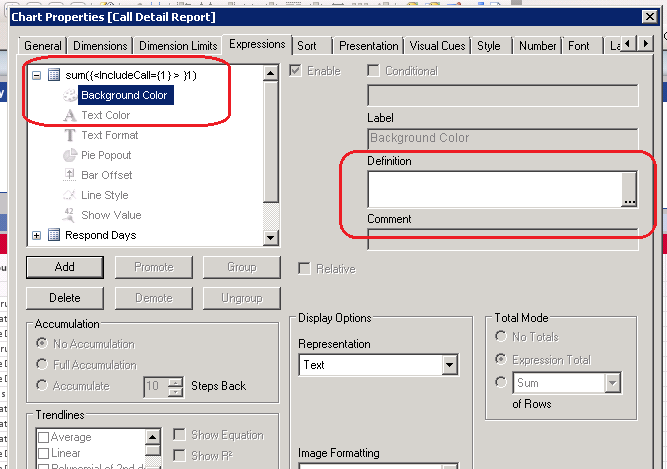 Go to expression > here you will see a + mark , click on the plus mark and you could paste your expression for the background color in the background expression
Go to expression > here you will see a + mark , click on the plus mark and you could paste your expression for the background color in the background expression
If you want to change the label color then,
1.Enable Design Grid from Design
2.Right click on the header label
3.Select Custom format cell
4.background color

1,080 Views
Champion
2015-12-15
04:44 AM
- Mark as New
- Bookmark
- Subscribe
- Mute
- Subscribe to RSS Feed
- Permalink
- Report Inappropriate Content
1,080 Views
Specialist
2015-12-15
04:50 AM
- Mark as New
- Bookmark
- Subscribe
- Mute
- Subscribe to RSS Feed
- Permalink
- Report Inappropriate Content
Within the Chart properties - Visual cues sheet, you may insert border values for your expression, and add colour codes (max 3)
1,080 Views