Unlock a world of possibilities! Login now and discover the exclusive benefits awaiting you.
- Qlik Community
- :
- All Forums
- :
- QlikView App Dev
- :
- How to add a new column using column name
- Subscribe to RSS Feed
- Mark Topic as New
- Mark Topic as Read
- Float this Topic for Current User
- Bookmark
- Subscribe
- Mute
- Printer Friendly Page
- Mark as New
- Bookmark
- Subscribe
- Mute
- Subscribe to RSS Feed
- Permalink
- Report Inappropriate Content
How to add a new column using column name
i have a column name that includes the Phase and year (14Construction) and the data is $$$ value. How do i slit the phase which is construction and the year?
Example:
14Construction 15Designed
$$$ $$$
$$ $
- Mark as New
- Bookmark
- Subscribe
- Mute
- Subscribe to RSS Feed
- Permalink
- Report Inappropriate Content
Hi
In your load script:
LOAD Left(YrPhase, 2) & 2000 As Year,
Mid(YrPhase, 3, 50) As Phase,
...
Hope that helps
Jonathan
- Mark as New
- Bookmark
- Subscribe
- Mute
- Subscribe to RSS Feed
- Permalink
- Report Inappropriate Content
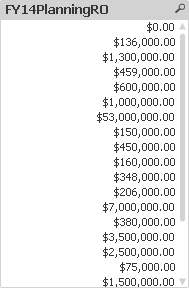
on top is what i have (and there are multiple column with different years and phases) and on the bottom is what I'm trying to accomplish.
| Phase | Years | Totals |
| Planning RO | 14 | $136,000 |
| Planning AO | 14 | 14,000 |
| Design RO | 13 | 2,000 |
| Design AO | 13 | 1,000 |
| …. | 14 | 200,000 |
| … | 14 | … |
| … | 16 | … |
| Planning RO | 15 | … |
| Planning AO | 15 | … |
- Mark as New
- Bookmark
- Subscribe
- Mute
- Subscribe to RSS Feed
- Permalink
- Report Inappropriate Content
I see the field names contain the year and phase information.
You might need a crosstable load to get this data into a more manageable fact style table. Check out crosstable loads in the manual. If you need more help on the crosstable, I suggest that you post some sample data here. The attach file option is available if you click on "Use advanced editor" on the reply window.
Jonathan
- Mark as New
- Bookmark
- Subscribe
- Mute
- Subscribe to RSS Feed
- Permalink
- Report Inappropriate Content
this is only good for excel for example and not when connecting directly to the database. i want to do a crosstable in the script that already pull if is possible. my source is not Table Files, is ODBC.