Unlock a world of possibilities! Login now and discover the exclusive benefits awaiting you.
- Qlik Community
- :
- All Forums
- :
- QlikView App Dev
- :
- How to add calendar in 11.20 version
- Subscribe to RSS Feed
- Mark Topic as New
- Mark Topic as Read
- Float this Topic for Current User
- Bookmark
- Subscribe
- Mute
- Printer Friendly Page
- Mark as New
- Bookmark
- Subscribe
- Mute
- Subscribe to RSS Feed
- Permalink
- Report Inappropriate Content
How to add calendar in 11.20 version
Hi,
I have data with floor(date) as oDate.
I added calendar object
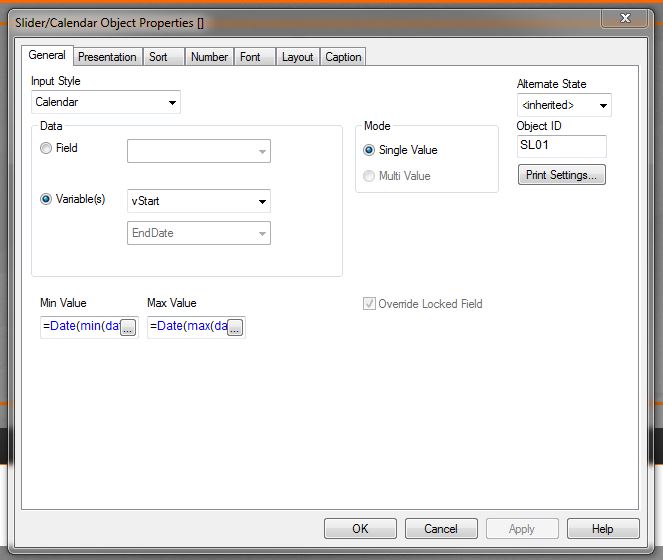
When I select any date from my calendar, the data doesn't updated.
I created list box with the same variable oDate. When I select any date from list box, everything works well.
Where is the problem?
Thanks,
- Tags:
- new_to_qlikview
Accepted Solutions
- Mark as New
- Bookmark
- Subscribe
- Mute
- Subscribe to RSS Feed
- Permalink
- Report Inappropriate Content
see this, selecting from , to dates in calendar .
- Mark as New
- Bookmark
- Subscribe
- Mute
- Subscribe to RSS Feed
- Permalink
- Report Inappropriate Content
It seems there is a problem with the Min and Max Value maybe
- Mark as New
- Bookmark
- Subscribe
- Mute
- Subscribe to RSS Feed
- Permalink
- Report Inappropriate Content
there is no connection between oDate and calendar variable.
- Mark as New
- Bookmark
- Subscribe
- Mute
- Subscribe to RSS Feed
- Permalink
- Report Inappropriate Content
hi, I have 2 calendars where I selected from and to.
I need to select period .
- Mark as New
- Bookmark
- Subscribe
- Mute
- Subscribe to RSS Feed
- Permalink
- Report Inappropriate Content
beacuse ,in calendar object shows all dates including your oDate, ,
whenever you select the date in calendar object which is not present in ODate it shows no result...
better you add the following expression to pivot
sum(if(oDate <= '$(vCalendarDate)',QTY))
store value in the variable as below:
vCalendarDate = CalendarDate
Calendar date is a field which is coming from master calendar,
and add calendar object ,take CalendarDate field in that , & let me know
- Mark as New
- Bookmark
- Subscribe
- Mute
- Subscribe to RSS Feed
- Permalink
- Report Inappropriate Content
Could you share good example with master calendar?
I'd like to have to calendars, where I can choose from and up to.

In calendar options I'd like to see first / last dates from my file.
Thanks,
- Mark as New
- Bookmark
- Subscribe
- Mute
- Subscribe to RSS Feed
- Permalink
- Report Inappropriate Content
Please see my attached file.
I want to make calendar, where I can select any time frame.
Thanks,
- Mark as New
- Bookmark
- Subscribe
- Mute
- Subscribe to RSS Feed
- Permalink
- Report Inappropriate Content
Hi Vladimir,
The format of your variables needs to be the same format as the date field you want to select on
Your Calendar Objects are formatted DD/MMM/YYYY
But your date field is formatted M/D/YYYY
this video may help
- Mark as New
- Bookmark
- Subscribe
- Mute
- Subscribe to RSS Feed
- Permalink
- Report Inappropriate Content
hi again ,
Please find attachment ,hope this helps you,
here you have to do distinct i think, once check with your requirement and let me know.
- Mark as New
- Bookmark
- Subscribe
- Mute
- Subscribe to RSS Feed
- Permalink
- Report Inappropriate Content
see this, selecting from , to dates in calendar .