Unlock a world of possibilities! Login now and discover the exclusive benefits awaiting you.
- Qlik Community
- :
- All Forums
- :
- QlikView App Dev
- :
- How to avoid loading all QVD into memory
- Subscribe to RSS Feed
- Mark Topic as New
- Mark Topic as Read
- Float this Topic for Current User
- Bookmark
- Subscribe
- Mute
- Printer Friendly Page
- Mark as New
- Bookmark
- Subscribe
- Mute
- Subscribe to RSS Feed
- Permalink
- Report Inappropriate Content
How to avoid loading all QVD into memory
Hi,
I am running a test, and need to read just the first 100 rows from a 40 Million rows qvd file. Using the FIRST key word, the whole data will be loaded into memory first before qlikview will select the first 100 and likely drop the rest.
Is there a way like in SQL select statement to apply the limit and only load 100 record into memory?
Thanks for your support.
- « Previous Replies
-
- 1
- 2
- Next Replies »
- Mark as New
- Bookmark
- Subscribe
- Mute
- Subscribe to RSS Feed
- Permalink
- Report Inappropriate Content
Can you try like using Debug mode.
Press ctrl+E to open edit script then click on Debug
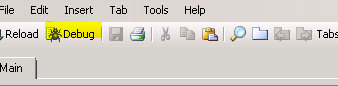
Then limit the load by 100.
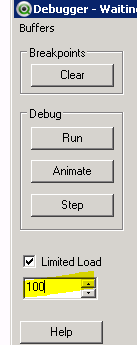
Then click on run.
- Mark as New
- Bookmark
- Subscribe
- Mute
- Subscribe to RSS Feed
- Permalink
- Report Inappropriate Content
Not sure if this helps may be try like
First 100
LOAD *
FROM yourqvdfilename.qvd(qvd)
Where 1=1;
- Mark as New
- Bookmark
- Subscribe
- Mute
- Subscribe to RSS Feed
- Permalink
- Report Inappropriate Content
Hi Vishwarath,
Thanks for your suggestion. I tried but it did not work
regards,
- Mark as New
- Bookmark
- Subscribe
- Mute
- Subscribe to RSS Feed
- Permalink
- Report Inappropriate Content
What was the issue? Did you try the script I sent you?
- Mark as New
- Bookmark
- Subscribe
- Mute
- Subscribe to RSS Feed
- Permalink
- Report Inappropriate Content
Actually based on qlikview design, it is not possible as the where clause can only be applied after the data is loaded into memory. The suggestion of where 1=1 I guess is only effective when losing a qvd to avoid optimized load and rather read the record row by row.
- Mark as New
- Bookmark
- Subscribe
- Mute
- Subscribe to RSS Feed
- Permalink
- Report Inappropriate Content
On a QVD it's not possible because it's not a classical table else the data are stored within a data-table and multiple symbol-tables (one for each field). If you apply the reduction-logic from the debugger or FIRST on other file-formats like a csv it will stop after loading n records and speed up the whole load-process.
In your case you could use specially created source-files from the preceeding processes - for just a few simple testings it might be more expensive than loading the (reduced) qvd's, so it depends if it will be really helpful.
- Marcus
- Mark as New
- Bookmark
- Subscribe
- Mute
- Subscribe to RSS Feed
- Permalink
- Report Inappropriate Content
You can try
LOAD *
FROM File.qvd (qvd) // or any other file
WHERE RowNo() < 100;
- Mark as New
- Bookmark
- Subscribe
- Mute
- Subscribe to RSS Feed
- Permalink
- Report Inappropriate Content
Good idea. But just tested and it's not faster by loading from a qvd else it adds some overhead respectively processing to the load and is slower than an optimized load of the whole data.
- Marcus
- Mark as New
- Bookmark
- Subscribe
- Mute
- Subscribe to RSS Feed
- Permalink
- Report Inappropriate Content
Then it's using RecNo(). I cannot say for sure but we are using this almost every day on 1GB+ and 2GB+ QVDs just to check that the files are OK.
- « Previous Replies
-
- 1
- 2
- Next Replies »