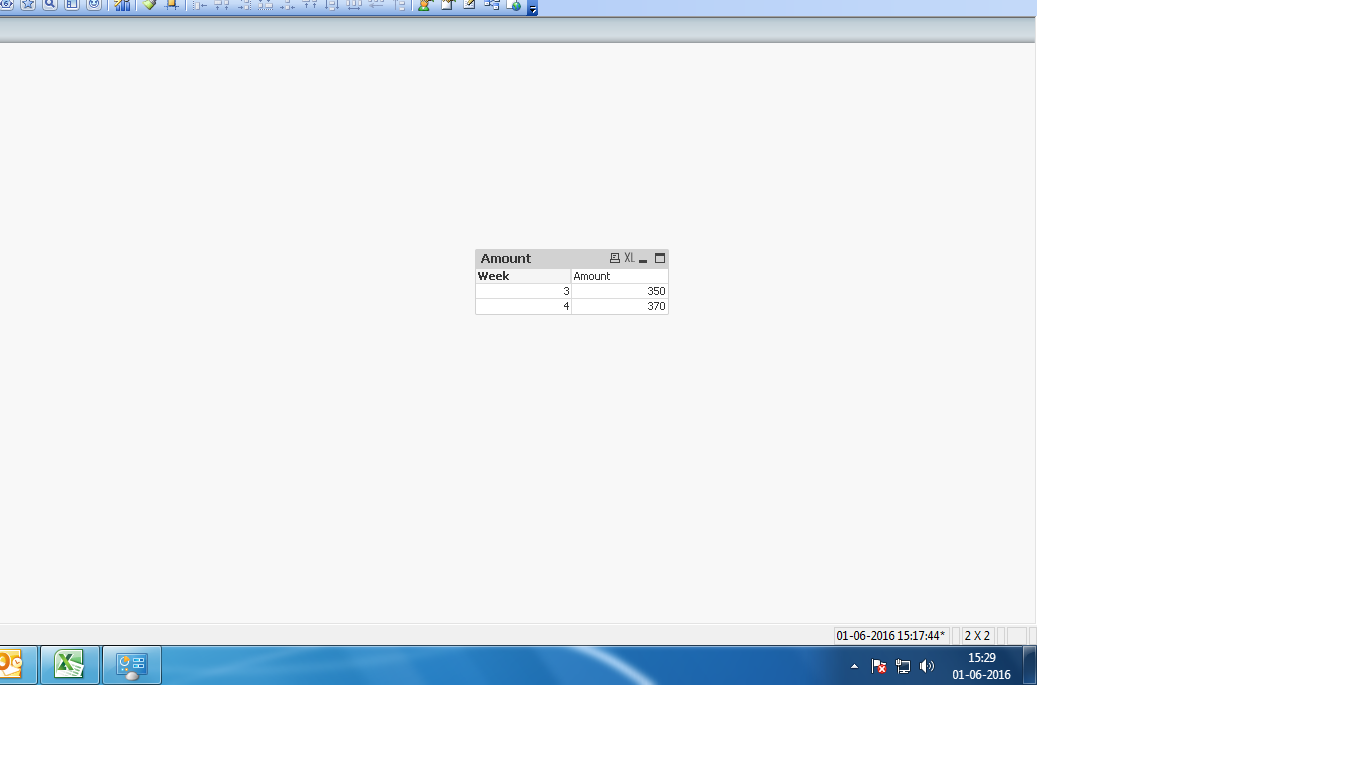Unlock a world of possibilities! Login now and discover the exclusive benefits awaiting you.
- Qlik Community
- :
- All Forums
- :
- QlikView App Dev
- :
- How to calculate the total value within certain da...
- Subscribe to RSS Feed
- Mark Topic as New
- Mark Topic as Read
- Float this Topic for Current User
- Bookmark
- Subscribe
- Mute
- Printer Friendly Page
- Mark as New
- Bookmark
- Subscribe
- Mute
- Subscribe to RSS Feed
- Permalink
- Report Inappropriate Content
How to calculate the total value within certain date range
| SelectedDate | WeekStartDayofSelectedDate | WeekEndDayofSelectedDate | Amount |
|---|---|---|---|
| 1/20/2016 | 1/18/2016 | 1/24/2016 | 100 |
| 1/21/2016 | 1/18/2016 | 1/24/2016 | 200 |
| 1/22/2016 | 1/18/2016 | 1/24/2016 | 50 |
| 1/26/2016 | 1/25/2016 | 1/31/2016 | 150 |
| 1/27/2016 | 1/25/2016 | 1/31/2016 | 220 |
Hello ,
I want to calculate the total value within the date range of above selected date, but when i use both of following forluma, none of them are working, please help on this question.
Expecting result:
Total amount of week 1/18/2016~1/24/2016 = 100+200+50=350
Total amount of week 1/25/2016~1/31/2016 = 150+220=370
My forluma:
=If (SelectedDate>=WeekstartDayofSelectedDate and SelectedDate<=WeekEndDayofSelectedDate, sum(Amount))
or
=sum({<SelectedDate>='WeekstartDayofSelectedDate', SelectedDate<=WeekEndDayofSelectedDate>} Amount)
Thanks
Jessica
- Mark as New
- Bookmark
- Subscribe
- Mute
- Subscribe to RSS Feed
- Permalink
- Report Inappropriate Content
It's not quite clear what you are want to do but if you simple used week as dimension (should be the same like your weekstart and weekend - if you need these representation you could concat both values - at best generated within a master-calendar, see also: How to use - Master-Calendar and Date-Values) and a simply expression like: sum(Amount) it should work.
- Marcus
- Mark as New
- Bookmark
- Subscribe
- Mute
- Subscribe to RSS Feed
- Permalink
- Report Inappropriate Content
Hi ,
Like this