Unlock a world of possibilities! Login now and discover the exclusive benefits awaiting you.
- Qlik Community
- :
- All Forums
- :
- QlikView App Dev
- :
- How to change order of legend in graphe
Options
- Subscribe to RSS Feed
- Mark Topic as New
- Mark Topic as Read
- Float this Topic for Current User
- Bookmark
- Subscribe
- Mute
- Printer Friendly Page
Turn on suggestions
Auto-suggest helps you quickly narrow down your search results by suggesting possible matches as you type.
Showing results for
Not applicable
2014-08-02
06:09 AM
- Mark as New
- Bookmark
- Subscribe
- Mute
- Subscribe to RSS Feed
- Permalink
- Report Inappropriate Content
How to change order of legend in graphe
Hello, i have legend in bar chart as showed bellow, i want to change the order and sort as : M1,M2,M3,UAR instead of UAT,M3,M2,M1, without change the order of the bar in chart, how to do?

1,420 Views
3 Replies
Anonymous
Not applicable
2014-08-02
06:17 AM
Author
- Mark as New
- Bookmark
- Subscribe
- Mute
- Subscribe to RSS Feed
- Permalink
- Report Inappropriate Content
Go the Bar Chart's Presentation tab :
- Click Legend <Settings>, top right
- Tick Reverse Order
1,119 Views
Specialist III
2014-08-02
06:22 AM
- Mark as New
- Bookmark
- Subscribe
- Mute
- Subscribe to RSS Feed
- Permalink
- Report Inappropriate Content
Hi
You can Achieve this by doing following changes:
1) Right Click on Bar Chart.
2) Properties - Go to Presentation Tab.
3) Go to Legend Prperties.
4) Check the option Reverse Order.
See the Snapshot:
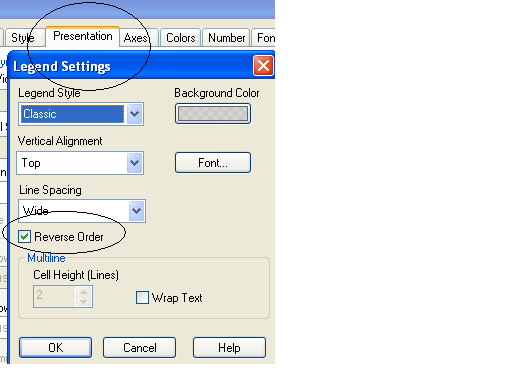
Hope that helps.
Regards
Aviral Nag
1,119 Views
Creator
2014-08-02
08:45 AM
- Mark as New
- Bookmark
- Subscribe
- Mute
- Subscribe to RSS Feed
- Permalink
- Report Inappropriate Content
HI
or you can sort the order using expression in the sort tab of the char properties
match(YourField,'M1','M2','M3','UAT')
Thanks and regards
Padma
1,119 Views