Unlock a world of possibilities! Login now and discover the exclusive benefits awaiting you.
- Qlik Community
- :
- All Forums
- :
- QlikView App Dev
- :
- How to change the message instead of no data to di...
- Subscribe to RSS Feed
- Mark Topic as New
- Mark Topic as Read
- Float this Topic for Current User
- Bookmark
- Subscribe
- Mute
- Printer Friendly Page
- Mark as New
- Bookmark
- Subscribe
- Mute
- Subscribe to RSS Feed
- Permalink
- Report Inappropriate Content
How to change the message instead of no data to display
Hi,
I have a Bar chart and when I am clicking on any selection based on selection the data is changing and when there is no relevant data it is showing 'No Data to Display'. I want to show as 'No Transactions' instead of 'No Data to Display'.
Could anyone help me how to set this as I am not aware of this earlier.
Regards,
Puneet Agarwal
- Mark as New
- Bookmark
- Subscribe
- Mute
- Subscribe to RSS Feed
- Permalink
- Report Inappropriate Content
Hi,
try this:
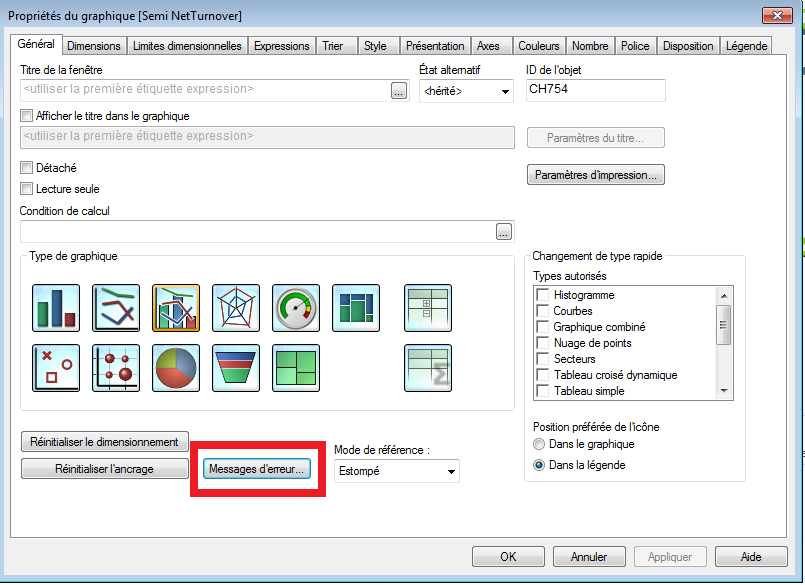
==> error message ==> choose the first one ==> add your customized message
- Mark as New
- Bookmark
- Subscribe
- Mute
- Subscribe to RSS Feed
- Permalink
- Report Inappropriate Content
Hi,
Still it is showing the same default Message 'No Data to Display'
P.S: I've added calculated condition as well but its not working still.
Thanks,
Puneet
- Mark as New
- Bookmark
- Subscribe
- Mute
- Subscribe to RSS Feed
- Permalink
- Report Inappropriate Content
so try to go to the sixth one and add your custom message (the sixth one is related to the calculated condition)
- Mark as New
- Bookmark
- Subscribe
- Mute
- Subscribe to RSS Feed
- Permalink
- Report Inappropriate Content
Hi ,
Tried that one but it works only when the calculation is set as count(employee)=0 (It displays the custom message)
Eg: If we set count(employee)>0 it displays default message.
- Mark as New
- Bookmark
- Subscribe
- Mute
- Subscribe to RSS Feed
- Permalink
- Report Inappropriate Content
Hi,
try like this
=if(GetSelectedCount(Employee)>0 and GetSelectedCount(Year)>0,1,0)
- Mark as New
- Bookmark
- Subscribe
- Mute
- Subscribe to RSS Feed
- Permalink
- Report Inappropriate Content
Hi Devarasu,
Thanks, it helps upto some extent. But the problem is the chart is not showing any data even if we select the year where the data was there.
Eg: If there was no data for 2017- it shows my custom message but for 2018( we have data) it populates the same message instead of showing the data.
Regards,
Puneet Agarwal