Unlock a world of possibilities! Login now and discover the exclusive benefits awaiting you.
Announcements
Save $650 on Qlik Connect, Dec 1 - 7, our lowest price of the year. Register with code CYBERWEEK: Register
- Qlik Community
- :
- All Forums
- :
- QlikView App Dev
- :
- How to create a Total row manually in a Straight T...
Options
- Subscribe to RSS Feed
- Mark Topic as New
- Mark Topic as Read
- Float this Topic for Current User
- Bookmark
- Subscribe
- Mute
- Printer Friendly Page
Turn on suggestions
Auto-suggest helps you quickly narrow down your search results by suggesting possible matches as you type.
Showing results for
Specialist
2016-12-08
10:32 AM
- Mark as New
- Bookmark
- Subscribe
- Mute
- Subscribe to RSS Feed
- Permalink
- Report Inappropriate Content
How to create a Total row manually in a Straight Table? I have to combine two straight table values into one so looking for this type of solution
Hi all,
How can I manually create a Total row in a straight table?
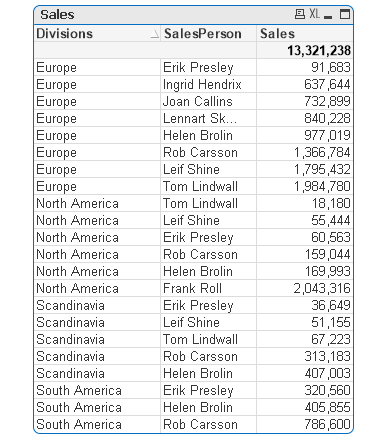
E.g. I want the 13,321,238 value created as a row without having to use the totals option in QlikView.
The reason why is I have to 'concatenate' two different straight tables (with same number of columns) into one straight table and each table has to have it's own Total row.
Is there a way to create a Total row manually?
531 Views
1 Reply
MVP
2016-12-08
10:34 AM
- Mark as New
- Bookmark
- Subscribe
- Mute
- Subscribe to RSS Feed
- Permalink
- Report Inappropriate Content
You can do this using synthetic/island table dimension. Would you be able to share a sample where we can show this done?
479 Views