Unlock a world of possibilities! Login now and discover the exclusive benefits awaiting you.
- Qlik Community
- :
- All Forums
- :
- QlikView App Dev
- :
- How to create dynamic report builder?
- Subscribe to RSS Feed
- Mark Topic as New
- Mark Topic as Read
- Float this Topic for Current User
- Bookmark
- Subscribe
- Mute
- Printer Friendly Page
- Mark as New
- Bookmark
- Subscribe
- Mute
- Subscribe to RSS Feed
- Permalink
- Report Inappropriate Content
How to create dynamic report builder?
Hi,
While browsing the various Qlikview demo applications I came across a very interesting feature that allows the user to build their own report by selecting their own dimensions and measures. The demo is available here:
Does anyone know if the source code for this demo (and other demos) are available? or perhaps if anyone can upload what is required e.g. macro code to generate this function.
Thanks in advance
Accepted Solutions
- Mark as New
- Bookmark
- Subscribe
- Mute
- Subscribe to RSS Feed
- Permalink
- Report Inappropriate Content
Hi,
Why don't you download this app into your local PC. Just click here and under "Launch the Demo" you will find "Download" -> click there to get the file
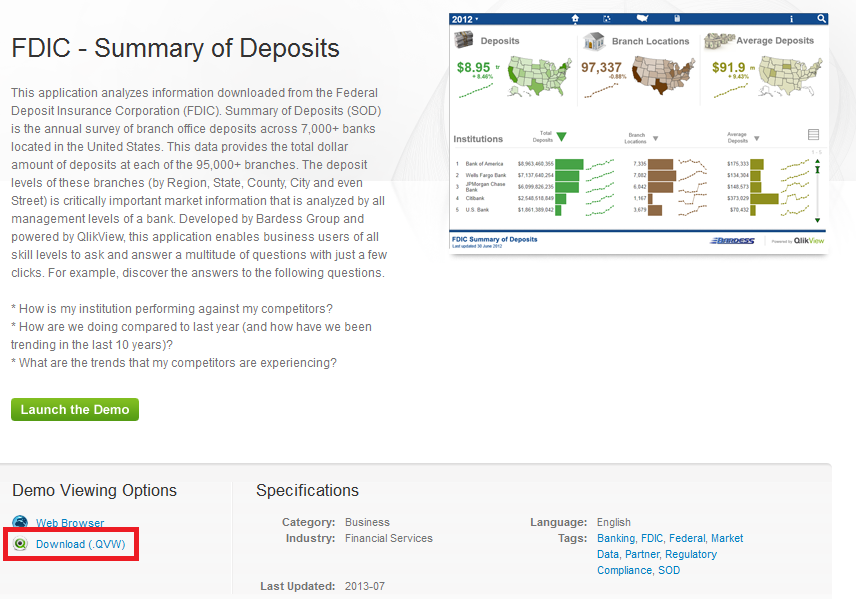
Regards,
Sokkorn
- Mark as New
- Bookmark
- Subscribe
- Mute
- Subscribe to RSS Feed
- Permalink
- Report Inappropriate Content
The attached TestSelectFromString.qvw also has an example report builder. It works by selecting values in a table that contains column names. The conditional display expressions of the chart dimensions and chart expressions check for selected column name values and show or hide themselves as needed.
talk is cheap, supply exceeds demand
- Mark as New
- Bookmark
- Subscribe
- Mute
- Subscribe to RSS Feed
- Permalink
- Report Inappropriate Content
Hi,
Why don't you download this app into your local PC. Just click here and under "Launch the Demo" you will find "Download" -> click there to get the file
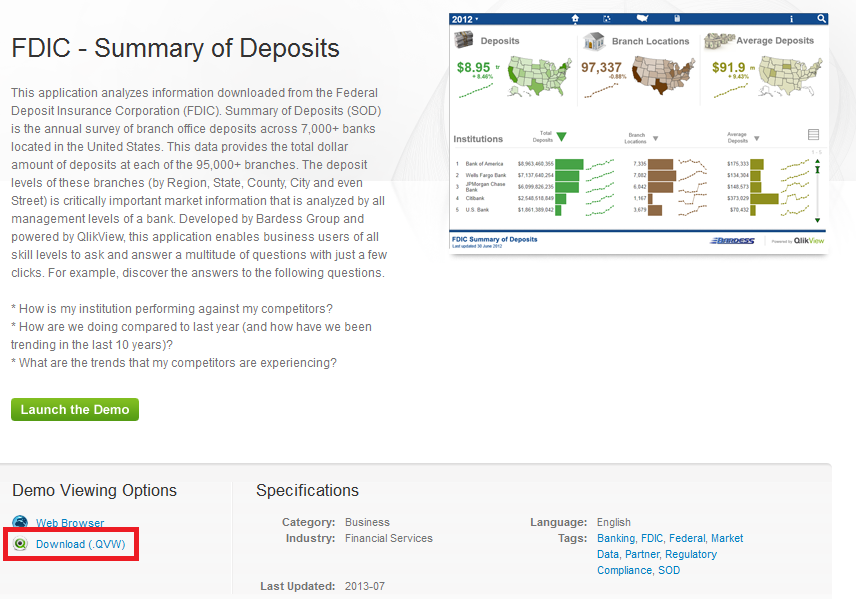
Regards,
Sokkorn
- Mark as New
- Bookmark
- Subscribe
- Mute
- Subscribe to RSS Feed
- Permalink
- Report Inappropriate Content
Hi Gysbert,
Many thanks for your help with this. I have since been looking at your code and it is exactly what I am looking for. However, I can't seem to force the selections to appear in the correct sort order in the table i.e I want any selections that are expressions to appear after the dimensions. e.g. selecting SalesRepName & Revenue would be displayed in the Pivot with SalesRepName as the first column and the expression - Revenue appearing in the 2nd column. How did you do this?
Thanks in advance
- Mark as New
- Bookmark
- Subscribe
- Mute
- Subscribe to RSS Feed
- Permalink
- Report Inappropriate Content
Hi Gysbert,
Do you have any idea about "Report Builder with Extension Object" .Can you please upload the sample file with Extension Object.
Thanks