Unlock a world of possibilities! Login now and discover the exclusive benefits awaiting you.
- Qlik Community
- :
- All Forums
- :
- QlikView App Dev
- :
- How to default to one ad hoc dimension value and s...
- Subscribe to RSS Feed
- Mark Topic as New
- Mark Topic as Read
- Float this Topic for Current User
- Bookmark
- Subscribe
- Mute
- Printer Friendly Page
- Mark as New
- Bookmark
- Subscribe
- Mute
- Subscribe to RSS Feed
- Permalink
- Report Inappropriate Content
How to default to one ad hoc dimension value and still allow clearing?
Hi QlikView Experts,
Could you please advise if there is a way to default it to select on one value (in the black selection box below), but still allows for the clearing functionality to work. I'd like the default view to select on, say, Click Rate, so that the chart doesn't show up all messed up like the first picture below. Please let me know if it adds some complexity to the issue when the metrics are adhoc dimensions I created.
I don't want to use "Always One Selected Value" because that would not allow me to clear all.
Current view:
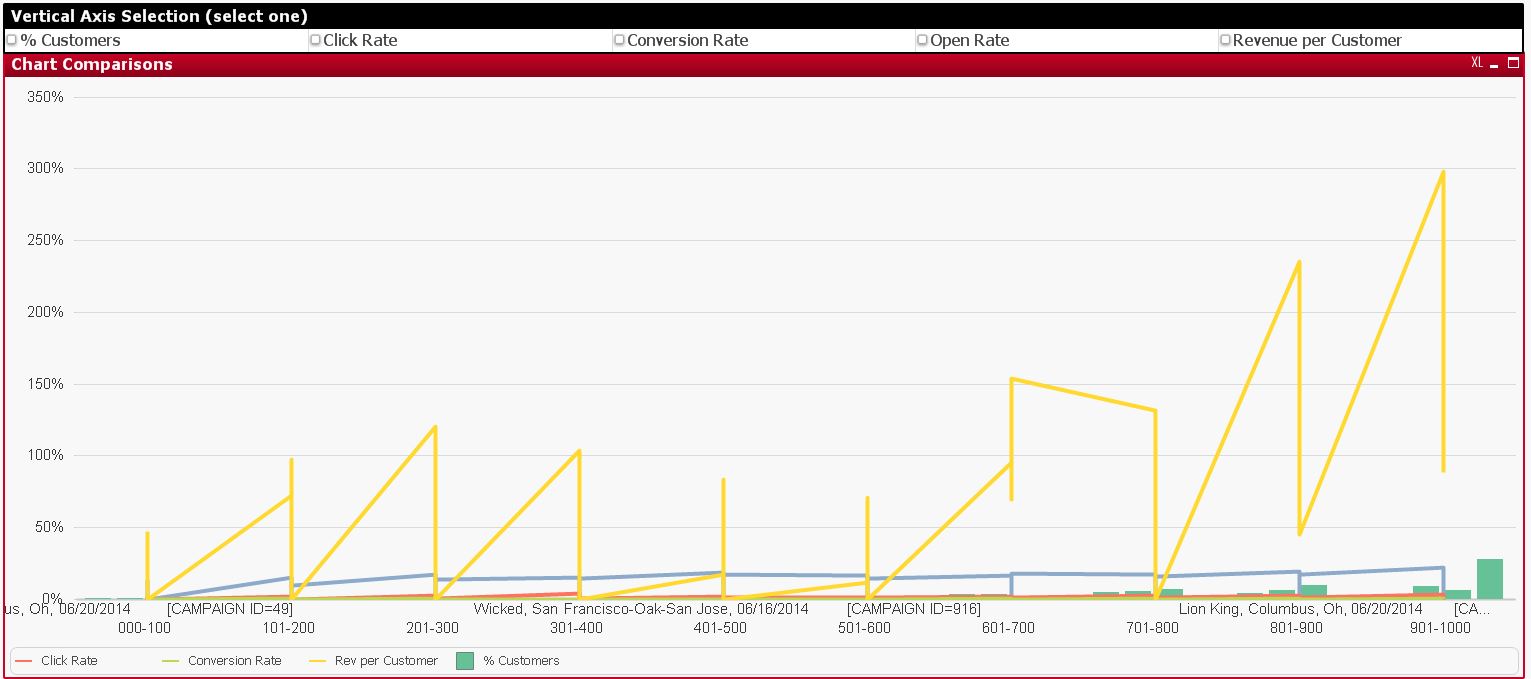
Desired View:
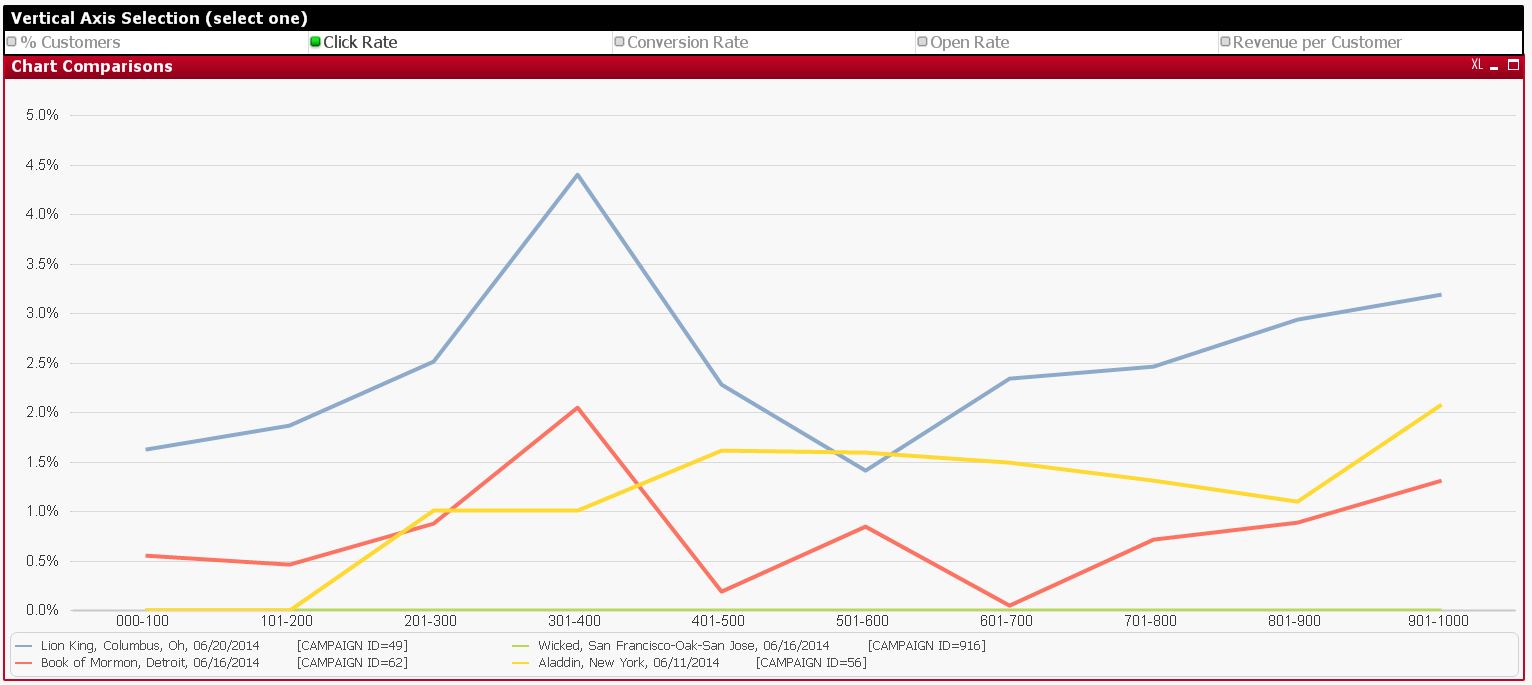
Thanks for your help!
Carey
Accepted Solutions
- Mark as New
- Bookmark
- Subscribe
- Mute
- Subscribe to RSS Feed
- Permalink
- Report Inappropriate Content
On the sheet properties you can add an action to the trigger tab to do a 'select in field' action on the field in your list box.
- Mark as New
- Bookmark
- Subscribe
- Mute
- Subscribe to RSS Feed
- Permalink
- Report Inappropriate Content
On the sheet properties you can add an action to the trigger tab to do a 'select in field' action on the field in your list box.
- Mark as New
- Bookmark
- Subscribe
- Mute
- Subscribe to RSS Feed
- Permalink
- Report Inappropriate Content
Thank you so much for the super fast response. Works like charm! ![]()