Unlock a world of possibilities! Login now and discover the exclusive benefits awaiting you.
- Qlik Community
- :
- All Forums
- :
- QlikView App Dev
- :
- How to display only positive value in the report ?
- Subscribe to RSS Feed
- Mark Topic as New
- Mark Topic as Read
- Float this Topic for Current User
- Bookmark
- Subscribe
- Mute
- Printer Friendly Page
- Mark as New
- Bookmark
- Subscribe
- Mute
- Subscribe to RSS Feed
- Permalink
- Report Inappropriate Content
How to display only positive value in the report ?
Hi,
Expressions
Order Quantity = Sum(EKPO.MENGE)
Arrived Quantity = sum({<EKBE.BWART = {'101'}>}EKBE.MENGE)-sum({< EKBE.BWART = {'102'} >} EKBE.MENGE)
Difference Quantity = $(vdiffmenge)
Variable
vWE-Menge = sum({<EKBE.BWART = {'101'}>}EKBE.MENGE)-sum({< EKBE.BWART = {'102'} >} EKBE.MENGE)
vdiffmenge = Sum (EKPO.MENGE) - ($(vWE-Menge) )
I have this report
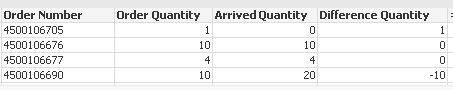
in the report i do not want to show any ![]() negative quantity and (0) quantity. i just want to show only positive value.
negative quantity and (0) quantity. i just want to show only positive value.
i want to show like this,

Please do not hesitate to contact me if you have any question.
- Tags:
- qlikview_scripting
Accepted Solutions
- Mark as New
- Bookmark
- Subscribe
- Mute
- Subscribe to RSS Feed
- Permalink
- Report Inappropriate Content
Write the expression like below
Order Quantity
if($(vdiffmenge)>0,Sum(EKPO.MENGE),0)
Arrived Quantity
if($(vdiffmenge)>0,$(vWE-Menge) ,0)
Difference Quantity
if($(vdiffmenge)>0,$(vdiffmenge) ,0)
Then go to Presentation tab -> suppress zero values
Thanks,
Sibin
- Mark as New
- Bookmark
- Subscribe
- Mute
- Subscribe to RSS Feed
- Permalink
- Report Inappropriate Content
try to add this in your expression
Sum({<Measur= {'>0'}>}Measure)
- Mark as New
- Bookmark
- Subscribe
- Mute
- Subscribe to RSS Feed
- Permalink
- Report Inappropriate Content
Write the expression like below
Order Quantity
if($(vdiffmenge)>0,Sum(EKPO.MENGE),0)
Arrived Quantity
if($(vdiffmenge)>0,$(vWE-Menge) ,0)
Difference Quantity
if($(vdiffmenge)>0,$(vdiffmenge) ,0)
Then go to Presentation tab -> suppress zero values
Thanks,
Sibin