Unlock a world of possibilities! Login now and discover the exclusive benefits awaiting you.
- Qlik Community
- :
- All Forums
- :
- QlikView App Dev
- :
- How to display title in the chart when no data is ...
- Subscribe to RSS Feed
- Mark Topic as New
- Mark Topic as Read
- Float this Topic for Current User
- Bookmark
- Subscribe
- Mute
- Printer Friendly Page
- Mark as New
- Bookmark
- Subscribe
- Mute
- Subscribe to RSS Feed
- Permalink
- Report Inappropriate Content
How to display title in the chart when no data is there to display
I need to display the title of the chart if there is no data for the chart to display. if there is no data by default it is coming "No data To Display",instead of that i need one custom message..is it possible to do the same.Thanks in advance.
- Mark as New
- Bookmark
- Subscribe
- Mute
- Subscribe to RSS Feed
- Permalink
- Report Inappropriate Content
Hiii see the attached file.
- Mark as New
- Bookmark
- Subscribe
- Mute
- Subscribe to RSS Feed
- Permalink
- Report Inappropriate Content
HI Reena,
Hope the image helps you below
Chart Properties-->Click Error Messages
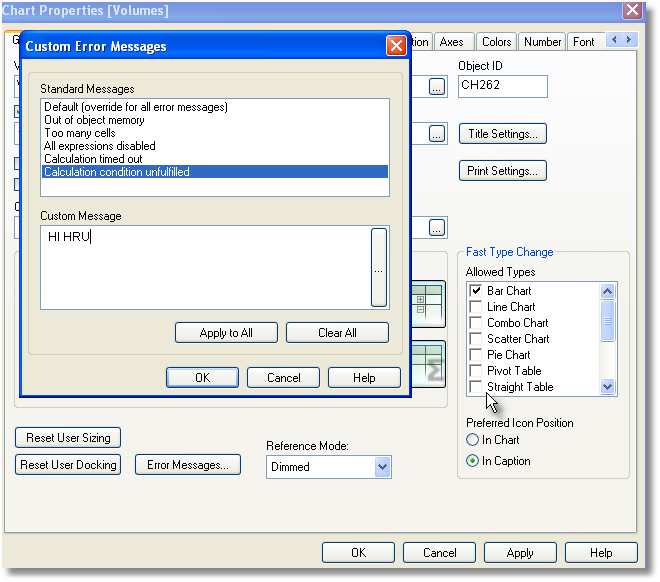
Regards,
Sandeep.
- Mark as New
- Bookmark
- Subscribe
- Mute
- Subscribe to RSS Feed
- Permalink
- Report Inappropriate Content
Actualy, i want to display the same "Sale Value" as the title inside the chart(not Window Title) , as it is displaying for the rest of the chart with values.when there is no data only "No data to Display" is showing.i want the Title also Inside the chart,not the window tItle.
- Mark as New
- Bookmark
- Subscribe
- Mute
- Subscribe to RSS Feed
- Permalink
- Report Inappropriate Content
when i chnged in error messages it is not displaying the custom message. "No Data To display" is not available in error messages also. the same chart with no data to display is showin when data is not available.
- Mark as New
- Bookmark
- Subscribe
- Mute
- Subscribe to RSS Feed
- Permalink
- Report Inappropriate Content
not working..:(
- Mark as New
- Bookmark
- Subscribe
- Mute
- Subscribe to RSS Feed
- Permalink
- Report Inappropriate Content
Hi,
Do you try to type the title in default error message?
Best,
Yani
- Mark as New
- Bookmark
- Subscribe
- Mute
- Subscribe to RSS Feed
- Permalink
- Report Inappropriate Content
Hi,
You have used one expression sum(Sales)
Give the same same expression in general tab by using if condition under conditional.
if(Sum(Sales)=0,0,1)
Then click on the error message and give this condition
=if(Sum(Sales)=0,'Custom Message')
Please refer to the attached file