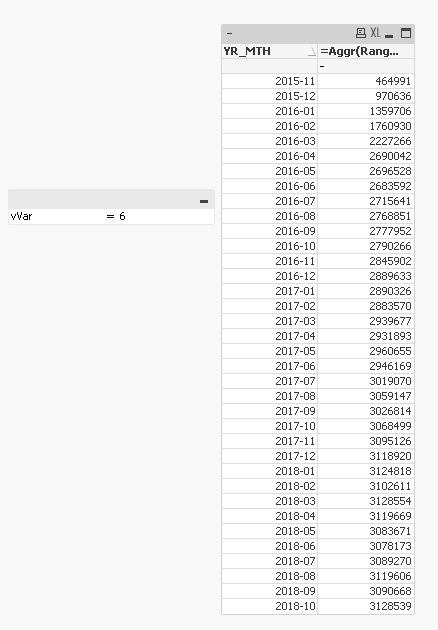Unlock a world of possibilities! Login now and discover the exclusive benefits awaiting you.
- Qlik Community
- :
- All Forums
- :
- QlikView App Dev
- :
- How to dynamically sum over periods
- Subscribe to RSS Feed
- Mark Topic as New
- Mark Topic as Read
- Float this Topic for Current User
- Bookmark
- Subscribe
- Mute
- Printer Friendly Page
- Mark as New
- Bookmark
- Subscribe
- Mute
- Subscribe to RSS Feed
- Permalink
- Report Inappropriate Content
How to dynamically sum over periods
Hi
for an analysis I need to be able sum up sales of a number of periods in a rolling manner. As example to create the value with 12 Months rolling for October 2018 I need to sum-up sales Oct 2018 to Nov 2017, for September 2018 value the sum of Sep 2018 to Oct 2018 is required
I have sales data by month available. In addition I have a Month_ID (running number) available well. How to I define the expression in Qlikview to achieve the correct aggregated sales. In excel I would use the formula =sum(offset()).
I have attached an excel file with the case. 2 Tabs ('Calendar ' with Month_ID and YR_MTH values, 'Data' with the sales data by month). The data tab also contains the expected values I need to see in the table.
The rolling aggregation period should be dynamic hence I have also included a variable in Excel to simulate this.
Thanks for help
Claude
Accepted Solutions
- Mark as New
- Bookmark
- Subscribe
- Mute
- Subscribe to RSS Feed
- Permalink
- Report Inappropriate Content
Try like this (if you have QV12 or above)
=Aggr(RangeSum(Above(Sum({<YR_MTH>}Sales), 0, vVar)), (YR_MTH, (NUMERIC)))Where vVar is set using an input box
- Mark as New
- Bookmark
- Subscribe
- Mute
- Subscribe to RSS Feed
- Permalink
- Report Inappropriate Content
Try like this (if you have QV12 or above)
=Aggr(RangeSum(Above(Sum({<YR_MTH>}Sales), 0, vVar)), (YR_MTH, (NUMERIC)))Where vVar is set using an input box