Unlock a world of possibilities! Login now and discover the exclusive benefits awaiting you.
- Qlik Community
- :
- All Forums
- :
- QlikView App Dev
- :
- How to export image to file without cutting off my...
- Subscribe to RSS Feed
- Mark Topic as New
- Mark Topic as Read
- Float this Topic for Current User
- Bookmark
- Subscribe
- Mute
- Printer Friendly Page
- Mark as New
- Bookmark
- Subscribe
- Mute
- Subscribe to RSS Feed
- Permalink
- Report Inappropriate Content
How to export image to file without cutting off my page
Hi,
Is there a way I could export my dashboard sheet to an image when my dashboard sheet extends beyond the normal screen size (meaning it's vertically scrollable)
If I use the 'export image to file' or the following macro, it only 'prints' the objects you see on screen if you do not scroll (see image below):
FUNCTION ExportObjectToJPG(ObjID,File)
ActiveDocument.GetSheet(ObjID).ExportBitmapToFile File
END FUNCTION
Sub CallExample
ExportObjectToJPG("SH01,"C:\Image.jpg")
End Sub
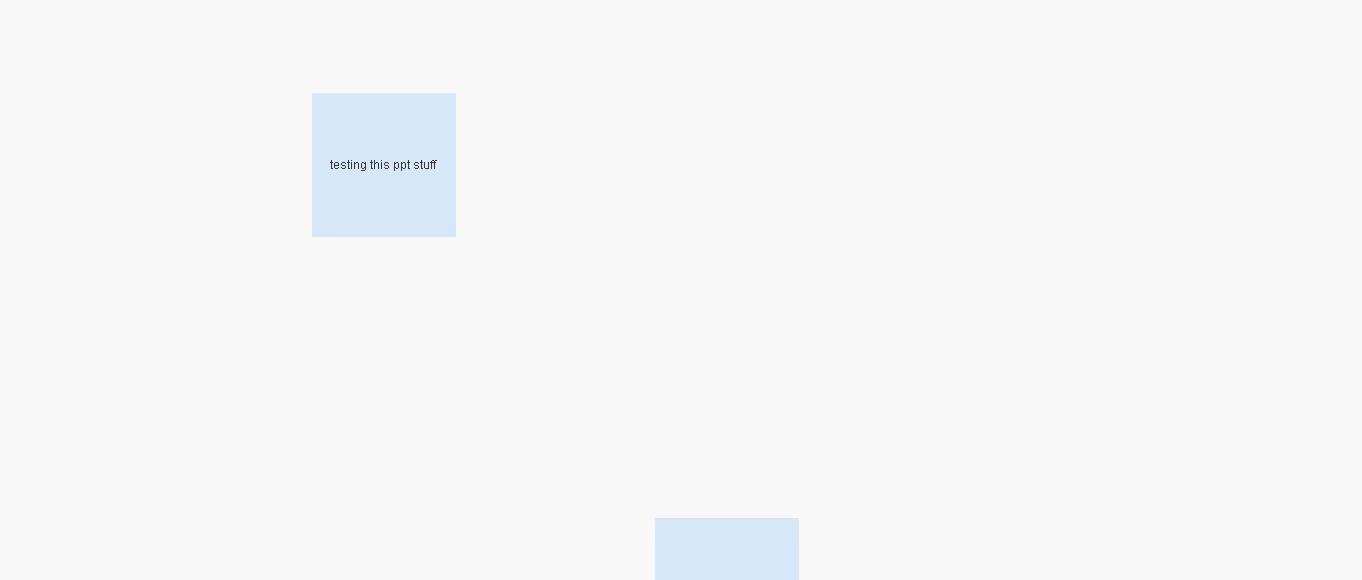
As you can see from the image, my second text object is 'cut off' because it extends beyond the screen size. How can I screen capture without it being cut off?
- Tags:
- new_to_qlikview
- Mark as New
- Bookmark
- Subscribe
- Mute
- Subscribe to RSS Feed
- Permalink
- Report Inappropriate Content
Why not make your dashboard to fit the screen before exporting.
Use the 'fit zoom to window' from the 'View' menu on the menu bar.
.
- Mark as New
- Bookmark
- Subscribe
- Mute
- Subscribe to RSS Feed
- Permalink
- Report Inappropriate Content
That's a good workaround. Didn't think of that. Thanks!
Edit: Just tried it. It doesn't work. It still outputs at 100% zoom levels.