Unlock a world of possibilities! Login now and discover the exclusive benefits awaiting you.
- Qlik Community
- :
- All Forums
- :
- QlikView App Dev
- :
- How to get answers to your post?
- Subscribe to RSS Feed
- Mark Topic as New
- Mark Topic as Read
- Float this Topic for Current User
- Bookmark
- Subscribe
- Mute
- Printer Friendly Page
- Mark as New
- Bookmark
- Subscribe
- Mute
- Subscribe to RSS Feed
- Permalink
- Report Inappropriate Content
How to get answers to your post?
Introduction
Like many of us, you’ve run into the problem with QlikView and you need some help. QlikView forum is undoubtedly one of the best forums, where expert users are very helpful and taking interest in your problem to help you. And if you post the problem along with some example QV document & sample data, you would definitely get a nearly perfect solution (customized solution in most of the cases). Generally you would see an example with the solution. However, some of the posts are not answered at all. You try to echo multiple times on the same posts and sometimes you post on a new thread without any luck. And most of times these are the posts which lacks the effort.
The Incorrect Way to Post Data
Posting with incorrect subject line or not giving enough details about the question. Sometimes there are posts which are copied from Microsoft Word or Excel and pasting them in the forum also gets the unnecessary formatting. This makes the post very long and making it very difficult to other users to read. Some of the examples...

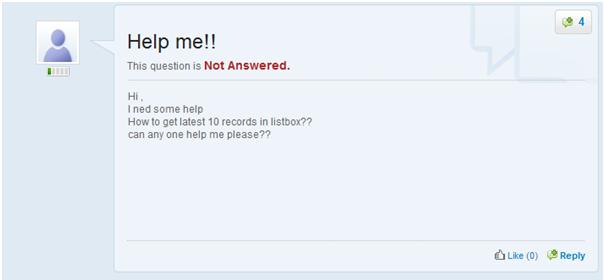
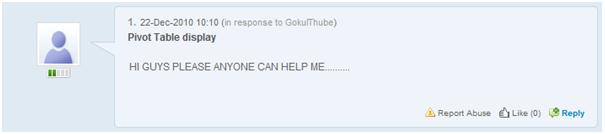
The Correct Way to Post Data
If you really wanted to get your question answered then you should take the effort asking the question with detailed background information. So, how you post your question and format the data makes the difference in getting the expected answers.There will be a situation where we need answers immediately or your boss might be standing over your shoulder and we wanted the answers. So let’s take the effort to post the question with detailed information.
Please consider the following points:
- Please keep the post subject line as relevant as possible. This helps other users while searching in the future.
- Give background on your datamodel if it’s relevant to the question.
- Post some sample data, sample QV document or screenshots wherever possible.
- Give some background what youtried and it helps to save sometime.
- Most important is marking thecorrect answered as “answered/helpful”. Again this helps other users who arelooking for similar questions.
"Asking the right questions takes as much skill as giving the right answers." - RobertHalf
Conclusion
Instead of assuming that everyone understands your document/data model, please take time to explain the question in detail. Try to highlight important points by changing the colours and by using text formatting. Give your question a chance and everyone loves to help on this forum. Remember, if you are not interested in your post… then everyone else is not bothered to read it. Best posts are those which are answered within first attempt!!!
Cheers - DV
- Mark as New
- Bookmark
- Subscribe
- Mute
- Subscribe to RSS Feed
- Permalink
- Report Inappropriate Content
Hi, DV
This is very helpful!
- Mark as New
- Bookmark
- Subscribe
- Mute
- Subscribe to RSS Feed
- Permalink
- Report Inappropriate Content
Thanks Erich. It will be useful to get thoughts from other users as well. It makes everyone's life easy!
Cheers - DV
- Mark as New
- Bookmark
- Subscribe
- Mute
- Subscribe to RSS Feed
- Permalink
- Report Inappropriate Content
This is lovely. Maybe thats why most of my question were not resolved.
Thanks DV
- Mark as New
- Bookmark
- Subscribe
- Mute
- Subscribe to RSS Feed
- Permalink
- Report Inappropriate Content
I just registered myself here after reading a lot of helpful posts from others. I wrote my first post explaing a problem in full detail including an example. My post got marked as spam and "rejected" withing a minute, so I will never get an answer. I still struggle to find any support here which can explain me what I did wrong. I believe there is an automated filter that I somehow managed to trigger with my post.