Unlock a world of possibilities! Login now and discover the exclusive benefits awaiting you.
- Qlik Community
- :
- All Forums
- :
- QlikView App Dev
- :
- How to get back a removed item in my application ?
- Subscribe to RSS Feed
- Mark Topic as New
- Mark Topic as Read
- Float this Topic for Current User
- Bookmark
- Subscribe
- Mute
- Printer Friendly Page
- Mark as New
- Bookmark
- Subscribe
- Mute
- Subscribe to RSS Feed
- Permalink
- Report Inappropriate Content
How to get back a removed item in my application ?
Hello,
I've just started to create my first app, and i removed accidentally 2 items that are still used in a container.
Data have been kept in the container but now i can't find these 2 items to modify it.
How can I find them ?
Thanks for your help.
- « Previous Replies
-
- 1
- 2
- Next Replies »
Accepted Solutions
- Mark as New
- Bookmark
- Subscribe
- Mute
- Subscribe to RSS Feed
- Permalink
- Report Inappropriate Content
The objects in the container are just pointers, i.e. if you make a change to the original, that change is reflected in the version in the container. This also applies to using objects in reports, changing the original changes the version in the report.
In both cases, if you delete the original, the version pointing to it becomes useless, as it can't replicate a missing object. There is no way to get this situation back if you have deleted objects and saved the file.
Your only hope is that you have some versioning procedure in place to allow you to load / restore a version that holds the original objects. You can copy those versions into your new file.
- Mark as New
- Bookmark
- Subscribe
- Mute
- Subscribe to RSS Feed
- Permalink
- Report Inappropriate Content
If you just need to put objects back in a container you can either clone them and make them a part of it, or add the charts in by their ID
- Mark as New
- Bookmark
- Subscribe
- Mute
- Subscribe to RSS Feed
- Permalink
- Report Inappropriate Content
Hi
Use the below navigation to retrieve back your objects
Layout ---> Select Fields ---> Get all the required fields..
Thanks
Satish
- Mark as New
- Bookmark
- Subscribe
- Mute
- Subscribe to RSS Feed
- Permalink
- Report Inappropriate Content
Hi thanks for your help, but the point is that I still have data dispayed in the container. The container is referring to 2 components CH01 and CH02. I would like to change properties of CH01 but I don't know how to open its properties because I removed it from the spreadsheet.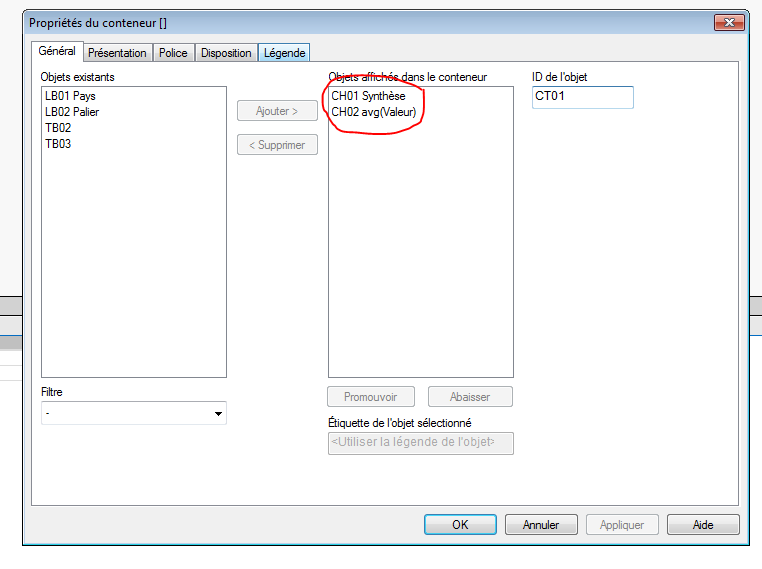
- Mark as New
- Bookmark
- Subscribe
- Mute
- Subscribe to RSS Feed
- Permalink
- Report Inappropriate Content
Honestly, what you could do is remove that object from the container and then just add it back in
- Mark as New
- Bookmark
- Subscribe
- Mute
- Subscribe to RSS Feed
- Permalink
- Report Inappropriate Content
OP has deleted these objects and so can't add them back, hence the question. ![]()
- Mark as New
- Bookmark
- Subscribe
- Mute
- Subscribe to RSS Feed
- Permalink
- Report Inappropriate Content
The objects in the container are just pointers, i.e. if you make a change to the original, that change is reflected in the version in the container. This also applies to using objects in reports, changing the original changes the version in the report.
In both cases, if you delete the original, the version pointing to it becomes useless, as it can't replicate a missing object. There is no way to get this situation back if you have deleted objects and saved the file.
Your only hope is that you have some versioning procedure in place to allow you to load / restore a version that holds the original objects. You can copy those versions into your new file.
- Mark as New
- Bookmark
- Subscribe
- Mute
- Subscribe to RSS Feed
- Permalink
- Report Inappropriate Content
Wow, thanks. I didn't know that QlikView supported pointers like that
- Mark as New
- Bookmark
- Subscribe
- Mute
- Subscribe to RSS Feed
- Permalink
- Report Inappropriate Content
OK. That's crystal clear but, it's a pity. I'm pretty sure the system is still having the object, maybe a feature to add for next versions.
- Mark as New
- Bookmark
- Subscribe
- Mute
- Subscribe to RSS Feed
- Permalink
- Report Inappropriate Content
What is "OP" ?
- « Previous Replies
-
- 1
- 2
- Next Replies »