Unlock a world of possibilities! Login now and discover the exclusive benefits awaiting you.
- Qlik Community
- :
- All Forums
- :
- QlikView App Dev
- :
- How to get chart to display correct label, not the...
- Subscribe to RSS Feed
- Mark Topic as New
- Mark Topic as Read
- Float this Topic for Current User
- Bookmark
- Subscribe
- Mute
- Printer Friendly Page
- Mark as New
- Bookmark
- Subscribe
- Mute
- Subscribe to RSS Feed
- Permalink
- Report Inappropriate Content
How to get chart to display correct label, not the expression itself?
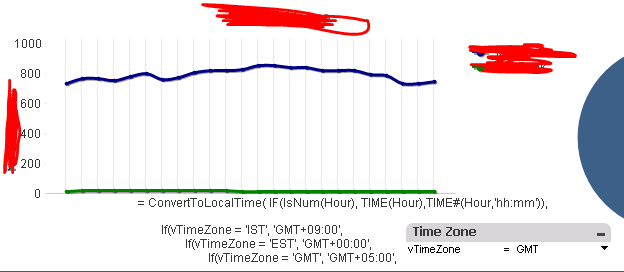
I need the x-axis to display the hours, not the expression itself.
For instance if vTimeZone= EST I want the x-axis to look like this:
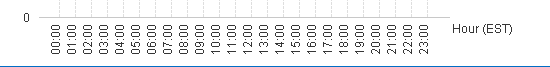
How can I make this change?
Update:
Under dimensions tab, I selected table then added the expression:
=ConvertToLocalTime(Hour,
if(vTimeZone= 'IST','GMT+09:30',
if(vTimeZone= 'EST','GMT',
if(vTimeZone='GMT','GMT+05:00'))))
Now the chart displays
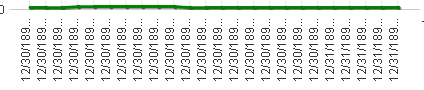
How can I just get it to display the time and not the date? Can I also have it labeled EST?
- « Previous Replies
-
- 1
- 2
- Next Replies »
- Mark as New
- Bookmark
- Subscribe
- Mute
- Subscribe to RSS Feed
- Permalink
- Report Inappropriate Content
When I used that expression, it changed the output of my graph
from

to

- Mark as New
- Bookmark
- Subscribe
- Mute
- Subscribe to RSS Feed
- Permalink
- Report Inappropriate Content
Did you fix your hour field in the script?
Table:
LOAD Time(If(IsNum(Hour), Hour, Time#(Hour, 'hh:mm')), 'hh:mm') as Hour
FROM
[..\..\Downloads\Hour data.xlsx]
(ooxml, embedded labels, table is Sheet1);
- Mark as New
- Bookmark
- Subscribe
- Mute
- Subscribe to RSS Feed
- Permalink
- Report Inappropriate Content
I made the fix and it works, thank you for your help!!!
- « Previous Replies
-
- 1
- 2
- Next Replies »