Unlock a world of possibilities! Login now and discover the exclusive benefits awaiting you.
- Qlik Community
- :
- All Forums
- :
- QlikView App Dev
- :
- How to get rid of certains dimensions values on th...
- Subscribe to RSS Feed
- Mark Topic as New
- Mark Topic as Read
- Float this Topic for Current User
- Bookmark
- Subscribe
- Mute
- Printer Friendly Page
- Mark as New
- Bookmark
- Subscribe
- Mute
- Subscribe to RSS Feed
- Permalink
- Report Inappropriate Content
How to get rid of certains dimensions values on the fly? (Pivot)
Dear all,
As per below, I want to get rid of 2 records when I make SUM() instructions:
I want to exclude 'CHINA BOTTLING OIL' and 'CHINA VEGOIL TRADING'........
How can I easily implement this? MAPPING Instructions? Calculated Dimension?
I've naively tried this without success ;-> :
=[Country/Location] <> 'CHINA BOTTLING OIL' and [Country/Location] <> 'CHINA VEGOIL TRADING' because it leads to '0' or '-1'
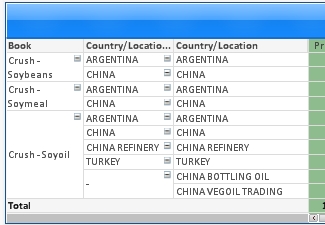
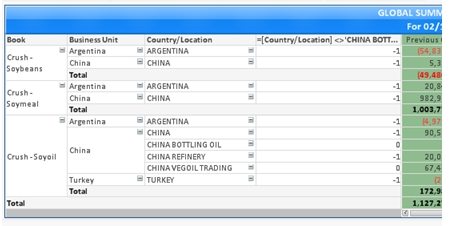
Thank you,
Michaël.
Accepted Solutions
- Mark as New
- Bookmark
- Subscribe
- Mute
- Subscribe to RSS Feed
- Permalink
- Report Inappropriate Content
Hello Michael,
you are not so far away from the solution. What you see is the result of an condition, this my be true or not. ('0' or '-1')
The only thing to do is to put your condition into your aggregation function, similar to this: sum(value) -->
sum( if(
[Country/Location] <> 'CHINA BOTTLING OIL' and [Country/Location] <> 'CHINA VEGOIL TRADING' , value))
May be you have to check for syntax.
Regards, Roland
- Mark as New
- Bookmark
- Subscribe
- Mute
- Subscribe to RSS Feed
- Permalink
- Report Inappropriate Content
Hello Michael,
you are not so far away from the solution. What you see is the result of an condition, this my be true or not. ('0' or '-1')
The only thing to do is to put your condition into your aggregation function, similar to this: sum(value) -->
sum( if(
[Country/Location] <> 'CHINA BOTTLING OIL' and [Country/Location] <> 'CHINA VEGOIL TRADING' , value))
May be you have to check for syntax.
Regards, Roland
- Mark as New
- Bookmark
- Subscribe
- Mute
- Subscribe to RSS Feed
- Permalink
- Report Inappropriate Content
Thanks Roland!!