Unlock a world of possibilities! Login now and discover the exclusive benefits awaiting you.
- Qlik Community
- :
- All Forums
- :
- QlikView App Dev
- :
- How to give background color to cell along with Va...
- Subscribe to RSS Feed
- Mark Topic as New
- Mark Topic as Read
- Float this Topic for Current User
- Bookmark
- Subscribe
- Mute
- Printer Friendly Page
- Mark as New
- Bookmark
- Subscribe
- Mute
- Subscribe to RSS Feed
- Permalink
- Report Inappropriate Content
How to give background color to cell along with Values?(Not through Visual cues)
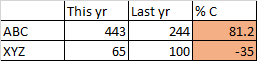
For ABC row,% C condition ( if +ve,red())
For XYZ row,% C condition (If - ve , red())
Means,I have different conditions for each row.
And I want to color the cell along with % C value,but I am getting one out of them only.
Pls help.
Accepted Solutions
- Mark as New
- Bookmark
- Subscribe
- Mute
- Subscribe to RSS Feed
- Permalink
- Report Inappropriate Content
I Got the answer.
Write the normal condition in expression & write compare and color codes condition in background color tab.So, it will give you background color and value as well.
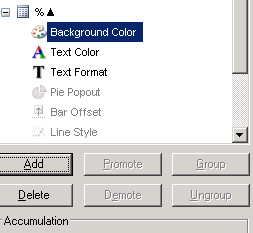
- Mark as New
- Bookmark
- Subscribe
- Mute
- Subscribe to RSS Feed
- Permalink
- Report Inappropriate Content
right click on cell> format cell > apply color.
Regards
Please appreciate our Qlik community members by giving Kudos for sharing their time for your query. If your query is answered, please mark the topic as resolved 🙂
- Mark as New
- Bookmark
- Subscribe
- Mute
- Subscribe to RSS Feed
- Permalink
- Report Inappropriate Content
You can use something like this
pick(match(Dim,'ABC','XYZ'),
if(% C condition>0,rgb(),rgb()),
if(% C condition>0,rgb(),rgb()))
You can specify rgb codes as per your wish.
Regards
Pratyush
- Mark as New
- Bookmark
- Subscribe
- Mute
- Subscribe to RSS Feed
- Permalink
- Report Inappropriate Content
Hi Pratyush,
I already tried it , it's not working
- Mark as New
- Bookmark
- Subscribe
- Mute
- Subscribe to RSS Feed
- Permalink
- Report Inappropriate Content
I Got the answer.
Write the normal condition in expression & write compare and color codes condition in background color tab.So, it will give you background color and value as well.
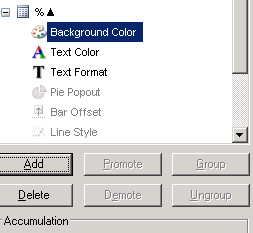
- Mark as New
- Bookmark
- Subscribe
- Mute
- Subscribe to RSS Feed
- Permalink
- Report Inappropriate Content
Yes, the expression I gave you has to be written in the background color of the expression.
Nice, you got that done.
Regards
Pratyush
- Mark as New
- Bookmark
- Subscribe
- Mute
- Subscribe to RSS Feed
- Permalink
- Report Inappropriate Content
Ohhhh,previousely, I didnt get it 🙂
Thanks.