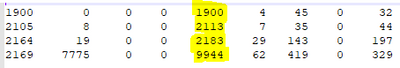Unlock a world of possibilities! Login now and discover the exclusive benefits awaiting you.
- Qlik Community
- :
- All Forums
- :
- QlikView App Dev
- :
- How to keep only numbers from string.
- Subscribe to RSS Feed
- Mark Topic as New
- Mark Topic as Read
- Float this Topic for Current User
- Bookmark
- Subscribe
- Mute
- Printer Friendly Page
- Mark as New
- Bookmark
- Subscribe
- Mute
- Subscribe to RSS Feed
- Permalink
- Report Inappropriate Content
How to keep only numbers from string.
Hi Community.
I'm having some trouble trying to keep only 1 set of numbers from a string. The set of numbers are separated by spaces. The mount of spaces and numbers are not always the same. The only thing that is the same is the mount of set of numbers, 9.
Here an example of data set:
The set I wish to keep is the one painted in yellows.
Any suggestions?
Thanks in advance.
Accepted Solutions
- Mark as New
- Bookmark
- Subscribe
- Mute
- Subscribe to RSS Feed
- Permalink
- Report Inappropriate Content
Several good suggestions already, but I'll add two more suggestions for you @HenryFoth_2021 .
Solution 1
I notice that even if you have variable amounts of blank spaces, your source look structured. Could it be that we are looking at a fixed position text file, where field1 occupies the four first positions, field 2 position 5-12, field 12-18, etc? If so then you should not read the source with a delimiter, but as a fixed file. On a text file (MySource.txt) that looks like this...
1900 0 0 0 1900 4 45 0 32
2105 8 0 0 2113 7 35 0 44
2164 15 0 0 2181 29 143 0 197
2169 7774 0 0 9944 62 419 0 321
... the syntax would be something like this:
LOAD
// [@1:8],
// [@9:16],
// [@17:19],
// [@20:22],
[@23:31] as TheNumber,
// [@32:36],
// [@37:41],
// [@42:44],
// [@45:n]
FROM
MySource.txt
(fix, utf8, no labels);
Solution 2
You can re-read the field content as a source using using FROM_FIELD. My experience is that when using LOAD FROM_FIELD multiple blanks will be ingored and handled as one. Syntax would be something similar to this.
LOAD
@5 as TheNumber
FROM_FIELD
(MyTable, FieldContainginTableInfo)
(txt, utf8, no labels, delimiter is spaces, msq);
Qlik Community MVP
- Mark as New
- Bookmark
- Subscribe
- Mute
- Subscribe to RSS Feed
- Permalink
- Report Inappropriate Content
please elaborate. not clear what you mean by 'mount of numbers'
is the string 1 line in your picture ? and you want to get the yellow from that string?
did you try index or textbetween functions?
e.g. =TextBetween('2169 7775 0 0 9944 62 419 0 329',' ', ' ',4) returns 9944
- Mark as New
- Bookmark
- Subscribe
- Mute
- Subscribe to RSS Feed
- Permalink
- Report Inappropriate Content
My solution to your problem doesn't seem like the ideal way to do this... but in your script, you can pull your string field in like below to get your highlighted values:
(MyString represents whatever your fieldname is)
Table:
LOAD
subfield(ltrim(mid(ltrim(mid(ltrim(mid(trim(mid(MyString,index(MyString,' '))), index(trim(mid(MyString,index(MyString,' '))),' ',1))), index(ltrim(mid(trim(mid(MyString,index(MyString,' '))), index(trim(mid(MyString,index(MyString,' '))),' ',1))),' '))),
index(ltrim(mid(ltrim(mid(trim(mid(MyString,index(MyString,' '))), index(trim(mid(MyString,index(MyString,' '))),' ',1))), index(ltrim(mid(trim(mid(MyString,index(MyString,' '))), index(trim(mid(MyString,index(MyString,' '))),' ',1))),' '))),' '))),' ',1) as MyString
FROM [your file path];
- Mark as New
- Bookmark
- Subscribe
- Mute
- Subscribe to RSS Feed
- Permalink
- Report Inappropriate Content
Similar to the other replies. Replace a combination of space and number with '|' that will be the delimiter. Then replace spaces with nothing. The use the SubField function to get the 5th field.
SubField(Replace(Replace(Replace(Replace(Replace(Replace(Replace(Replace(Replace(Replace(Replace(STR,' 0','|0'),' 1','|1'),' 2','|2'),' 3','|3'),' 4','|4'),' 5','|5'),' 6','|6'),' 7','|7'),' 8','|8'),' 9','|9'),' ',''),'|',5)
- Mark as New
- Bookmark
- Subscribe
- Mute
- Subscribe to RSS Feed
- Permalink
- Report Inappropriate Content
@HenryFoth_2021 try below
Data:
LOAD *
where Sequence=4;
LOAD *,
AutoNumber(Numbers,String) as Sequence
where IsNum(Numbers);
LOAD String,
SubField(String,' ') as Numbers
Inline [
String
191 11 23 666 12 34 4
123 2333 56 445 344 55 4 ];
DROP Fields Sequence;
- Mark as New
- Bookmark
- Subscribe
- Mute
- Subscribe to RSS Feed
- Permalink
- Report Inappropriate Content
As others have suggested, SubField(myfield, ' ',5) is the way to go. The problem is the variable number of spaces between numbers. Here's how I normalize multiple spaces to one.
SpaceMap:
Mapping Load repeat(' ', RecNo()+1), ' '
AutoGenerate 20;
and then when I load the number field use the map with a MapSubString.
SubField(MapSubString('SpaceMap',mynum),' ',4)
-Rob
http://masterssummit.com
http://qlikviewcookbook.com
http://www.easyqlik.com
- Mark as New
- Bookmark
- Subscribe
- Mute
- Subscribe to RSS Feed
- Permalink
- Report Inappropriate Content
Several good suggestions already, but I'll add two more suggestions for you @HenryFoth_2021 .
Solution 1
I notice that even if you have variable amounts of blank spaces, your source look structured. Could it be that we are looking at a fixed position text file, where field1 occupies the four first positions, field 2 position 5-12, field 12-18, etc? If so then you should not read the source with a delimiter, but as a fixed file. On a text file (MySource.txt) that looks like this...
1900 0 0 0 1900 4 45 0 32
2105 8 0 0 2113 7 35 0 44
2164 15 0 0 2181 29 143 0 197
2169 7774 0 0 9944 62 419 0 321
... the syntax would be something like this:
LOAD
// [@1:8],
// [@9:16],
// [@17:19],
// [@20:22],
[@23:31] as TheNumber,
// [@32:36],
// [@37:41],
// [@42:44],
// [@45:n]
FROM
MySource.txt
(fix, utf8, no labels);
Solution 2
You can re-read the field content as a source using using FROM_FIELD. My experience is that when using LOAD FROM_FIELD multiple blanks will be ingored and handled as one. Syntax would be something similar to this.
LOAD
@5 as TheNumber
FROM_FIELD
(MyTable, FieldContainginTableInfo)
(txt, utf8, no labels, delimiter is spaces, msq);
Qlik Community MVP
- Mark as New
- Bookmark
- Subscribe
- Mute
- Subscribe to RSS Feed
- Permalink
- Report Inappropriate Content
Thanks all for the replies and possible solutions.
@Vegar , yours worked wonderful.
This community is awesome! Thanks.