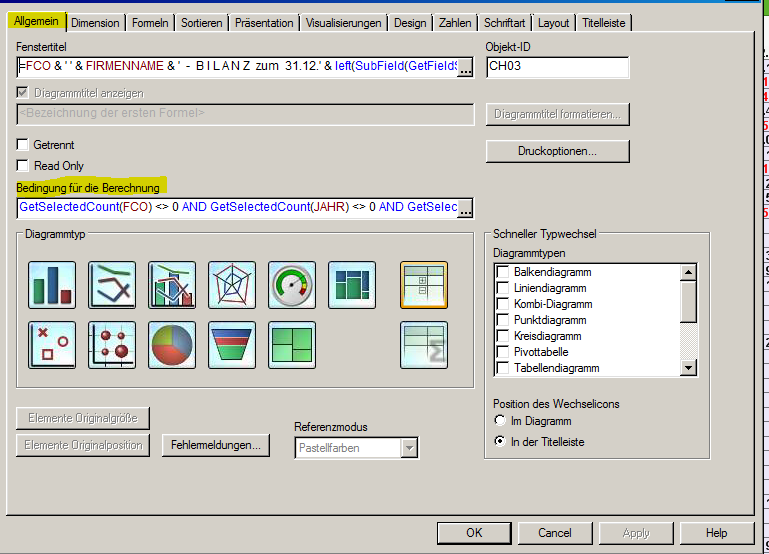Unlock a world of possibilities! Login now and discover the exclusive benefits awaiting you.
- Qlik Community
- :
- All Forums
- :
- QlikView App Dev
- :
- How to limit rows of a table
- Subscribe to RSS Feed
- Mark Topic as New
- Mark Topic as Read
- Float this Topic for Current User
- Bookmark
- Subscribe
- Mute
- Printer Friendly Page
- Mark as New
- Bookmark
- Subscribe
- Mute
- Subscribe to RSS Feed
- Permalink
- Report Inappropriate Content
How to limit rows of a table
Hello,
I am trying to limit rows of a table box or a straight table . Our data volume is huge .
Even though applying filters on 5 fields in straight table it is giving out of memory object message.
In the straight table I have 10 columns and only one expression which has
=if( rowno(total)<=30,1) - to limit only 30 rows.
I have tried a table box but it is not giving any value as well. In our fact table we have one column name flag and by default it has 1 value per row.
In table box I tried in calculate , on condition
count(flag)<=30, but it is showing calculation condition unfulfilled.
Could you please help how to limit rows.
- Mark as New
- Bookmark
- Subscribe
- Mute
- Subscribe to RSS Feed
- Permalink
- Report Inappropriate Content
Hi,
if you are using Straight table,go to "Presenation" tab there you can see radio button will help you to show no of
rows,it deponds on your "Expression" values. And also by using "Sort" tab you can select Top N "Max" or "Min"
values...
- Mark as New
- Bookmark
- Subscribe
- Mute
- Subscribe to RSS Feed
- Permalink
- Report Inappropriate Content
Go with Dimension limit in the straight table
- Mark as New
- Bookmark
- Subscribe
- Mute
- Subscribe to RSS Feed
- Permalink
- Report Inappropriate Content
Hi ,
Thank you for your reply.
Both the options that you mentioned, qlik first load all the data then try to limit it .
So basically it will not work when you have millions of records.
I have tried both options though.
- Mark as New
- Bookmark
- Subscribe
- Mute
- Subscribe to RSS Feed
- Permalink
- Report Inappropriate Content
This works with smaller data set but it doesn't work with millions of records. It just can't load all the data.
- Mark as New
- Bookmark
- Subscribe
- Mute
- Subscribe to RSS Feed
- Permalink
- Report Inappropriate Content
Once I had a similar problem with a pivot table.
I solved it by telling my pivot that it should start calculating after a specific selection is done.
My calculation for example looked like:
GetSelectedCount(FCO) <> 0 AND GetSelectedCount(JAHR) <> 0 AND GetSelectedCount(SPRACHE) <> 0
- Mark as New
- Bookmark
- Subscribe
- Mute
- Subscribe to RSS Feed
- Permalink
- Report Inappropriate Content