Unlock a world of possibilities! Login now and discover the exclusive benefits awaiting you.
- Qlik Community
- :
- All Forums
- :
- QlikView App Dev
- :
- How to load data from google docs spreadsheet?
- Subscribe to RSS Feed
- Mark Topic as New
- Mark Topic as Read
- Float this Topic for Current User
- Bookmark
- Subscribe
- Mute
- Printer Friendly Page
- Mark as New
- Bookmark
- Subscribe
- Mute
- Subscribe to RSS Feed
- Permalink
- Report Inappropriate Content
How to load data from google docs spreadsheet?
Hi,
I have few files on google drive spreadsheet. Can someone kindly share a simply way of how to load the data from google drive
For example I have the same excel sheet on my drive locally and this is the loadscript for it
LOAD a,
b,
c,
d
FROM
[test.xlsx]
(ooxml, embedded labels, table is [RAW DATA]);
How do I load the same file from google drive spreadsheet?
Arif
- « Previous Replies
- Next Replies »
- Mark as New
- Bookmark
- Subscribe
- Mute
- Subscribe to RSS Feed
- Permalink
- Report Inappropriate Content
open the spreadsheet with the internet explorer.
go to the script editor and clik on web file paste the url of the spread sheet.
thats one way
have you try to download the gdocs app and syn the drive with a file in your local computer?
- Mark as New
- Bookmark
- Subscribe
- Mute
- Subscribe to RSS Feed
- Permalink
- Report Inappropriate Content
I have tried to click on script editor and then clicked on spreadsheets, but which URL do I past and in what format in Qlikview?
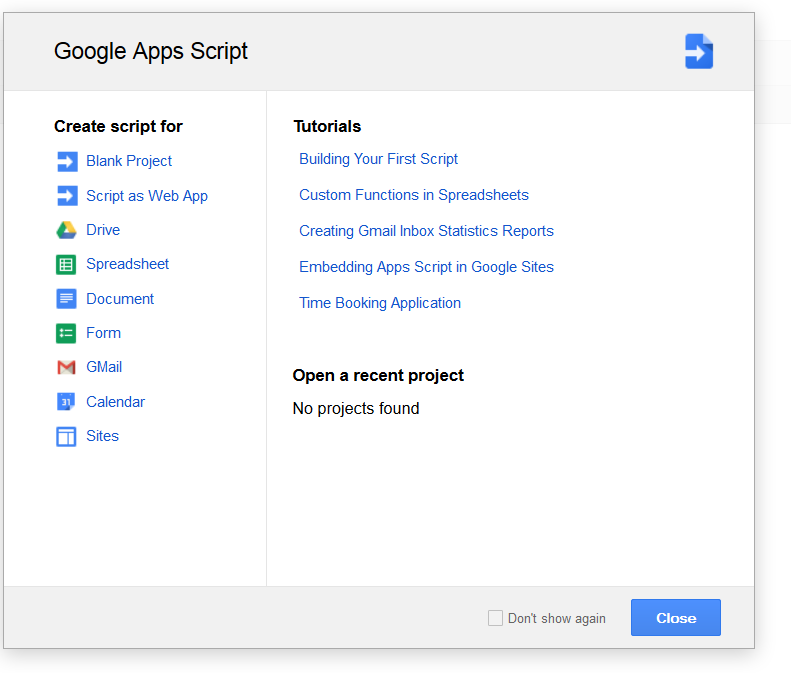
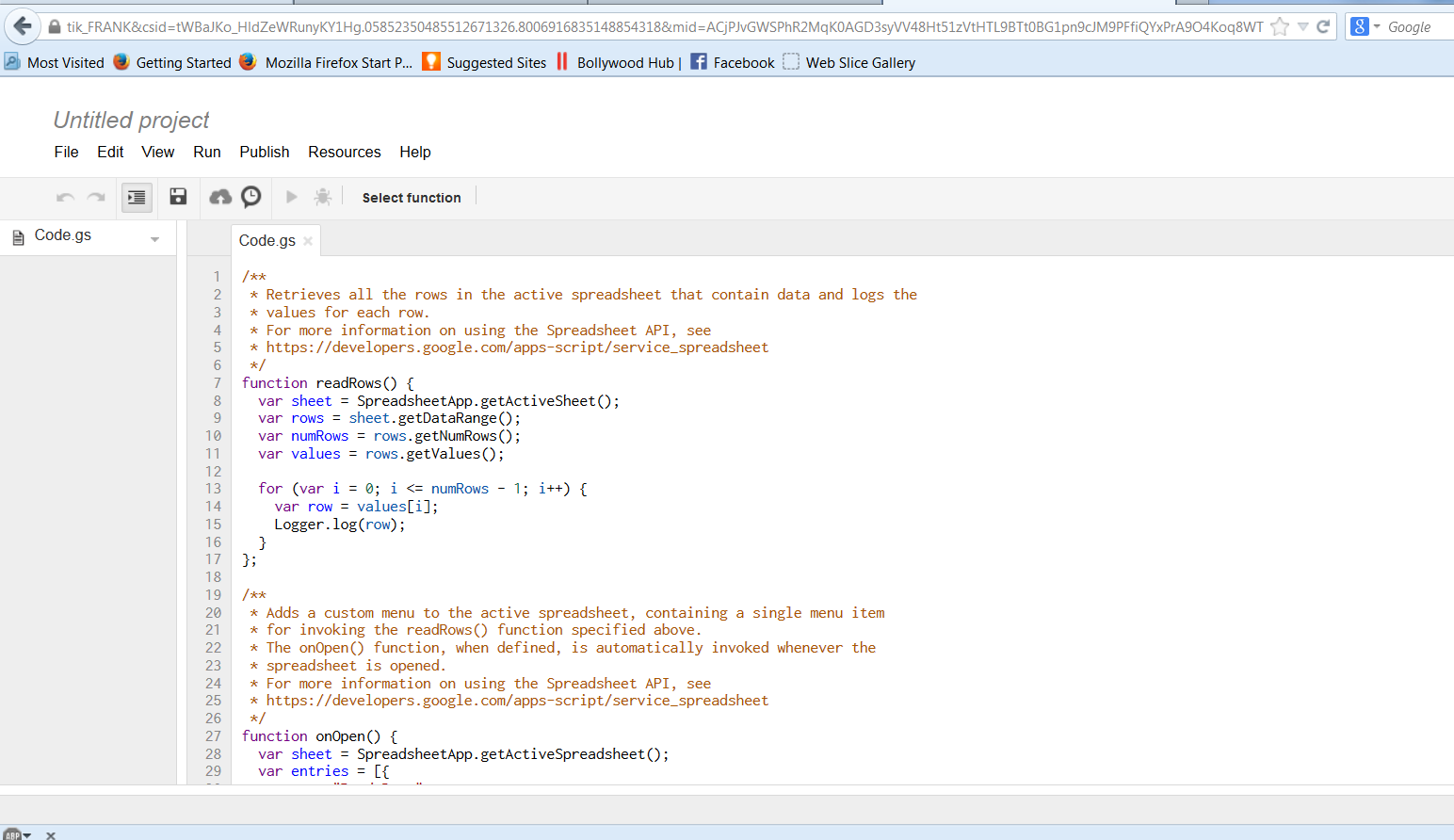
- Mark as New
- Bookmark
- Subscribe
- Mute
- Subscribe to RSS Feed
- Permalink
- Report Inappropriate Content
Hi Syed,
this is actually pretty easy though there are a couple of slight issues.
In your script editor, click on the 'Web Files' button. Enter the URL of your google spreadsheet.
In the dialog you'll need to select table '@2'
Note that you can only reference the first sheet in a google doc. If you want fuller functionality you'll probably have to use a product such as QVSource.
Marcus
- Mark as New
- Bookmark
- Subscribe
- Mute
- Subscribe to RSS Feed
- Permalink
- Report Inappropriate Content
Can't see the webfiles button. Can you please share a screen and highlight it?
Syed
- Mark as New
- Bookmark
- Subscribe
- Mute
- Subscribe to RSS Feed
- Permalink
- Report Inappropriate Content
Syed, it's in QlikView, in the Script Editor. It's at the bottom in the 'Data' tab.
- Mark as New
- Bookmark
- Subscribe
- Mute
- Subscribe to RSS Feed
- Permalink
- Report Inappropriate Content
ohh that was a bit stupid of me lol. Many thanks. Yes, it is working. One last question though. Even the embed lables are not taking the first row as lablels. In excel, If I select embed lables, it takes the first row as labels. Why is it not taking the first row as labels?
- Mark as New
- Bookmark
- Subscribe
- Mute
- Subscribe to RSS Feed
- Permalink
- Report Inappropriate Content
Basically because it's a bit rubbish ![]()
Try using this in the parameters to remove the top row:
(Remove(Row, Pos(Top, 1)))
- Mark as New
- Bookmark
- Subscribe
- Mute
- Subscribe to RSS Feed
- Permalink
- Report Inappropriate Content
Sorry one more question. What do I need to do to reload the same script on another machine or on a client computer?
Syed
- Mark as New
- Bookmark
- Subscribe
- Mute
- Subscribe to RSS Feed
- Permalink
- Report Inappropriate Content
Shouldn't need to do anything at all, as long as your machine has internet access.
Only issue might be if the document is secured, in which case you're going to run into issues.
If you need the document to be secured, then perhaps the Google docs sync app might be the way to go.
- « Previous Replies
- Next Replies »