Unlock a world of possibilities! Login now and discover the exclusive benefits awaiting you.
- Qlik Community
- :
- All Forums
- :
- QlikView App Dev
- :
- How to load multiple Excel Files into Qlikview wit...
- Subscribe to RSS Feed
- Mark Topic as New
- Mark Topic as Read
- Float this Topic for Current User
- Bookmark
- Subscribe
- Mute
- Printer Friendly Page
- Mark as New
- Bookmark
- Subscribe
- Mute
- Subscribe to RSS Feed
- Permalink
- Report Inappropriate Content
How to load multiple Excel Files into Qlikview with For Loop
Hi All
--> I Have One Folder : D:\ExcelFiles (Here I am Having Multiple Excel Files with Multiple Sheets)
--> I want to load all Excel Files into Qlikview
Note : By Using "For Loop"
--> How Can SET ErrorMode ?
--> While Loading an error in Particular File "Generate A Log File"
How we Can Achieve this one ??
Thanks
Madhu
- Mark as New
- Bookmark
- Subscribe
- Mute
- Subscribe to RSS Feed
- Permalink
- Report Inappropriate Content
let vDataFolder = '..\ExcelFiles\';
Set ErrorMode=0;
// Check if file exists in the folder
if(FileSize('$(vDataFolder)*.xls')>0) then
trace "files exist";
// Loop through each file under ExcelFiles folder
for each vFiles in filelist('$(vDataFolder)*.xls')
dat:
LOAD FileName() as filename, FileTime() as filetime, *
FROM [$(vFiles)](biff, no labels, table is @1) ; // you can give the sheet name here
NEXT
ELSE
trace "no files exist";
END if;
- Mark as New
- Bookmark
- Subscribe
- Mute
- Subscribe to RSS Feed
- Permalink
- Report Inappropriate Content
HI Sudeep Mahapatra
Thanks For your Reply,
--> In our Excel file Folder "one Excel file does not have an Header (Field Names)"
--> How Can we set Error Mode , If an Error Occur ?
--> How can we Generate a log File for Errors only ? (With out using "Generate Log File ")
I am Attaching Screen shots as follows :
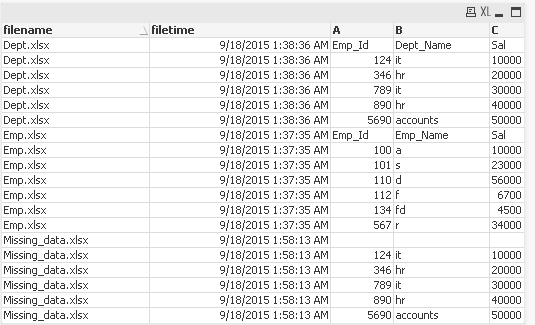
Note : For Missing_Data.xlsx file , Field names are missing ?
Sample Excel Files :
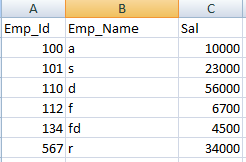
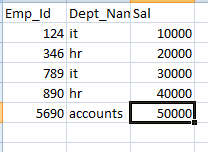
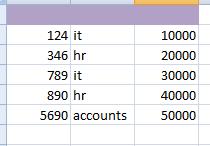
How can we "Concatenate Previous two tables" ?
-->How can we generate a log file for this missing fields table ?
Thanks a lot
Madhu
- Mark as New
- Bookmark
- Subscribe
- Mute
- Subscribe to RSS Feed
- Permalink
- Report Inappropriate Content
Please see my answer below (italic)...
--> In our Excel file Folder "one Excel file does not have an Header (Field Names)"
For files that does not have header info as expected you need to design your code to handle such error scenarios and then report it.
--> How Can we set Error Mode , If an Error Occur ?
Normally QlikView stops executing script whenever an error occurs but if you set the error mode to 0 then it continues to run the script by providing you an opportunity to handle the error.
--> How can we Generate a log File for Errors only ? (With out using "Generate Log File ")
You may create a table with all your error details. Please see QlikView help for "Error" and you can find more info on Error variables such as ErrorMode, ScriptError, ScriptErrorDetails etc.
-->How can we generate a log file for this missing fields table ?
Please take a look at this file handling utility here.A file checker utility for file based data sources