Unlock a world of possibilities! Login now and discover the exclusive benefits awaiting you.
- Qlik Community
- :
- All Forums
- :
- QlikView App Dev
- :
- How to make 7.61424 display as RM $ 7.61424
- Subscribe to RSS Feed
- Mark Topic as New
- Mark Topic as Read
- Float this Topic for Current User
- Bookmark
- Subscribe
- Mute
- Printer Friendly Page
- Mark as New
- Bookmark
- Subscribe
- Mute
- Subscribe to RSS Feed
- Permalink
- Report Inappropriate Content
How to make 7.61424 display as RM $ 7.61424
Hi All
Kindly see my enclosed doc.

- Mark as New
- Bookmark
- Subscribe
- Mute
- Subscribe to RSS Feed
- Permalink
- Report Inappropriate Content
Hey paul
Take a text box in that chart display the expresion with cancatenatiing RM in it..
Regards,
koti
- Mark as New
- Bookmark
- Subscribe
- Mute
- Subscribe to RSS Feed
- Permalink
- Report Inappropriate Content
Hello Yeo,
Go to the numbers tab and select Money as as option and give $RM there as u can see the screen shot below

And Enable VALUE ON DATA POINT in the EXPRESSIONS TAB
Hope it Helps.
Thanks,
Sandeep.
- Mark as New
- Bookmark
- Subscribe
- Mute
- Subscribe to RSS Feed
- Permalink
- Report Inappropriate Content
If you want to populate on text box use the following expression, create a text box object in the general tab use the following expression.
='$'&Num(round(sum(Sales)),'#,##0')
If you want to populate on chart object,
open the chart properties, go to Number tab and then select Money format.
- Mark as New
- Bookmark
- Subscribe
- Mute
- Subscribe to RSS Feed
- Permalink
- Report Inappropriate Content
Hi Paul,
Change the format of the expression (which is giving you the value 7.61424) by going to Properties--Number tab as :
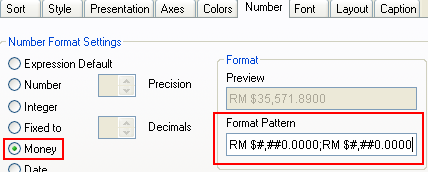
You can change the number of zeros after decimal as you want to display in your chart.
Hope this helps!
- Mark as New
- Bookmark
- Subscribe
- Mute
- Subscribe to RSS Feed
- Permalink
- Report Inappropriate Content
Hi All
Thank you for all your proposal , it will not work because :-
1. I need to use expression default.
2. I need to handle 4 currency type.
if you can take a look of my QV doc from below link, you will understand why .
https://www.dropbox.com/s/au6golshgrghefw/000_QVD_v20395%20ask.qvw