Unlock a world of possibilities! Login now and discover the exclusive benefits awaiting you.
- Qlik Community
- :
- All Forums
- :
- QlikView App Dev
- :
- How to make a better way to do the subfield in dim...
- Subscribe to RSS Feed
- Mark Topic as New
- Mark Topic as Read
- Float this Topic for Current User
- Bookmark
- Subscribe
- Mute
- Printer Friendly Page
- Mark as New
- Bookmark
- Subscribe
- Mute
- Subscribe to RSS Feed
- Permalink
- Report Inappropriate Content
How to make a better way to do the subfield in dimension
Hi all,
I have data like:
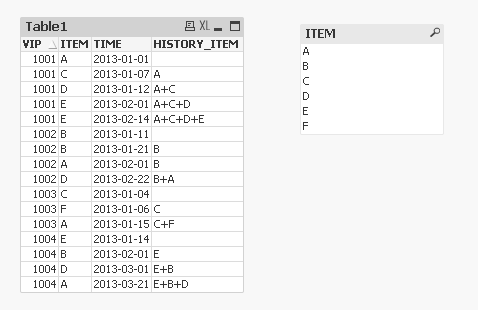
the fourth column is what he bought before this purchase.
I just want to show like:
IF I choose ITEM=A in the listbox then show a chart like:
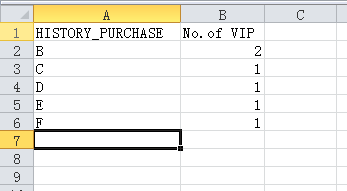
I just want to show how many vips bought what ITEM before they buy ITEM=A(in this example).
I hope you know what I want to calculate, I don't know whether there is a function to calculate that or some way to do the subfield.
If you have any question please tell me, thank you.
- « Previous Replies
-
- 1
- 2
- Next Replies »
- Mark as New
- Bookmark
- Subscribe
- Mute
- Subscribe to RSS Feed
- Permalink
- Report Inappropriate Content
my pleasure. One more step to work out what you want.
modify expression to Count({$<HISTORY_ITEM-={''}>}VIP), and uncheck show total.
- Mark as New
- Bookmark
- Subscribe
- Mute
- Subscribe to RSS Feed
- Permalink
- Report Inappropriate Content
Yes, I think it solves my problem, I think I just need to use subfield(HISTORY_ITEM,'+') without third parameter.
I think that is ok for me, I am doing test now. Thank you Dariusz.
- Mark as New
- Bookmark
- Subscribe
- Mute
- Subscribe to RSS Feed
- Permalink
- Report Inappropriate Content
OK, I will try it. Your script skill is very strong and I learnt a lot. Thank you Wenkun.
- Mark as New
- Bookmark
- Subscribe
- Mute
- Subscribe to RSS Feed
- Permalink
- Report Inappropriate Content
So,
If you dont need more help, please make some answer as correct ![]() It will avoid that people who are trying to help here will be still working on your case.
It will avoid that people who are trying to help here will be still working on your case.
regards
Darek
- Mark as New
- Bookmark
- Subscribe
- Mute
- Subscribe to RSS Feed
- Permalink
- Report Inappropriate Content
OK Sure
- « Previous Replies
-
- 1
- 2
- Next Replies »