Unlock a world of possibilities! Login now and discover the exclusive benefits awaiting you.
- Qlik Community
- :
- All Forums
- :
- QlikView App Dev
- :
- How to manage calender selection?
- Subscribe to RSS Feed
- Mark Topic as New
- Mark Topic as Read
- Float this Topic for Current User
- Bookmark
- Subscribe
- Mute
- Printer Friendly Page
- Mark as New
- Bookmark
- Subscribe
- Mute
- Subscribe to RSS Feed
- Permalink
- Report Inappropriate Content
How to manage calender selection?
Hi,
I want when I select Year as ' 2018' , Month as 'Jan and feb' and Date as '1st to 27th'. I should get total sales for 2018, for entire jan (31 days) and feb (27 days) ie. total sales for 58 days .
How to do that ?
Please help 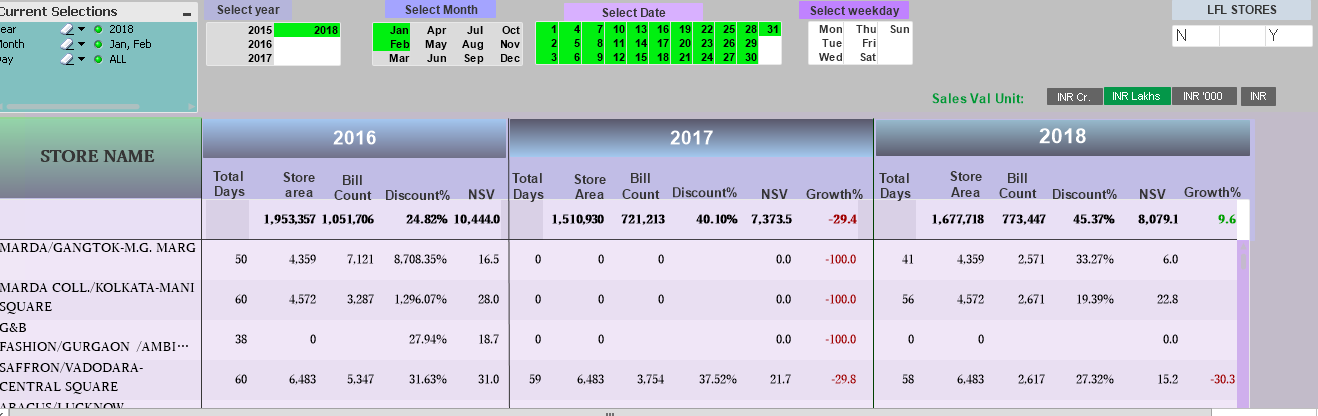
- « Previous Replies
-
- 1
- 2
- Next Replies »
- Mark as New
- Bookmark
- Subscribe
- Mute
- Subscribe to RSS Feed
- Permalink
- Report Inappropriate Content
But total no. of days should be seen as 58 in chart , so should i change the expression on total no. of days?
- Mark as New
- Bookmark
- Subscribe
- Mute
- Subscribe to RSS Feed
- Permalink
- Report Inappropriate Content
I have following expression for sales
=num(sum({<year= {"$(=Max(year)-1)"}>} [inv value]/Sales_INR_Unit),'#,##0.0')
i have following expression for total no. of days
=num(count({< year = {"$(=Max(year)-2)"}>}DISTINCT Sold_Date),'#,##0.0')
- Mark as New
- Bookmark
- Subscribe
- Mute
- Subscribe to RSS Feed
- Permalink
- Report Inappropriate Content
if you have following expression for sales
=num(sum({<year= {"$(=Max(year)-1)"}>} [inv value]/Sales_INR_Unit),'#,##0.0')
"Date" is your date field which you consider as Calendar Date.
should be replace by below expression
=num(sum({<Date={">=$(=Date(MonthStart(AddMonths(AddYear(max(Date),-1),-1)),'DD-MM-YYYY'))<=$(=Date(AddYear(max(Date),-1),'DD-MM-YYYY'))"},Year=,Month=>}[inv value]/Sales_INR_Unit),'#,##0.0')
If you have following expression for total no. of days
=num(count({< year = {"$(=Max(year)-2)"}>}DISTINCT Sold_Date),'#,##0.0')
should be replace by below expression
=num(Count(DISTINCT {<Date={">=$(=Date(MonthStart(AddMonths(AddYear(max(Date),-2),-1)),'DD-MM-YYYY'))<=$(=Date(AddYear(max(Date),-2),'DD-MM-YYYY'))"},Year=,Month=>}Sold_Date),'#,##0.0')
I hope this will help you
Regards
Ahmar
- « Previous Replies
-
- 1
- 2
- Next Replies »