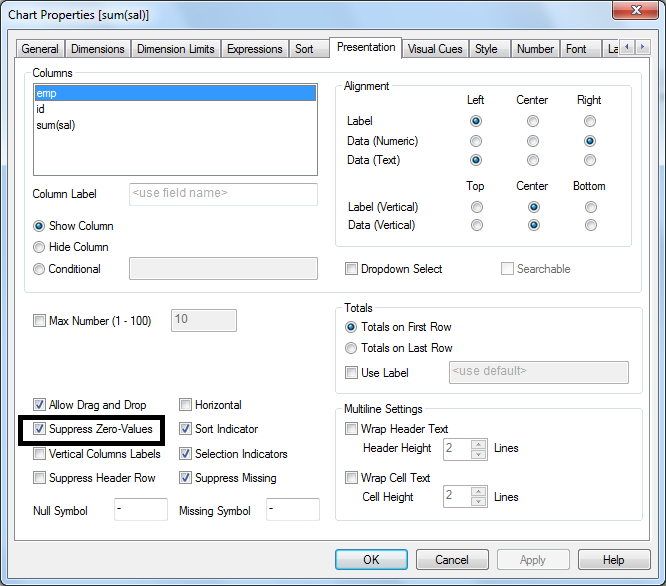Unlock a world of possibilities! Login now and discover the exclusive benefits awaiting you.
Announcements
April 13–15 - Dare to Unleash a New Professional You at Qlik Connect 2026: Register Now!
- Qlik Community
- :
- All Forums
- :
- QlikView App Dev
- :
- How to remove zero value in straight table?
Options
- Subscribe to RSS Feed
- Mark Topic as New
- Mark Topic as Read
- Float this Topic for Current User
- Bookmark
- Subscribe
- Mute
- Printer Friendly Page
Turn on suggestions
Auto-suggest helps you quickly narrow down your search results by suggesting possible matches as you type.
Showing results for
Not applicable
2014-08-11
10:08 AM
- Mark as New
- Bookmark
- Subscribe
- Mute
- Subscribe to RSS Feed
- Permalink
- Report Inappropriate Content
How to remove zero value in straight table?
Hi,
emp id sal
0
a 1 3
b 2 5
c 3 7
i used straight table
iam getting 0 in first column
i user suppress ,missing values in property tab but still iam getting 0
please help
2,410 Views
4 Replies
Champion III
2014-08-11
10:10 AM
- Mark as New
- Bookmark
- Subscribe
- Mute
- Subscribe to RSS Feed
- Permalink
- Report Inappropriate Content
In your expression
Try below
If(sum(sal)>0,sum(sal))
Regards
ASHFAQ
Champion III
2014-08-11
10:10 AM
- Mark as New
- Bookmark
- Subscribe
- Mute
- Subscribe to RSS Feed
- Permalink
- Report Inappropriate Content
Can you explain what expression you use.
1,183 Views
Partner - Contributor III
2014-08-11
10:11 AM
- Mark as New
- Bookmark
- Subscribe
- Mute
- Subscribe to RSS Feed
- Permalink
- Report Inappropriate Content
In dimension tab check the box "Suppress where the values are null"
1,183 Views
Champion III
2014-08-11
10:12 AM
- Mark as New
- Bookmark
- Subscribe
- Mute
- Subscribe to RSS Feed
- Permalink
- Report Inappropriate Content
Try with
If( sal > 0 , Sum(sal))
Or
If(Sum(sal) > 0 , Sum(sal))
Or you can try with suppress values form option chart properties >> Presentation >> Suppress Zero-Values