Unlock a world of possibilities! Login now and discover the exclusive benefits awaiting you.
- Qlik Community
- :
- All Forums
- :
- QlikView App Dev
- :
- How to show Total for each Dimension in a Straight...
- Subscribe to RSS Feed
- Mark Topic as New
- Mark Topic as Read
- Float this Topic for Current User
- Bookmark
- Subscribe
- Mute
- Printer Friendly Page
- Mark as New
- Bookmark
- Subscribe
- Mute
- Subscribe to RSS Feed
- Permalink
- Report Inappropriate Content
How to show Total for each Dimension in a Straight Table?
Hi there,
Is there a way to show a sub-total for each Dimension value in a Straight Table in QlikView?
Here is an example where I am trying to do it. Below I want to insert a 'total' type field for each SalesPerson. E.g. Sub-total for Frank, Rob, and Tom.

I have seen it but I have no idea how to insert it in my data! Any help would be great ![]()
- Mark as New
- Bookmark
- Subscribe
- Mute
- Subscribe to RSS Feed
- Permalink
- Report Inappropriate Content
Hi use pivot table instead.
Regards
ASHFAQ
- Mark as New
- Bookmark
- Subscribe
- Mute
- Subscribe to RSS Feed
- Permalink
- Report Inappropriate Content
Transform the table in a pivot table (in the general tab of the table's properties) then in presentation select the field and check show partial sum.
Let me knkow
- Mark as New
- Bookmark
- Subscribe
- Mute
- Subscribe to RSS Feed
- Permalink
- Report Inappropriate Content
Hi guys,
Thank you for your replies. I know I can do it in Pivot tables but is it possible to do something similar in a Straight Table?
All I want is an extra row underneath each SalesPerson that gives the total. I think I have seen it where it repeats the dimension name (e.g. Frank Roll) and then the last column gives the total for him only.
- Mark as New
- Bookmark
- Subscribe
- Mute
- Subscribe to RSS Feed
- Permalink
- Report Inappropriate Content
HI,
This is not possible is straight table.
Regards
ASHFA
- Mark as New
- Bookmark
- Subscribe
- Mute
- Subscribe to RSS Feed
- Permalink
- Report Inappropriate Content
If you are using version 11, you can use the 'Show Total' feature on the Dimension Limits tab in the Straight Table property dialogue. 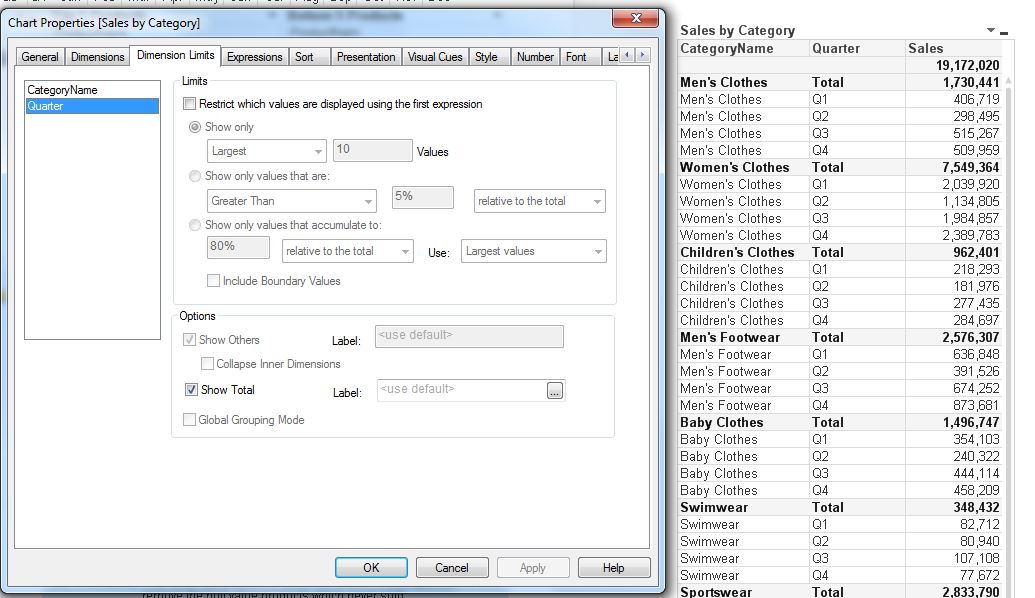
- Mark as New
- Bookmark
- Subscribe
- Mute
- Subscribe to RSS Feed
- Permalink
- Report Inappropriate Content
Hi Michael,
Go to Dimension limit tab, under this tab at bottom you will find out "Show Total"
Hope it will help for you.
-- Regards,
Vishal Waghole