Unlock a world of possibilities! Login now and discover the exclusive benefits awaiting you.
- Qlik Community
- :
- All Forums
- :
- QlikView App Dev
- :
- How to show cancatenated expressions as single exp...
- Subscribe to RSS Feed
- Mark Topic as New
- Mark Topic as Read
- Float this Topic for Current User
- Bookmark
- Subscribe
- Mute
- Printer Friendly Page
- Mark as New
- Bookmark
- Subscribe
- Mute
- Subscribe to RSS Feed
- Permalink
- Report Inappropriate Content
How to show cancatenated expressions as single expression with different color ?
hi Qlikview,
I am written an expression in pivot chart which shows month-wise sales and loss in a single expression.
That expression is created by concatenation of 2 expression
the expression is: Sum(Sales)&' (' &Sum(Sales)/40&')'
i need to show sum(sales) in one color and sum(sales)/40 in another color in same expression
ex: jan feb
700(17.5) 500(12.5)
is there is any sloution?
pls find attachment for sample qvw file
Accepted Solutions
- Mark as New
- Bookmark
- Subscribe
- Mute
- Subscribe to RSS Feed
- Permalink
- Report Inappropriate Content
Most probably NO !
- Mark as New
- Bookmark
- Subscribe
- Mute
- Subscribe to RSS Feed
- Permalink
- Report Inappropriate Content
Most probably NO !
- Mark as New
- Bookmark
- Subscribe
- Mute
- Subscribe to RSS Feed
- Permalink
- Report Inappropriate Content
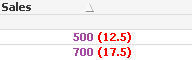
YES well sort of:
You can have 2 fields next to each other in different colors to simulate this.
- Mark as New
- Bookmark
- Subscribe
- Mute
- Subscribe to RSS Feed
- Permalink
- Report Inappropriate Content
Ya this is what I am also doing. But your question was for single field !
- Mark as New
- Bookmark
- Subscribe
- Mute
- Subscribe to RSS Feed
- Permalink
- Report Inappropriate Content
Then the answer stands as no unless there is some sort of extension with new objects that lets you do this.
- Mark as New
- Bookmark
- Subscribe
- Mute
- Subscribe to RSS Feed
- Permalink
- Report Inappropriate Content
yes Manish and Daniel i think there no other way. thk u for your replies Guys..