Unlock a world of possibilities! Login now and discover the exclusive benefits awaiting you.
Announcements
Independent validation for trusted, AI-ready data integration. See why IDC named Qlik a Leader: Read the Excerpt!
- Qlik Community
- :
- All Forums
- :
- QlikView App Dev
- :
- How to show only the Total in a Bar Chart?
Options
- Subscribe to RSS Feed
- Mark Topic as New
- Mark Topic as Read
- Float this Topic for Current User
- Bookmark
- Subscribe
- Mute
- Printer Friendly Page
Turn on suggestions
Auto-suggest helps you quickly narrow down your search results by suggesting possible matches as you type.
Showing results for
Not applicable
2015-08-24
01:50 PM
- Mark as New
- Bookmark
- Subscribe
- Mute
- Subscribe to RSS Feed
- Permalink
- Report Inappropriate Content
How to show only the Total in a Bar Chart?
Hello everyone,
I'm new in QlikView and would like to display only the total value of the sum of the values of the same bar in a stacked bar chart.
When I select "Show Total", the graph shows the total value above all other values as shown in the image below:
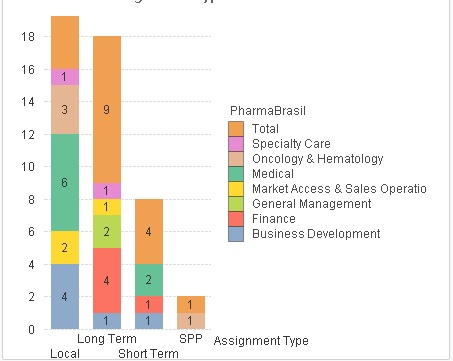
I just want to ignore the other values and show just the total.
Regards,
Rodrigo
- Tags:
- new_to_qlikview
3,355 Views
- « Previous Replies
-
- 1
- 2
- Next Replies »
10 Replies
Partner - Champion III
2015-08-26
02:29 AM
- Mark as New
- Bookmark
- Subscribe
- Mute
- Subscribe to RSS Feed
- Permalink
- Report Inappropriate Content
but i have 3 dimensions in the chart, that i cannot remove.
Well if you keep the dimension, then the bar chart will keep the breakdown. That's the way a dimension in a bar chart works.
Logic will get you from a to b. Imagination will take you everywhere. - A Einstein
- « Previous Replies
-
- 1
- 2
- Next Replies »