Unlock a world of possibilities! Login now and discover the exclusive benefits awaiting you.
- Qlik Community
- :
- All Forums
- :
- QlikView App Dev
- :
- Re: If Condition
- Subscribe to RSS Feed
- Mark Topic as New
- Mark Topic as Read
- Float this Topic for Current User
- Bookmark
- Subscribe
- Mute
- Printer Friendly Page
- Mark as New
- Bookmark
- Subscribe
- Mute
- Subscribe to RSS Feed
- Permalink
- Report Inappropriate Content
If Condition
Hello Folks,
How to use if condition around below expression, give me item where below expression value is equal to zero
sum((ACTUAL_COST)*SHIPPED_QUANTITY)
- Tags:
- qlikview_scripting
- « Previous Replies
-
- 1
- 2
- Next Replies »
Accepted Solutions
- Mark as New
- Bookmark
- Subscribe
- Mute
- Subscribe to RSS Feed
- Permalink
- Report Inappropriate Content
Try this?
= sum({<ITEM = {"=Sum(ACTUAL_COST*SHIPPED_QUANTITY)=0"} >} ACTUAL_COST*SHIPPED_QUANTITY)
- Mark as New
- Bookmark
- Subscribe
- Mute
- Subscribe to RSS Feed
- Permalink
- Report Inappropriate Content
It should go something like this:
IF(sum((ACTUAL_COST)*SHIPPED_QUANTITY)=0,true expression, false expression)
- Mark as New
- Bookmark
- Subscribe
- Mute
- Subscribe to RSS Feed
- Permalink
- Report Inappropriate Content
I need values in Straight table, Not working
- Mark as New
- Bookmark
- Subscribe
- Mute
- Subscribe to RSS Feed
- Permalink
- Report Inappropriate Content
Do you have a sample qvw you can share?
- Mark as New
- Bookmark
- Subscribe
- Mute
- Subscribe to RSS Feed
- Permalink
- Report Inappropriate Content
Sorry I dont have any sample QVW but you see below I want to show only rows with zero value
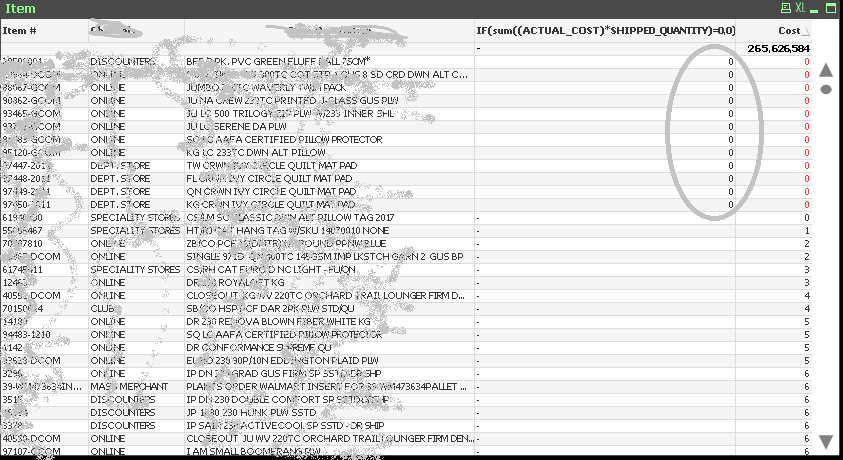
- Mark as New
- Bookmark
- Subscribe
- Mute
- Subscribe to RSS Feed
- Permalink
- Report Inappropriate Content
Try this?
sum(IF(ACTUAL_COST*SHIPPED_QUANTITY = 0, Fieldused1, 0)
Not sure which field you want to sum on so just mentioned some dummy name. Replace that with your actual fieldname.
- Mark as New
- Bookmark
- Subscribe
- Mute
- Subscribe to RSS Feed
- Permalink
- Report Inappropriate Content
Hello Vishwa,
It gave odd results
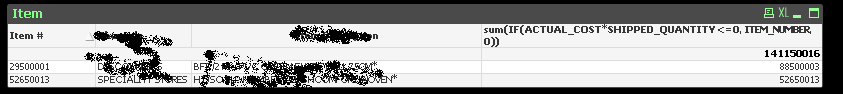
- Mark as New
- Bookmark
- Subscribe
- Mute
- Subscribe to RSS Feed
- Permalink
- Report Inappropriate Content
I don't think you should sum a dimension like ITEM_NUMBER. It would be easier to understand if you can provide a sample file with expected output.
- Mark as New
- Bookmark
- Subscribe
- Mute
- Subscribe to RSS Feed
- Permalink
- Report Inappropriate Content
You cannot do a sum on your ItemNumber. Itemnumber is not a measure value right? may be you need count. Use count instead of Sum.
- Mark as New
- Bookmark
- Subscribe
- Mute
- Subscribe to RSS Feed
- Permalink
- Report Inappropriate Content
Are you trying to count the number of items or you want sum(cost) ?
- « Previous Replies
-
- 1
- 2
- Next Replies »