Unlock a world of possibilities! Login now and discover the exclusive benefits awaiting you.
- Qlik Community
- :
- All Forums
- :
- QlikView App Dev
- :
- If Statement
- Subscribe to RSS Feed
- Mark Topic as New
- Mark Topic as Read
- Float this Topic for Current User
- Bookmark
- Subscribe
- Mute
- Printer Friendly Page
- Mark as New
- Bookmark
- Subscribe
- Mute
- Subscribe to RSS Feed
- Permalink
- Report Inappropriate Content
If Statement
Hello,
I am having trouble in finding Correct If else statements. My Logic is if M-TYPE is R or RE and M Status is populated then that column will be Closed Else Open . That means If M-Status has no value or Null the field should be Open. I have tried following script but looks like some error. Please suggest.
if (M_Type = 'R') OR IF (MOR_Type = 'RE')and Len(M_STATUS)>0, ' Closed' Else 'Open',
- Mark as New
- Bookmark
- Subscribe
- Mute
- Subscribe to RSS Feed
- Permalink
- Report Inappropriate Content
Try this
If(Match(M_Type, 'R', 'RE') and Len(Trim(M_STATUS)) > 0, 'Closed', 'Open')
- Mark as New
- Bookmark
- Subscribe
- Mute
- Subscribe to RSS Feed
- Permalink
- Report Inappropriate Content
Thanks a lot Sunny.
- Mark as New
- Bookmark
- Subscribe
- Mute
- Subscribe to RSS Feed
- Permalink
- Report Inappropriate Content
Hello Sunny,
I tried your suggestion and part of results are incorrect . I believe the column has many - - and that is causing Problem. The Logic is when when Incident type is R or RE and Mor-Category is populated, KPI should be closed. All other are Open.
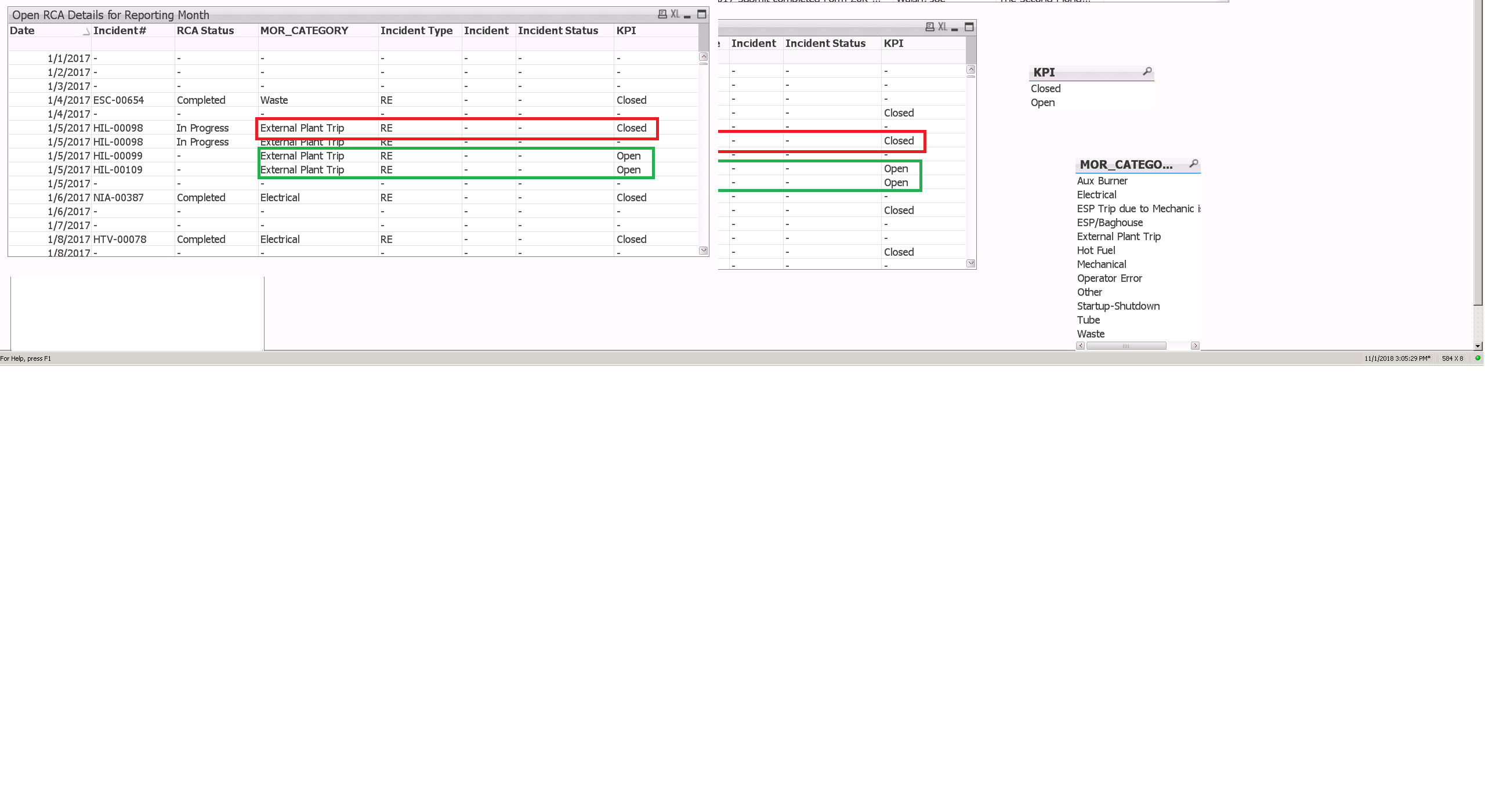 If(Match(M_Type, 'R', 'RE') and Len(Trim(M_STATUS)) > 0, 'Closed', 'Open')
If(Match(M_Type, 'R', 'RE') and Len(Trim(M_STATUS)) > 0, 'Closed', 'Open')
Thanks,
Niha
- Mark as New
- Bookmark
- Subscribe
- Mute
- Subscribe to RSS Feed
- Permalink
- Report Inappropriate Content
Hello Sunny,
I tried your suggestion but Part of answer is incorrect. I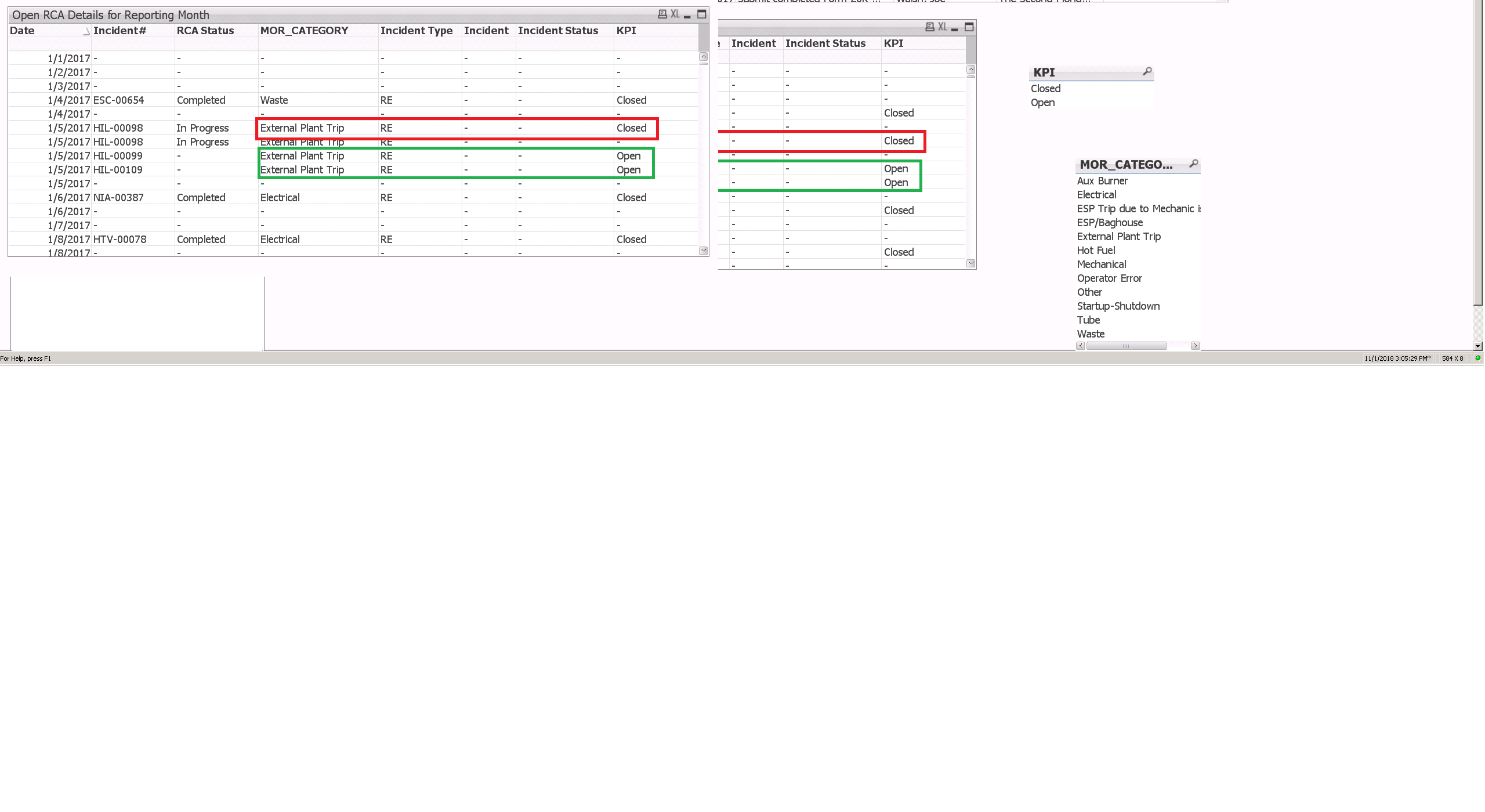
believe there are lot of _ that' s why it is . Logic is MOR_CATEGORY is Populated and Incident Type is R or RE , Closed and all other are Open. Please suggest.
Thanks,
Niha
- Mark as New
- Bookmark
- Subscribe
- Mute
- Subscribe to RSS Feed
- Permalink
- Report Inappropriate Content
Your field is not called M_STATUS and M_Type? May be use the correct fields...
If(Match([Incident Type], 'R', 'RE') and Len(Trim(MOR_CATEGORY)) > 0, 'Closed', 'Open')
or may be this
If(Match(Trim([Incident Type]), 'R', 'RE') and Len(Trim(MOR_CATEGORY)) > 0, 'Closed', 'Open')