Unlock a world of possibilities! Login now and discover the exclusive benefits awaiting you.
- Qlik Community
- :
- All Forums
- :
- QlikView App Dev
- :
- Re: If..Then.. Renaming fields based off data
- Subscribe to RSS Feed
- Mark Topic as New
- Mark Topic as Read
- Float this Topic for Current User
- Bookmark
- Subscribe
- Mute
- Printer Friendly Page
- Mark as New
- Bookmark
- Subscribe
- Mute
- Subscribe to RSS Feed
- Permalink
- Report Inappropriate Content
If..Then.. Renaming fields based off data
I have done some searching and found many post about standard if/then and nested statements. What I could find and was wondering is if I could alias a field based on a different field.
Here is some code that I attempted in the script editor. I know its not right, but I think it get the point and idea of what I am trying to do across.
Is something like this possible? If not, something close? Or do I need to load the data differently to accomplish what I am trying to do?
Thanks,
- Mark as New
- Bookmark
- Subscribe
- Mute
- Subscribe to RSS Feed
- Permalink
- Report Inappropriate Content
You seem to have forgotten to post your code!
- Mark as New
- Bookmark
- Subscribe
- Mute
- Subscribe to RSS Feed
- Permalink
- Report Inappropriate Content
for rename field (field, not values) you can search Rename Field in the online help
- Mark as New
- Bookmark
- Subscribe
- Mute
- Subscribe to RSS Feed
- Permalink
- Report Inappropriate Content
Sorry, could have sworn it was there before hitting post. lol
I had something like this:
If(pat_carrier_type = 'I', pat_carrier_id AS [Conact ID], pat_carrier_id AS [Company ID]);
If(pat_payor_type = 'I', pat_payor_id AS [Conact ID], pat_payor_id AS [Company ID]);
If(pat_tpa_type = 'I', pat_tpa_id AS [Conact ID], pat_tpa_id AS [Company ID]);
- Mark as New
- Bookmark
- Subscribe
- Mute
- Subscribe to RSS Feed
- Permalink
- Report Inappropriate Content
Hi Cory,
this will not work. But what would work if you use a variable for the alias or, do a concatenate load where you have different fields depending on the selected data set:
Result:
LOAD
pat_carrier_id AS [Conact ID],
...
From ...
Where pat_carrier_type = 'I';
Concatenate LOAD
pat_carrier_id AS [Company ID],
..
From ...
Where pat_carrier_type <> 'I';
But think this needs to be a litle bit more elaborated..
- Ralf
- Mark as New
- Bookmark
- Subscribe
- Mute
- Subscribe to RSS Feed
- Permalink
- Report Inappropriate Content
Try like this.
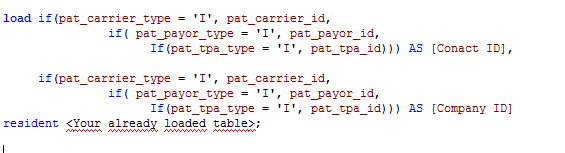
- Mark as New
- Bookmark
- Subscribe
- Mute
- Subscribe to RSS Feed
- Permalink
- Report Inappropriate Content
Good approach although the second expression should be all <>"I".
But what if a combination of fields is true/false (='I' or <>"I")..?
- Mark as New
- Bookmark
- Subscribe
- Mute
- Subscribe to RSS Feed
- Permalink
- Report Inappropriate Content
Thanks Ralf. Can you clarify why the second expression should be <> 'I' rather than = 'I'
- Mark as New
- Bookmark
- Subscribe
- Mute
- Subscribe to RSS Feed
- Permalink
- Report Inappropriate Content
..for the else parts:
if(pat_carrier_type = 'I', pat_carrier_id,
if(pat_payor_type = 'I', pat_payor_id
if(pat_tpa_type = 'I', pat_tpa_id)))
AS [Conact ID],
if(pat_carrier_type <> 'I', pat_carrier_id,
if(pat_payor_type <> 'I', pat_payor_id
if(pat_tpa_type <> 'I', pat_tpa_id)))
AS [Company ID]
- Mark as New
- Bookmark
- Subscribe
- Mute
- Subscribe to RSS Feed
- Permalink
- Report Inappropriate Content
For nested if you should try this once
if(pat_carrier_type = 'I',pat_carrier_id,If(pat_payor_type = 'I',pat_payor_id,If(pat_tpa_type = 'I',pat_tpa_id))) AS [Company ID])