Unlock a world of possibilities! Login now and discover the exclusive benefits awaiting you.
- Qlik Community
- :
- All Forums
- :
- QlikView App Dev
- :
- Re: Ignore dimension
- Subscribe to RSS Feed
- Mark Topic as New
- Mark Topic as Read
- Float this Topic for Current User
- Bookmark
- Subscribe
- Mute
- Printer Friendly Page
- Mark as New
- Bookmark
- Subscribe
- Mute
- Subscribe to RSS Feed
- Permalink
- Report Inappropriate Content
Ignore dimension
Hi all,
I am trying to ignore a dimension on one of my pivot tables. See the attached images:
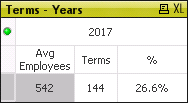
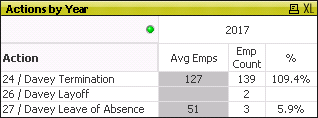
The column in the pivot table labeled Avg Emps should be the same as the one above. How can I ignore the action in the bottom chart?
thanks
- Tags:
- calc
- « Previous Replies
-
- 1
- 2
- Next Replies »
- Mark as New
- Bookmark
- Subscribe
- Mute
- Subscribe to RSS Feed
- Permalink
- Report Inappropriate Content
There are 2 employees which have a 26. The column labeled Avg Emps should be 542 on 24, 26 and 27. I want to calculate the % to total avg emps.
- Mark as New
- Bookmark
- Subscribe
- Mute
- Subscribe to RSS Feed
- Permalink
- Report Inappropriate Content
Sum(TOTAL EmpCt_ZEMPCT) / Count({<EmpDays = {1}>}DISTINCT TOTAL(Date_ZWKDATE))
- Mark as New
- Bookmark
- Subscribe
- Mute
- Subscribe to RSS Feed
- Permalink
- Report Inappropriate Content
There is no data for 26 in EmpCt_ZEMPCT. Could be fault over there?
- Mark as New
- Bookmark
- Subscribe
- Mute
- Subscribe to RSS Feed
- Permalink
- Report Inappropriate Content
Thanks Wallo......works perfect and thanks Anil.....for your help
- Mark as New
- Bookmark
- Subscribe
- Mute
- Subscribe to RSS Feed
- Permalink
- Report Inappropriate Content
Wallo,
Works great for 1 year being selected, however when I un-filter on the year I get this:


- Mark as New
- Bookmark
- Subscribe
- Mute
- Subscribe to RSS Feed
- Permalink
- Report Inappropriate Content
Try
=aggr((Sum(TOTAL <FISYR> EmpCt_ZEMPCT) / Count({<EmpDays = {1}>}DISTINCT TOTAL<FISYR>(Date_ZWKDATE))),FISYR,Action)
- Mark as New
- Bookmark
- Subscribe
- Mute
- Subscribe to RSS Feed
- Permalink
- Report Inappropriate Content
Thanks Wallo. This was what I was looking for. Have a great weekend.
- Mark as New
- Bookmark
- Subscribe
- Mute
- Subscribe to RSS Feed
- Permalink
- Report Inappropriate Content
Glad it works for you. You have a good weekend too!
- « Previous Replies
-
- 1
- 2
- Next Replies »