Unlock a world of possibilities! Login now and discover the exclusive benefits awaiting you.
- Qlik Community
- :
- All Forums
- :
- QlikView App Dev
- :
- Import multiple sheets in excel
- Subscribe to RSS Feed
- Mark Topic as New
- Mark Topic as Read
- Float this Topic for Current User
- Bookmark
- Subscribe
- Mute
- Printer Friendly Page
- Mark as New
- Bookmark
- Subscribe
- Mute
- Subscribe to RSS Feed
- Permalink
- Report Inappropriate Content
Import multiple sheets in excel
I have an excel that creates a new sheet every week with data.
So for the year 2013, I have every week a sheet with the name 2013-01, 2013-02 and so on.
So the first difficulty is how to generate multiple sheets in Qlikview without creating a new load script for every sheet.
The second problem is that I'm working with a crosstable with the date:
ie underneath:
CrossTable(Date, Amount, 2)
Load
Product,
Supplier,
[24/06/2013],
[25/06/2013],
[26/06/2013],
[27/06/2013],
[28/06/2013]
From
[..\File.xls]
(biff, embedded labels, header is 1 lines, table is [2013-26]
The problem here is that the dates also change every week.
How can I implement these excels for the entire year of 2013?
- Mark as New
- Bookmark
- Subscribe
- Mute
- Subscribe to RSS Feed
- Permalink
- Report Inappropriate Content
Hi,
Have a look at the below links.
http://community.qlik.com/thread/61585
http://community.qlik.com/message/229163
http://community.qlik.com/message/108384
http://qlikviewnotes.blogspot.com/2008/09/loading-multiple-excel-sheets.html
Regards,
Kaushik Solanki
- Mark as New
- Bookmark
- Subscribe
- Mute
- Subscribe to RSS Feed
- Permalink
- Report Inappropriate Content
Hi
Check the below code
for
each file in FileList('R:\Harsha\qlikview\*.xlsx');ODBC CONNECT TO [Excel Files;DBQ=$(file)];
tables:
SQLtables;
DISCONNECT;
FOR i = 0 to NoOfRows('tables')-1
LET sheetName = purgeChar(purgeChar(peek('TABLE_NAME', i, 'tables'), chr(39)), chr(36));
Table:
Load *
From $(file)(ooxml, embedded labels, table is [$(sheetName)]);
NEXT i
Drop table tables;
Next
file
Thanks
Harsha
- Mark as New
- Bookmark
- Subscribe
- Mute
- Subscribe to RSS Feed
- Permalink
- Report Inappropriate Content
Hi Sriharsha,
This code is really great, but I get this error when I try to run. Any ideas?
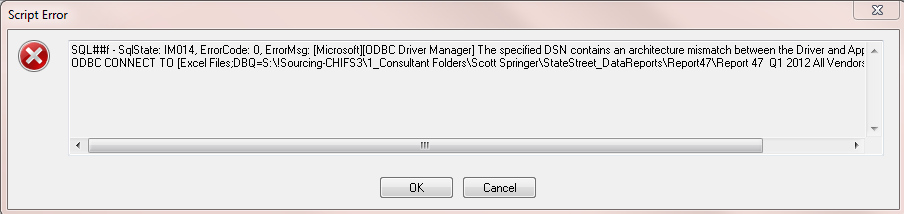
- Mark as New
- Bookmark
- Subscribe
- Mute
- Subscribe to RSS Feed
- Permalink
- Report Inappropriate Content
Try replacing CONNECT with CONNECT32.I think there is a driver issue when using the x64 version.