Unlock a world of possibilities! Login now and discover the exclusive benefits awaiting you.
- Qlik Community
- :
- All Forums
- :
- QlikView App Dev
- :
- Incorrect Sum on Straight Table
- Subscribe to RSS Feed
- Mark Topic as New
- Mark Topic as Read
- Float this Topic for Current User
- Bookmark
- Subscribe
- Mute
- Printer Friendly Page
- Mark as New
- Bookmark
- Subscribe
- Mute
- Subscribe to RSS Feed
- Permalink
- Report Inappropriate Content
Incorrect Sum on Straight Table
Hi Guys,
I think Straight Table is not right !
Background:
In my data model, OrderId repeats multiple times. and this is how the data model looks
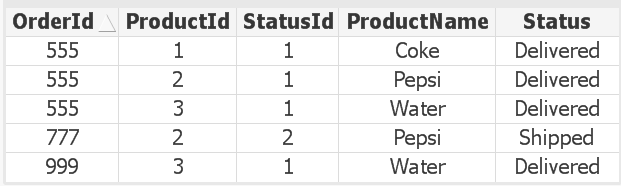
What I am trying to do?
I want to see how many products are delivered and how many are shipped
I am using below expressions in straight table
For Total Delivered : =num(Count(Distinct{$<StatusId={1}>}OrderId),'##,###,###')
For Total Shipped : =num(Count(Distinct{$<StatusId={2}>}OrderId),'##,###,###')
And I get this straight table
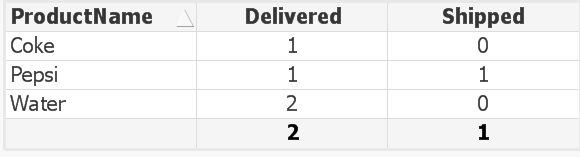
It looks right but shouldn't the total of delivered product be 4? instead of 2?
I have attached sample QVD with data.
Thanks
- « Previous Replies
-
- 1
- 2
- Next Replies »
Accepted Solutions
- Mark as New
- Bookmark
- Subscribe
- Mute
- Subscribe to RSS Feed
- Permalink
- Report Inappropriate Content
- Mark as New
- Bookmark
- Subscribe
- Mute
- Subscribe to RSS Feed
- Permalink
- Report Inappropriate Content
I think as you have used DISTINCT that is why it is taking Count as 2 based on expression
try to change expression mode "Sum of rows" instead of expression default
- Mark as New
- Bookmark
- Subscribe
- Mute
- Subscribe to RSS Feed
- Permalink
- Report Inappropriate Content
Try using 'Sum of Rows' as the 'Total Mode'
- Mark as New
- Bookmark
- Subscribe
- Mute
- Subscribe to RSS Feed
- Permalink
- Report Inappropriate Content
aa gaya tu
- Mark as New
- Bookmark
- Subscribe
- Mute
- Subscribe to RSS Feed
- Permalink
- Report Inappropriate Content
Alternatively, you can use Sum(Aggr()) function, but I really don't prescribe this method
=num(Sum(Aggr(Count(Distinct{$<StatusId={1}>}OrderId), ProductName)),'##,###,###')
=num(Sum(Aggr(Count(Distinct{$<StatusId={2}>}OrderId), ProductName)),'##,###,###')
- Mark as New
- Bookmark
- Subscribe
- Mute
- Subscribe to RSS Feed
- Permalink
- Report Inappropriate Content
Haan bhai aa gaya mein ![]()
- Mark as New
- Bookmark
- Subscribe
- Mute
- Subscribe to RSS Feed
- Permalink
- Report Inappropriate Content
Sunny is like 'Shaktiman' of QlikView lol
- Mark as New
- Bookmark
- Subscribe
- Mute
- Subscribe to RSS Feed
- Permalink
- Report Inappropriate Content
I think Kush responded before me with the same response as mine. He might deserve the correct answer here (unless looking at the image was the only way you could have understood what we were trying to point out ![]() )
)
You can always mark Helpful answers if you find any response to be helpful (mine or kush's in this case)
- Mark as New
- Bookmark
- Subscribe
- Mute
- Subscribe to RSS Feed
- Permalink
- Report Inappropriate Content
lokatech You can mark my answer at least as helpful as I don't mind not to get the correct
- Mark as New
- Bookmark
- Subscribe
- Mute
- Subscribe to RSS Feed
- Permalink
- Report Inappropriate Content
Jooth maat bol ![]()
- « Previous Replies
-
- 1
- 2
- Next Replies »