Unlock a world of possibilities! Login now and discover the exclusive benefits awaiting you.
Announcements
FLASH SALE: Save $500! Use code FLASH2026 at checkout until Feb 14th at 11:59PM ET. Register Now!
- Qlik Community
- :
- All Forums
- :
- QlikView App Dev
- :
- Indicators with strings
Options
- Subscribe to RSS Feed
- Mark Topic as New
- Mark Topic as Read
- Float this Topic for Current User
- Bookmark
- Subscribe
- Mute
- Printer Friendly Page
Turn on suggestions
Auto-suggest helps you quickly narrow down your search results by suggesting possible matches as you type.
Showing results for
Not applicable
2015-01-16
10:31 AM
- Mark as New
- Bookmark
- Subscribe
- Mute
- Subscribe to RSS Feed
- Permalink
- Report Inappropriate Content
Indicators with strings
Hi.
I have this expression
if(Number1 <0, 'OK',
if(Number2< 31, 'Not Ok', 'OK2'))
Now i wanna do this with an traffic light indicator? i dont know how to say this in english.
is like the blue or red light
if OK = red
etc...
how i do this? it works with numbers but it doesn't work with strings.
Thank ya!
- Tags:
- new_to_qlikview
814 Views
1 Solution
Accepted Solutions
Partner - Champion III
2015-01-16
11:06 AM
- Mark as New
- Bookmark
- Subscribe
- Mute
- Subscribe to RSS Feed
- Permalink
- Report Inappropriate Content
710 Views
5 Replies
Partner - Champion III
2015-01-16
10:40 AM
- Mark as New
- Bookmark
- Subscribe
- Mute
- Subscribe to RSS Feed
- Permalink
- Report Inappropriate Content
Click on the + sign in front of the expression and select Background Color. Then enter an expression to calculate a color. Something like =pick(match(MyField,'Ok','Not Ok','OK2'),lightgreen(),lightred(),lightblue())
talk is cheap, supply exceeds demand
Not applicable
2015-01-16
10:48 AM
Author
- Mark as New
- Bookmark
- Subscribe
- Mute
- Subscribe to RSS Feed
- Permalink
- Report Inappropriate Content
Ok thank you, but i was speaking about something like this
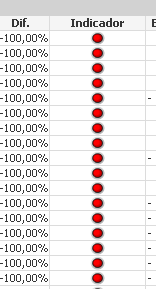
710 Views
Not applicable
2015-01-16
10:56 AM
Author
- Mark as New
- Bookmark
- Subscribe
- Mute
- Subscribe to RSS Feed
- Permalink
- Report Inappropriate Content
Did you understand?I dont know if i was clear
710 Views
Partner - Champion III
2015-01-16
11:06 AM
- Mark as New
- Bookmark
- Subscribe
- Mute
- Subscribe to RSS Feed
- Permalink
- Report Inappropriate Content
See attached example.
talk is cheap, supply exceeds demand
711 Views
Not applicable
2015-01-16
11:45 AM
Author
- Mark as New
- Bookmark
- Subscribe
- Mute
- Subscribe to RSS Feed
- Permalink
- Report Inappropriate Content
Thank you
710 Views