Unlock a world of possibilities! Login now and discover the exclusive benefits awaiting you.
- Qlik Community
- :
- All Forums
- :
- QlikView App Dev
- :
- Indirect set analysis,calculated dimension,aggr() ...
- Subscribe to RSS Feed
- Mark Topic as New
- Mark Topic as Read
- Float this Topic for Current User
- Bookmark
- Subscribe
- Mute
- Printer Friendly Page
- Mark as New
- Bookmark
- Subscribe
- Mute
- Subscribe to RSS Feed
- Permalink
- Report Inappropriate Content
Indirect set analysis,calculated dimension,aggr() function issue
Hi all,
I have a requirement to create a pivot table where I need to have two dimensions
1. Commodity
2. Supplier
Measures
1. Market Share
2. Savings
The data is in such a way that a supplier may be present in other commodities also and I have a filter supplier.
Initially the table should show top 5 suppliers per commodity in the table along with the market share of supplier on that commodity.
If any supplier is selected , the table has to show selected supplier + top 5 if the selected supplier is not in top 5 , otherwise selected supplier + 4.
for this I used a calculated dimension for supplier to get the top 5 suppliers when selected or not selected as follows(correct me If I am wrong)
if(GetSelectedCount(Supplier) > 0,
if(AGGR(RANK(Sum({1-$<Commodity=p(Commodity),QuarterYear={$(vCurrentQuarter), $(vLastQuarter1), $(vLastQuarter2),
$(vLastQuarter3)}>}Spend)),[Commodity],[Supplier])<=5
OR
AGGR(RANK(Sum({$<Commodity=p(Commodity),QuarterYear={$(vCurrentQuarter), $(vLastQuarter1), $(vLastQuarter2),
$(vLastQuarter3)}>}Spend)),[Commodity],[Supplier])<=5, Supplier)
,
if(AGGR(RANK(Sum({1<Commodity=p(Commodity),QuarterYear={$(vCurrentQuarter), $(vLastQuarter1), $(vLastQuarter2), $(vLastQuarter3)}>}Spend)),[Commodity],[Supplier])<=5, Supplier)
)
Initially I was not able to get market percentages correctly per commodity and I used the following post to get it
but the market share is showing correctly when supplier filter is not selected but when I am selecting a supplier it is showing market share for selected supplier and not showing the other top 5 or top 4(showing dashes for other suppliers market share).
The expression for market share is as follows
Sum({1<Commodity=p(Commodity),QuarterYear={$(vCurrentQuarter), $(vLastQuarter1), $(vLastQuarter2), $(vLastQuarter3)}>}Spend)
/
Aggr(NODISTINCT Sum({1<Commodity=p(Commodity),QuarterYear={$(vCurrentQuarter), $(vLastQuarter1), $(vLastQuarter2), $(vLastQuarter3)}>}Spend),Commodity)
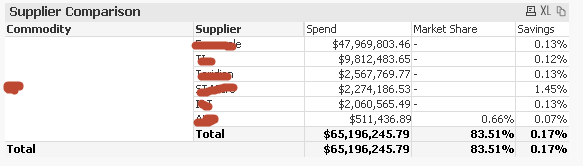
I have used p() because if this supplier is part of another commodity I also want to get that commodity with its suppliers.
Any advice
Thanks
Kiran Kumar
Accepted Solutions
- Mark as New
- Bookmark
- Subscribe
- Mute
- Subscribe to RSS Feed
- Permalink
- Report Inappropriate Content
Got the solution
added max() function to the aggr() function in market share expression as
Sum({1<Commodity = p(Commodity),QuarterYear={$(vCurrentQuarter), $(vLastQuarter1), $(vLastQuarter2), $(vLastQuarter3)}>}Spend)
/
Max({1<Commodity = p(Commodity)>} aggr( NODISTINCT Sum({1<Commodity = p(Commodity), QuarterYear={$(vCurrentQuarter), $(vLastQuarter1), $(vLastQuarter2), $(vLastQuarter3)}>}Spend),Commodity))
- Mark as New
- Bookmark
- Subscribe
- Mute
- Subscribe to RSS Feed
- Permalink
- Report Inappropriate Content
Got the solution
added max() function to the aggr() function in market share expression as
Sum({1<Commodity = p(Commodity),QuarterYear={$(vCurrentQuarter), $(vLastQuarter1), $(vLastQuarter2), $(vLastQuarter3)}>}Spend)
/
Max({1<Commodity = p(Commodity)>} aggr( NODISTINCT Sum({1<Commodity = p(Commodity), QuarterYear={$(vCurrentQuarter), $(vLastQuarter1), $(vLastQuarter2), $(vLastQuarter3)}>}Spend),Commodity))