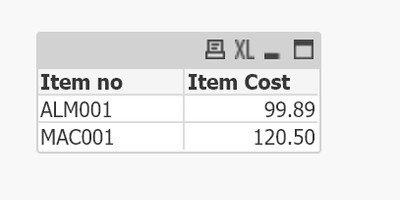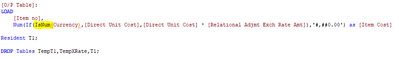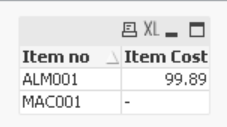Unlock a world of possibilities! Login now and discover the exclusive benefits awaiting you.
- Qlik Community
- :
- All Forums
- :
- QlikView App Dev
- :
- Re: Innerkeep calculation
- Subscribe to RSS Feed
- Mark Topic as New
- Mark Topic as Read
- Float this Topic for Current User
- Bookmark
- Subscribe
- Mute
- Printer Friendly Page
- Mark as New
- Bookmark
- Subscribe
- Mute
- Subscribe to RSS Feed
- Permalink
- Report Inappropriate Content
Innerkeep calculation
Good day, i've got the following sample data and is wondering if anyone can help me.
i have a list of prices on items active from certain dates as well as in different currencies.
i want to end up with a simple price list with the latest prices, including the foreign currency price converted to ZAR as at the latest exchange rate.
please refer to attached sample data.
Accepted Solutions
- Mark as New
- Bookmark
- Subscribe
- Mute
- Subscribe to RSS Feed
- Permalink
- Report Inappropriate Content
I have modified the IF() in the attached.
- Mark as New
- Bookmark
- Subscribe
- Mute
- Subscribe to RSS Feed
- Permalink
- Report Inappropriate Content
One way is to do something like this;
TempT1:
LOAD [Item no],
Currency,
[Starting date],
[Direct Unit Cost]
FROM [Purchase Price];
NoConcatenate
T1:
LOAD [Item no],
Currency,
FirstSortedValue([Direct Unit Cost],-[Starting date]) AS [Direct Unit Cost]
Resident TempT1
Group by [Item no],Currency
Order By [Item no],Currency;
TempXRate:
LOAD [Currency Code] AS Currency,
[Starting date],
[Relational Adjmt Exch Rate Amt]
FROM [Currency Exchange Rate];
Left Join(T1)
LOAD Currency,
LastValue([Relational Adjmt Exch Rate Amt]) AS [Relational Adjmt Exch Rate Amt]
Resident TempXRate
Group By Currency
Order by Currency;
[O/P Table]:
Load [Item no],
Num(IF(IsNull(Currency),[Direct Unit Cost],[Direct Unit Cost] * [Relational Adjmt Exch Rate Amt]),'#,##0.00') as [Item Cost]
Resident T1;
DROP Tables TempT1,TempXRate,T1;
- Mark as New
- Bookmark
- Subscribe
- Mute
- Subscribe to RSS Feed
- Permalink
- Report Inappropriate Content
Hi Peter,
Thank you for your response.
I've scripted like you suggested, it appears it ignores the blank currency fields. I wonder if it has to do with the "ISNULL" function?
I don't get the MAC001 result, only the ALM001 value.
I look forward to your feedback!
- Mark as New
- Bookmark
- Subscribe
- Mute
- Subscribe to RSS Feed
- Permalink
- Report Inappropriate Content
@ranibosch Has your requirement changed? Because I can assure you that based on your sample data the output from my code exactly matches your expected output as shown above.
Perhaps provide the actual script in your model.
- Mark as New
- Bookmark
- Subscribe
- Mute
- Subscribe to RSS Feed
- Permalink
- Report Inappropriate Content
hi Peter, i'll attach. thanks!
- Mark as New
- Bookmark
- Subscribe
- Mute
- Subscribe to RSS Feed
- Permalink
- Report Inappropriate Content
Your code has IsNum in place of IsNull.
- Mark as New
- Bookmark
- Subscribe
- Mute
- Subscribe to RSS Feed
- Permalink
- Report Inappropriate Content
Apologies, i tried something and saved wrong version. please refer to attached with corrects formula.
- Mark as New
- Bookmark
- Subscribe
- Mute
- Subscribe to RSS Feed
- Permalink
- Report Inappropriate Content
Has the source file been modified in anyway.
See attached, I only redirected to load from my source.
- Mark as New
- Bookmark
- Subscribe
- Mute
- Subscribe to RSS Feed
- Permalink
- Report Inappropriate Content
Hi Peter, no still the same source. I've made a table box with results. If I run script until just before the [O/P Table], the results are as follows:
If I include the [O/P Table] my results looks like this:
I've included the sample data again (for your reference).
- Mark as New
- Bookmark
- Subscribe
- Mute
- Subscribe to RSS Feed
- Permalink
- Report Inappropriate Content
I have modified the IF() in the attached.