Unlock a world of possibilities! Login now and discover the exclusive benefits awaiting you.
Announcements
April 13–15 - Dare to Unleash a New Professional You at Qlik Connect 2026: Register Now!
- Qlik Community
- :
- All Forums
- :
- QlikView App Dev
- :
- Input Box
Options
- Subscribe to RSS Feed
- Mark Topic as New
- Mark Topic as Read
- Float this Topic for Current User
- Bookmark
- Subscribe
- Mute
- Printer Friendly Page
Turn on suggestions
Auto-suggest helps you quickly narrow down your search results by suggesting possible matches as you type.
Showing results for
Not applicable
2014-02-21
05:46 PM
- Mark as New
- Bookmark
- Subscribe
- Mute
- Subscribe to RSS Feed
- Permalink
- Report Inappropriate Content
Input Box
Does anyone know if it is possible to make the background of an input box transparent?
I cannot find the option anywhere.
1,171 Views
1 Solution
Accepted Solutions
Partner Ambassador/MVP
2014-02-21
06:08 PM
- Mark as New
- Bookmark
- Subscribe
- Mute
- Subscribe to RSS Feed
- Permalink
- Report Inappropriate Content
It's a little tricky. In Presentation, you have to first select the variable name and then modify the Background color chip in the "Row Colors" section.
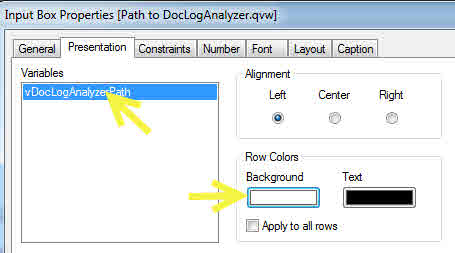
-Rob
3 Replies
Partner Ambassador/MVP
2014-02-21
06:08 PM
- Mark as New
- Bookmark
- Subscribe
- Mute
- Subscribe to RSS Feed
- Permalink
- Report Inappropriate Content
It's a little tricky. In Presentation, you have to first select the variable name and then modify the Background color chip in the "Row Colors" section.
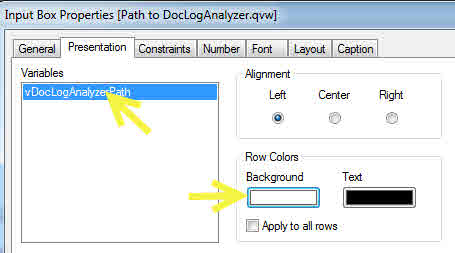
-Rob
Not applicable
2014-02-21
06:09 PM
Author
- Mark as New
- Bookmark
- Subscribe
- Mute
- Subscribe to RSS Feed
- Permalink
- Report Inappropriate Content
Hey Jeremy,
Attached with answer.
Thanks
AJ
Not applicable
2014-02-24
07:57 AM
Author
- Mark as New
- Bookmark
- Subscribe
- Mute
- Subscribe to RSS Feed
- Permalink
- Report Inappropriate Content
That is so weird.
I tried that a dozen times and couldn't get it to work.
This morning I tried again and it worked like a charm.
Not sure what I was doing wrong.
Thanks!
630 Views