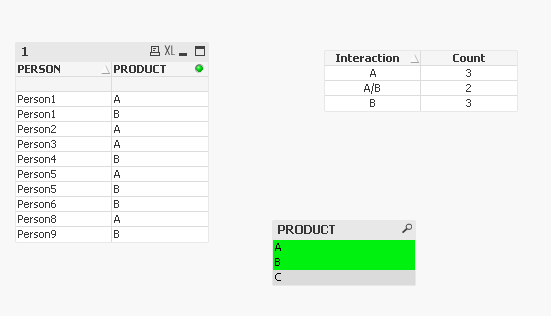Unlock a world of possibilities! Login now and discover the exclusive benefits awaiting you.
- Qlik Community
- :
- All Forums
- :
- QlikView App Dev
- :
- Interaction between elements of a column (count of...
- Subscribe to RSS Feed
- Mark Topic as New
- Mark Topic as Read
- Float this Topic for Current User
- Bookmark
- Subscribe
- Mute
- Printer Friendly Page
- Mark as New
- Bookmark
- Subscribe
- Mute
- Subscribe to RSS Feed
- Permalink
- Report Inappropriate Content
Interaction between elements of a column (count of possibilities)
Hi! My first question here!
I have a table with 2 coluns, PERSON and PRODUCT (A, B or C).
PERSON PRODUCT
Person1 A
Person1 B
Person2 A
Person2 C
Person3 A
Person4 B
Person5 A
Person5 B
Person5 C
Person6 B
Person7 C
Person8 A
Person9 B
Person9 C
Person10 C
Person11 C
I want to count how often product interactions occur.
The count of this example above will look like this:
Interaction Count
A 1 (only A)
AB 1 (only A and B)
ABC 1 (only A and B and C)
AC 1 (only A and C)
B 2 (only B)
BC 1 (only B and C)
C 3 (only C)
Could you help me with this solution?
Thank you very much friends
Accepted Solutions
- Mark as New
- Bookmark
- Subscribe
- Mute
- Subscribe to RSS Feed
- Permalink
- Report Inappropriate Content
Perfect Lockematthewp, good job!
But I could do it without using Load, directly in the dimension. Here's the solution (using your "concat" idea):
In dimension: "=Aggr( Concat(distinct PRODUCT,'') , PERSON)"
In expression: "=Count(DISTINCT PERSON)"
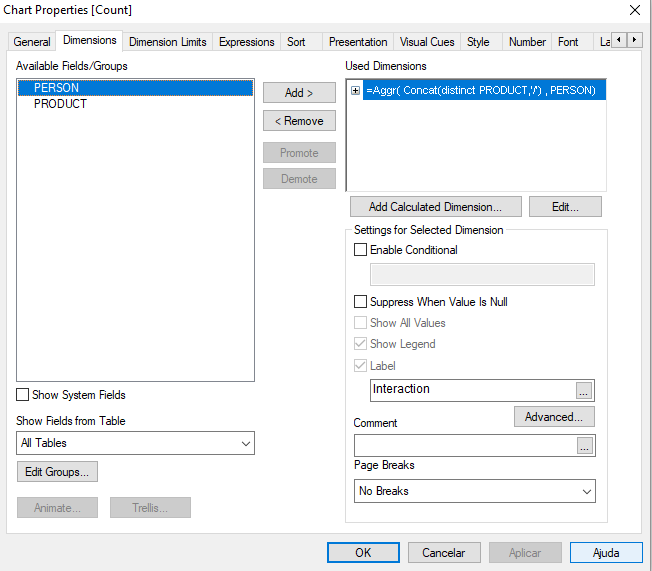
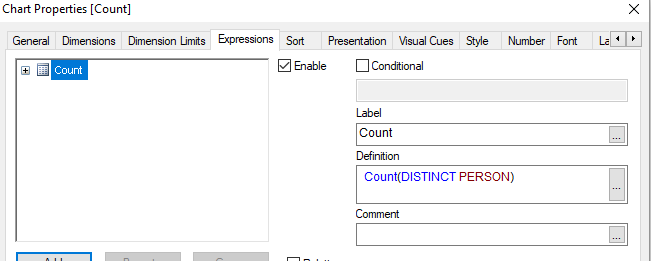
And with selection, we have this:
Once again, thank you very much for your help!
- Mark as New
- Bookmark
- Subscribe
- Mute
- Subscribe to RSS Feed
- Permalink
- Report Inappropriate Content
I solved it but I had to create a few more fields (isA, isAB, etc.) I then used set analysis to count if isA = 1, … I am attaching an example to show you.
- Mark as New
- Bookmark
- Subscribe
- Mute
- Subscribe to RSS Feed
- Permalink
- Report Inappropriate Content
Thanks for the attention friend, but it doesn't solve my problem ...
I need the solution to have no duplicity of situations ... For example, Person1 can only be in "AB", not in other possibilities.
Imagine a Veen Diagram (using the table I showed above):
Thank you again!
- Mark as New
- Bookmark
- Subscribe
- Mute
- Subscribe to RSS Feed
- Permalink
- Report Inappropriate Content
Problem solved. And in a much better way.
P.S. There were two people that had A only not one.
- Mark as New
- Bookmark
- Subscribe
- Mute
- Subscribe to RSS Feed
- Permalink
- Report Inappropriate Content
Great solution! But you did it "on load time".
I wanted to see if it is possible to do "at selection time", ie ... that this table would be assembled according to the application selections ... For example, if I select only products A and B, it would only bring A, B and AB ...
"On load time" would be a viable but not perfect solution for me ...
Even so, thank you very much for the idea!
PS: people that had A = 2 really... 😉
- Mark as New
- Bookmark
- Subscribe
- Mute
- Subscribe to RSS Feed
- Permalink
- Report Inappropriate Content
Got it. 😁
I have two charts on top of each other with only one showing at a time. One for when no product selections are made and one where there was a selection. Try using the Product Listbox to choose. Let me know what you think.
- Mark as New
- Bookmark
- Subscribe
- Mute
- Subscribe to RSS Feed
- Permalink
- Report Inappropriate Content
Perfect Lockematthewp, good job!
But I could do it without using Load, directly in the dimension. Here's the solution (using your "concat" idea):
In dimension: "=Aggr( Concat(distinct PRODUCT,'') , PERSON)"
In expression: "=Count(DISTINCT PERSON)"
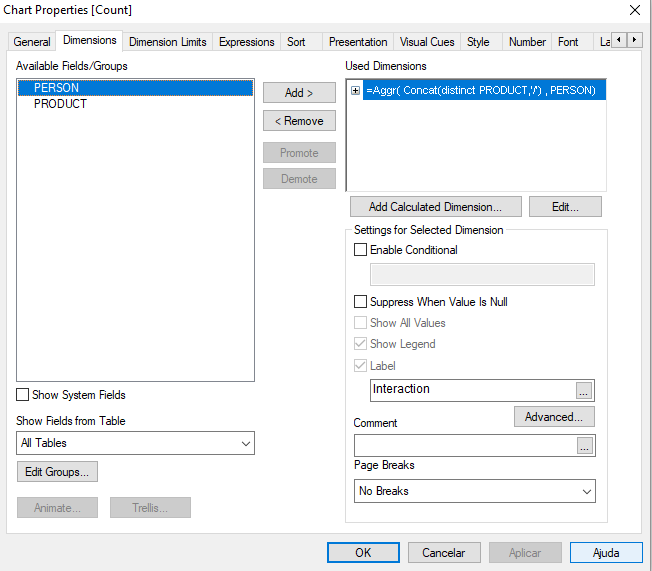
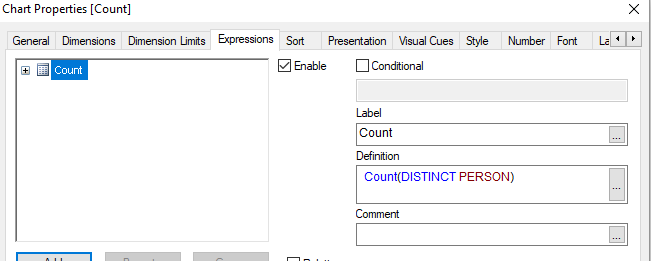
And with selection, we have this:
Once again, thank you very much for your help!