Unlock a world of possibilities! Login now and discover the exclusive benefits awaiting you.
- Qlik Community
- :
- All Forums
- :
- QlikView App Dev
- :
- Is it possible to add colour to a table box column...
- Subscribe to RSS Feed
- Mark Topic as New
- Mark Topic as Read
- Float this Topic for Current User
- Bookmark
- Subscribe
- Mute
- Printer Friendly Page
- Mark as New
- Bookmark
- Subscribe
- Mute
- Subscribe to RSS Feed
- Permalink
- Report Inappropriate Content
Is it possible to add colour to a table box column?
Hi all
I have a datasheet table box and I want to highlight the blank cells. Is this possible?
I was wondering if I can use the Number sheet: It is not obvious that I can.
I want to use the Table Box rather than a pivot table or a Straight table because I want to see the blanks as I want to show how the Statistic Box is working. For example the Statistic Box will count all PIDs but the Pivot Table will not count the PIDs if the field cell is blank. Probably once I am used to why some boxes show a certain number and other boxes don't I can stop using the Table Box.
Jo
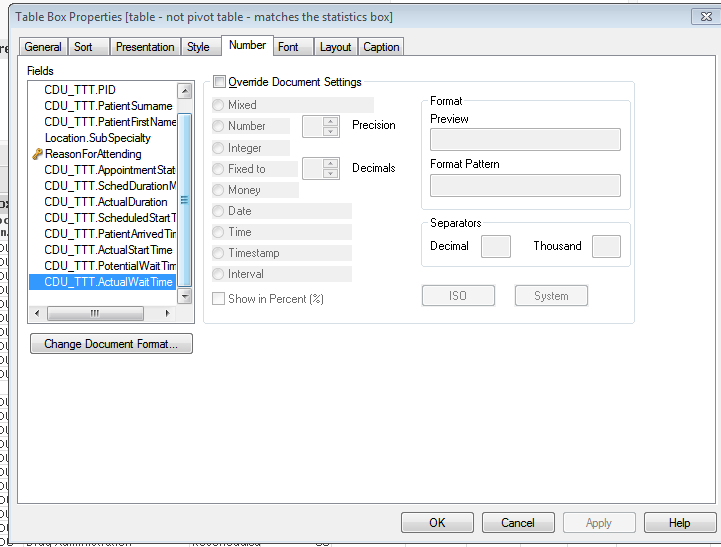
Jo
Accepted Solutions
- Mark as New
- Bookmark
- Subscribe
- Mute
- Subscribe to RSS Feed
- Permalink
- Report Inappropriate Content
hi
you can't color data in table box ,
you can use the number to define the format of the field .
you can mimic table box with straight table by adding all the fields as dimension
and a dummy expression like write 1 in the expression box.
then you'll be able to color the data
- Mark as New
- Bookmark
- Subscribe
- Mute
- Subscribe to RSS Feed
- Permalink
- Report Inappropriate Content
hi
you can't color data in table box ,
you can use the number to define the format of the field .
you can mimic table box with straight table by adding all the fields as dimension
and a dummy expression like write 1 in the expression box.
then you'll be able to color the data
- Mark as New
- Bookmark
- Subscribe
- Mute
- Subscribe to RSS Feed
- Permalink
- Report Inappropriate Content
Thank you
I forgot about that!
Jo